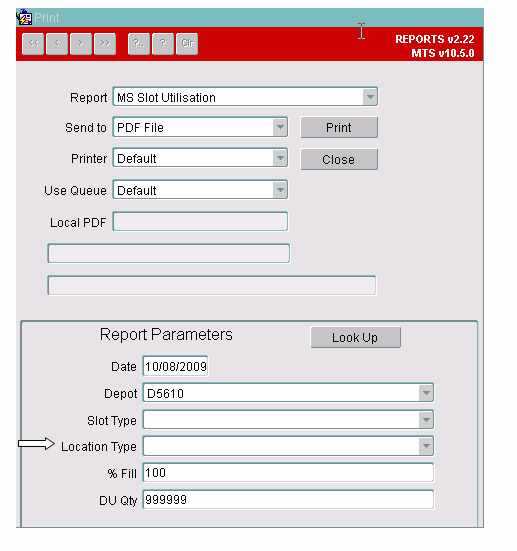267948
267948 - AS-7UGJ7H/ Slot Utilisation Enhancements
Copyright OBS Logistics © 2010
The information contained herein is the property of OBS Logistics and is supplied without liability for errors or omissions. No part may be reproduced or used except as authorised by contract or other written permission. The copyright and foregoing restriction on reproduction and use extend to all media in which the information may be embodied
FUNCTIONAL OVERVIEW
Client Requirement
Enhancement to MS Slot Utilisation report to allow multi select in the parameter Store Type (location type). For the MS Slot Utilisation report and report parameter "Store Type" there is a requirement to be able to run the report with single or multiple location types selected. The user should be able to select which location type(s) they require (i.e. Standard, Loose & Outlet) to run the report and add these to the report parameter. Currently the user can only select a single location type or All location types, when selecting All this brings data into the report that isn't required. The list of location types available will be derived from the location types held in the Location Type tab of the Business Data form. If a new location type is added, this should be available to select. When a user has defined their parameter requirements these changes are saved and held against their user Id. This development should follow the same functionality that has been applied to the CO environments and should not result in an excessive amount of development time. The current label against the report parameter "Store Type" needs to be amended to read "Location Type" as part of this development.
Solution
The development completed against OBS ref: 259410, Rio Ref: PA-7MKDYG allows the user to select a list of depots and customers when running the ‘CN Loading Schedule’ report. This functionality will be expanded to include the location type on the ‘MS Slot Utilisation’ Report. This will allow the ‘MS Slot Utilisation’ Report to be run for a list of location types.
The data on the REP_REPORT_PARAM table will be changed for report name ‘MS Slot Utilisation’ and param_name ‘P_STORE_TYPE’ as follows.
- Set the report_list flag to Y.
- Change param_title from ‘Store Type’ to ‘Location Type’.
The parameter form will be changed to add a new command button next to p_store_type_cmd (pg_select_list3) and changes will be made to ensure a list of location types can be selected.
Scope
This change will be applied to system version 10.5.
Data
The data on the REP_REPORT_PARAM table will be changed for report name ‘MS Slot Utilisation’ and param_name ‘P_STORE_TYPE’ as follows.
- Set the report_list flag to Y.
- Change param_title from ‘Store Type’ to ‘Location Type’.
FUNCTIONAL DESCRIPTION
The MTS reports parameter form will be change for the ‘Slot Utilisation Report’. The ‘Store Type’ label will be changed to ‘Location Type’ as shown below. This will be achieved by a data change as described above in the data section.
Currently the ‘LocationType’ allows selection by ALL location types or by a single location type. This selection will be changed to allow the report to be run for a list of location types. A new command button will be added and displayed to the right of the location type (p_store_type_cmd). When this button is clicked, the ‘Select Multi Parameters’ form will be displayed to allow the user to select which location types are to be included on the report. A new list of values for location types will be included on the ‘Select Multi Parameters’ form.
REFERENCES
Not Available
DOCUMENT HISTORY
| Initial version | ||||
| Reviewed and Issued |
AUTHORISED BY
| Matt Crisford | Development Manager | |
| Peter Greer | TMSCC MTS Product Manager |