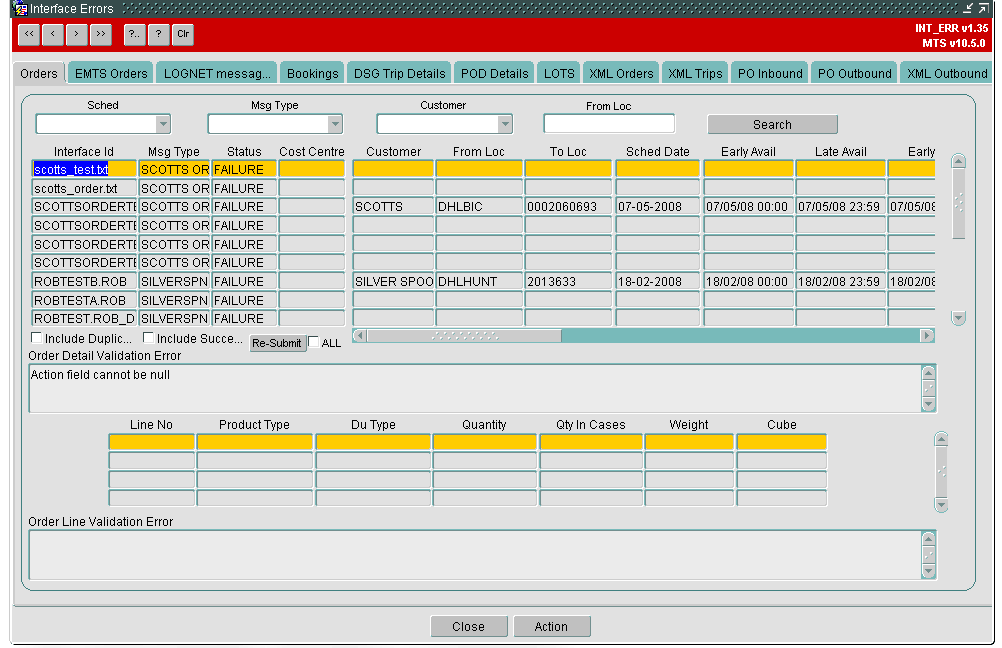268484
268484 - NW-7V4FPC MTS to CIM XML for Unscheduled Ords
Copyright OBS Logistics © 2009
The information contained herein is the property of OBS Logistics and is supplied without liability for errors or omissions. No part may be reproduced or used except as authorised by contract or other written permission. The copyright and foregoing restriction on reproduction and use extend to all media in which the information may be embodied
Functiona Overview
Client Requirement
Create a new Interface Trigger for Unscheduled Orders to CIM
Once the return interface from Paragon has been triggered in MTS a validation process needs to be added so that any Orders that have not been scheduled are sent back to CIM once their status has been updated from NEW.
A new System Parameter should be added to control the statuses that are included in this process, for Baxter it should include both UNSCHEDULED and SCHED_COLL. This parameter should be in the upper level of the form so that Administrators can amend the values.
Solution
Baxter are now intending to use the old method (as currently used by Dixon’s) of generating cross-dock journey legs via Paragon which currently on a successful completion of a trip upload asks the user if they wish to reset any orders that are still at status ‘NEW’ back to status ‘UNSCHEDULED’ for the schedule being processed.
These unscheduled orders can then be passed back to CIM for planning their and subsequently will be set to status ‘ABORTED’ in MTS.
A new tab is now required which will be added to the standard interface form (INT_ERR) which will allow a schedule to be selected and to display all orders at status ‘UNSCHEDULED’ on this schedule.
A check box will be available against each of the orders to indicate if the order is to be processed or not.
‘Select ALL’ and ‘Deselect ALL’ buttons will be available to automatically check or uncheck all of the orders on the schedule.
A ‘Generate CIM’ button will then process all of the checked orders.
This button will produce an outbound XML file for all of these orders and set the status on the order to ‘ABORTED’ so that the orders can be planned onto trips within CIM and not MTS.
Scope
This change will be applied to system version 10.5.
Data
N/A
Functional Description
INT_ERR
The current form looks like :-
A new tab is now required which will be added to the standard interface form (INT_ERR) which will allow a schedule to be selected and to display all orders (including OMS_Ref, Customer, Cost Centre, Group Name, Source System etc.) at status ‘UNSCHEDULED’ matching this schedule.
A check box will be available against each of the orders to indicate if the order is to be processed or not.
‘Select ALL’ and ‘Deselect ALL’ buttons will be available to automatically check or uncheck all of the orders on the schedule.
A ‘Generate CIM’ button will then process all of the checked orders.
This button will produce an outbound XML file for all of these orders and set the status on the order to ‘ABORTED’ so that the orders can be planned onto trips within CIM and not MTS.
Only the first stage of the XML production will be performed by the screen which will write records to the standard XML control table (INT_XML_CONTROL) for each of the orders being sent to CIM.
INT_XML_OUT2
The second stage of the production of the XML will be a database job running at regular intervals which will pick up the standard XML control table records and produce the XML file in the appropriate folder with the appropriate name.
The XML file will be in the standard OBS Trip_Order format but with the additional tags specified in the new 2.5 version of the xsd (a system registry will be used to determine whether the database is using the old 2.3 version of the xsd or the new version 2.5 with the additional fields).
A new procedure called PROCESS_XML_OUT_ORD_CIM will be written and added to the package INT_XML_OUT2.
The new code will be based upon the already existing code in the package (procedure - INT_XML_OUTBOUND_LOTS) that is used for sending orders to LOTS.
It will use the pre-existing system registries as described in section 2.2 for the directory names and it will use the hard coded file name of :-
TMS_CIM_<database>_ORD_<date/time>.XML
NB) Any code added to the generic procedures for the extra tags added in the 2.5 version of the XSD will be within a check of the system registry TRIP_ORDER_XSD_VER which must be set to ‘2.5’ for the new code to be run.
This is to ensure that the new package is backwards compatible for version 2.3 of the XSD which is still being used by all databases other than Healthcare.
NB) The additional tags in the XML are not required for the outbound as the order will already exist in CIM with all of the correct data and we are just informing CIM that the order now needs to be planned in CIM rather than MTS (via Paragon).
References
Not Available
Document History
| Initial version | ||||
| Reviewed and Issued |
Authorised By
| Matt Crisford | Development Manager | |
| Peter Greer | TMSCC MTS Product Manager |