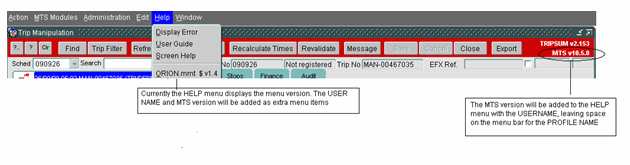269181
269181 - PA-7NCD9W/ Owning Depot User Profile Changes
Copyright OBS Logistics © 2010
The information contained herein is the property of OBS Logistics and is supplied without liability for errors or omissions. No part may be reproduced or used except as authorised by contract or other written permission. The copyright and foregoing restriction on reproduction and use extend to all media in which the information may be embodied
FUNCTIONAL OVERVIEW
Client Requirement
Link User profile to Owning depot to avoid Trips being created without an Owning depot which can occur when Trips with a collection off-site are being subcontracted, or submitted to EFX.
When a Trip is created the initial Owning depot should be the Depot related to the users sign-on profile.
When a user has chosen a profile alternative, an indication of which profile is in use should be visible on all screens - suggest new window with selected profile displayed or ALL.
Automatic completion of Owning depot even when no RDC locations are on the Trip. Knowing which profile is in use should avoid mistakes with the Wrong Owning Depot.
Clarification from PA: It is anticipated to be similar to the way in which if a user creates a new order the Group name is pre-populated with their SCHED_GROUP name - the Owning Depot needs to be driven in the same way.
Some users however have multiple SCHED_GROUP names, but this is intended to be controlled by allocating them Multi Profiles, and selecting the relevant one at sign-on in ORISTATS
Solution
Current MTS functionality for the automatic population of the Owning Depot when a trip is created will reference the following two areas of data;
- The hub for the carrier assigned to the trip or
- The first RDC (Regional Distribution Centre) encountered on the trip.
It is proposed that a third level of validation is added as a final fall back to account for situations where OWNING_DEPOT has not been populated, the third level being a user parameter called Owning Depot. This user parameter will be set up in the same way as the ‘sched_group’ parameter that automatically populates the when an order is created.
When a trip is created, if the owning depot is not able to be populated using either of the traditional methods, the MTS system will refer to the trip creator’s OWNING_DEPOT parameter. In the case that there is more than one value, the correct data will be selected based upon the users ‘active profile’ (which is set on the ori_stats MTS screen.)
Displaying the User Profile
Each screen contains a menu bar which currently displays screen wide command buttons , the screen name and the current MTS version.
It is proposed that the current MTS version information is moved to the Help Menu and is displayed as a menu item along with the user name.
This will leave space on the menu bar to display the user profile in place of the MTS version. If a user has not selected a profile, ALL will be displayed.
Scope
This change will be applied to system version 10.5 on CONTST and once approved CONPRD.
SET-UP
Menu Structure
Add two new entries to the HELP menu to display the user name and system version. To achieve this, two new procedures will be created to display the relevant information based on the existing procedure Format_Menu_Version.
Data
Records will be added to the following table to set up OWNING_DEPOT as a user parameter.
ADM_USER_PARAM_TYPE.
Users will then use the Access Control screen to assign the parameter.
FUNCTIONAL DESCRIPTION
Within the Access Control screen, a new user parameter will be available called OWNING_DEPOT, This will be set for all relevant users.
When creating a trip, if an OWNING_DEPOT has not been assigned based on the existing checks, the value assigned to the new user parameter OWNING_DEPOT, will be set as the OWNING_DEPOT on the trip screen.##
When creating a trip, if the user parameter OWNING_DEPOT has been populated this will be used to populate the OWNING DEPOT on the trip. If there is no value for the user parameter, existing checks will then be used to populate the OWNING DEPOT on the trip.***
The value of the user parameter for OWNING_DEPOT, will differ for each user profile. To ensure the user is aware which profile they are in, the PROFILE will be displayed in the main toolbar which is positioned at the top, replacing the current system version which is being moved to the menu.
To display the PROFILE in the toolbar, the existing function POP_FORM_VER which is held in the central library file, will be amended to select the user PROFILE. If no PROFILE is in use, the value will default to ALL.
As the PROFILE information will replace the system version, this information will be added to the Help menu, using the formatting used by the existing menu version. If the ORI-STATS screen is displayed, the user name is available in the WINDOWS menu. The user name will be added to the HELP menu to ensure the information is always available.
REFERENCES
| EST-269181 PA-7NCD9W Owing Depot User Profile Changes v0.3.doc |
DOCUMENT HISTORY
| Initial version | ||||
| Reviewed and Issued | ||||
| Amended per PA discussion |
AUTHORISED BY
| Matt Crisford | Development Manager | |
| Peter Greer | TMSCC MTS Product Manager |
Back to CONPRD Release - 24/02/2010