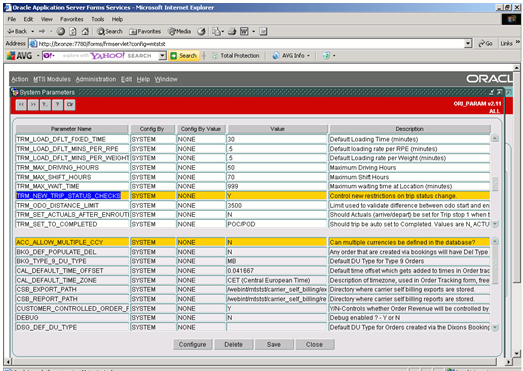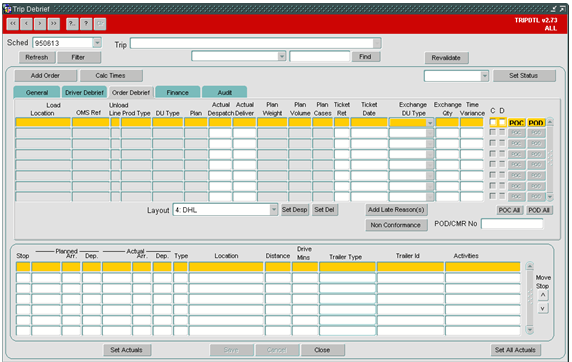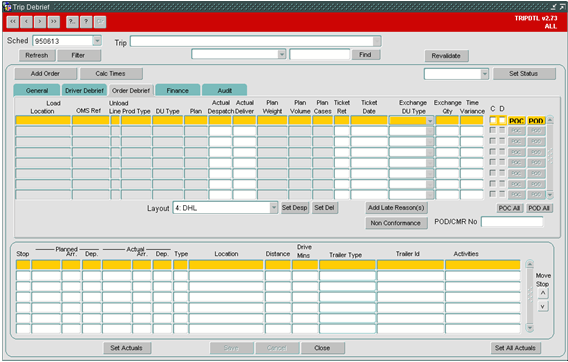273670
273670 - PA-7WSFEG/ Debrief Screen Auto Trip Status
Copyright OBS Logistics © 2010
The information contained herein is the property of OBS Logistics and is supplied without liability for errors or omissions. No part may be reproduced or used except as authorised by contract or other written permission. The copyright and foregoing restriction on reproduction and use extend to all media in which the information may be embodied
FUNCTIONAL OVERVIEW
Client Requirement
Debrief Screen Auto Trip Status
1. When all fields of an Order Debrief screen have been completed (Apart from POC and POD) either by manual entry or using the “SET” buttons, on saving automatically change the Status of the respective Trip to COMPLETED.
2. When the POC or POD fields have also been completed, either manually or from the Tokairo link, set the status of the Trip to CONFIRMED.
Solution
1. The “TRIPDTL” form for the “Trip Debrief” screen will be changed to update the status of the trip to “COMPLETED” when all of the required fields in the screen have been entered (apart from the “POC” and “POD” flags).
The existing system parameters, “TRM_SET_TO_COMPLETED” in combination with a new system parameter “TRM_NEW_TRIP_STATUS_CHECKS”, are referenced to check whether the trip status may be updated automatically to “COMPLETED”.
2. The “TRIPDTL” form for the “Trip Debrief” screen will be changed to update the status of the trip to “CONFIRMED” when the “POC” and the “POD” flags have been set. The update via the “Tokairo” link will also include this functionality.
The existing system parameters, “TRM_SET_TO_COMFIRMED” in combination with a new system parameter “TRM_NEW_TRIP_STATUS_CHECKS”, are referenced to check whether the trip status may be updated automatically to “COMFIRMED”.
Scope
This change will be applied to system version 10.5
Data
SET-UP
Pre-requisites
A new system parameter “TRM_NEW_TRIP_STATUS_CHECKS” will be created in combination with the existing system parameters for controlling if the trip status may be updated automatically.
Menu Structure
Standard reports menu
Data
None
FUNCTIONAL DESCRIPTION
Update Status to “COMPLETED”
The “TRIPDTL” form for the “Trip Debrief” screen will be changed to update the status of the trip to “COMPLETED” when all of the required fields in the screen have been entered apart from the “POC” and “POD” flags.
If the system parameters “TRM_SET_TO_COMPLETED” is set to “ACTUAL” and “TRM_NEW_TRIP_STATUS_CHECKS” is set to “Y” then trip status will be updated with “COMPLETED” when the actual delivery details are entered on the “Order Debrief” page via the buttons “Set Actuals” or the “Set All Actuals”. Or manually entered individually.
The function “TRM.SET_ACTUAL” will be called for the action “ORD_DEL_DEP” to update the trip status to “COMPLETED” automatically if the parameter “TRM_SET_TO_COMPLETED” is set to “ACTUAL” and “TRM_NEW_TRIP_STATUS_CHECKS” is set to “Y” and the order is the last one on the trip.
The same validation as above will be performed to ensure that the trip status may be updated automatically via the function “TRM.SET_TRIP_STATUS” as performed when the user attempts to update the status manually via “Set Status”.
If the system parameter “TRM_SET_TO_COMPLETED” is set to “POC/POD” then the screen will continue to update automatically the status to “COMPLETED” when the “POC” and “POD” flags have been set to “Y”.
Update Status to “COMFIRMED”
The “TRIPDTL” form for the “Trip Debrief” screen will be changed to update the status of the trip to “CONFIRMED” when the “POC” and the “POD” flags have been set.
The update via the “Tokairo” link will also include this functionality.
IF the system parameter “TRM_SET_TO_CONFIRMED” is set to “POC/POD” and “TRM_NEW_TRIP_STATUS_CHECKS” is set to “Y” then the trip status will be updated to “COMFIRMED” when the “POC” and “POD” flags have been set to “Y”.
The same check will be performed to ensure that the trip status may be updated automatically via the function “TRM.SET_TRIP_STATUS” as performed when the user attempts to update the status manually via “Set Status”.
The function “TRM.SET_ACTUAL” will continue to be called for the actions “ORD_POC” or “ORD_POD” as appropriate to update automatically the trip status to “CONFIRMED” if the parameter “TRM_SET_TO_CONFIRMED” is set to “POC/POD” and TRM_NEW_TRIP_STATUS_CHECKS” is set to “Y”.
The function “TRM.SET_ACTUAL” will be changed to ensure that the parameter “TRM_SET_TO_CONFIRMED” is used to update the trip status like parameter “TRM_SET_TO_COMPLETED”. The function “TRM.SET_TRIP_STATUS” will be changed to check whether the trip status may be updated for the action “ACTUAL” as well as “POC/POD”.
The procedure “INT_MSG.READ_INT_POD_MSG” for the “Tokairo” message will be changed to also update the trip status to “COMFIRMED” when the “POD” flag is set to “Y” if the parameter “TRM_SET_TO_CONFIRMED” is set to “POC/POD” and “TRM_NEW_TRIP_STATUS_CHECKS” is set to “Y”.
REFERENCES
| EST-273670 PA-7WSFEG Debrief Screen Auto Trip Status v1.0.doc |
DOCUMENT HISTORY
| Initial version | ||||
| Reviewed and Issued |
AUTHORISED BY
| Matt Crisford | Development Manager | |
| Peter Greer | TMSCC MTS Product Manager |