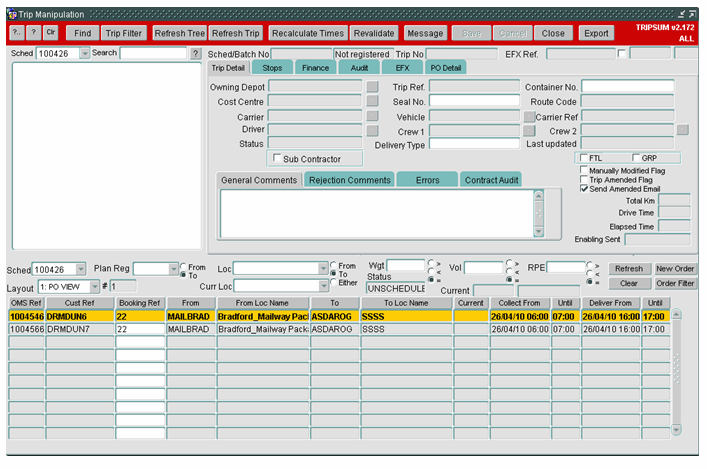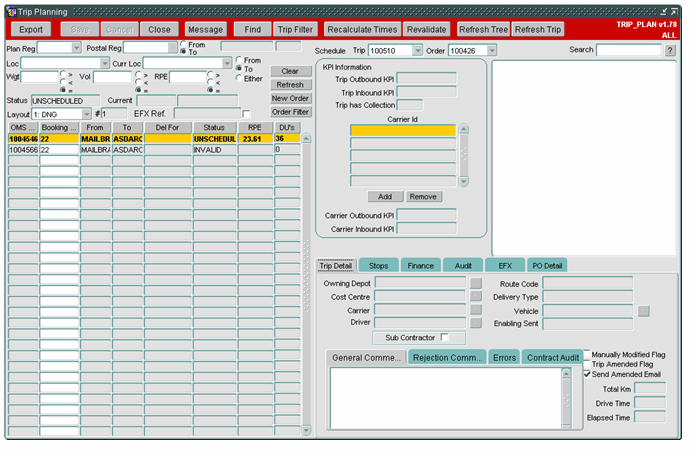276318
276318 - DU-86YDWN/ Add driver contact details
Copyright OBS Logistics © 2010
The information contained herein is the property of OBS Logistics and is supplied without liability for errors or omissions. No part may be reproduced or used except as authorised by contract or other written permission. The copyright and foregoing restriction on reproduction and use extend to all media in which the information may be embodied
FUNCTIONAL OVERVIEW
Client Requirement
Add driver detail to the Trip Manipulation screen
Solution
Driver contact number will be added to the Trip Detail tab on the main screen.
Scope
This change will be applied to system version 10.5
FUNCTIONAL DESCRIPTION
Changes to the Trip Manipulation Screen
A right click option will be added to the Carrier/Driver/Vehicle fields labelled ‘Show Resource Details’. This will then pop up a new canvas to display details such as Driver’s contact number, vehicle details or Carrier address/contact details. See Trip Execution screen for similar functionality.
Changes to the Trip Plan Screen
A right click option will be added to the Carrier/Driver/Vehicle fields labelled ‘Show Resource Details’. This will then pop up a new canvas to display details such as Driver’s contact number, vehicle details or Carrier address/contact details. See Trip Execution screen for similar functionality.
REFERENCES
| EST- 276318 Add driver contact details.doc |
DOCUMENT HISTORY
| Initial version | ||||
| Reviewed and Issued |
AUTHORISED BY
| Matt Crisford | Development Manager | |
| Peter Greer | TMSCC MTS Product Manager |