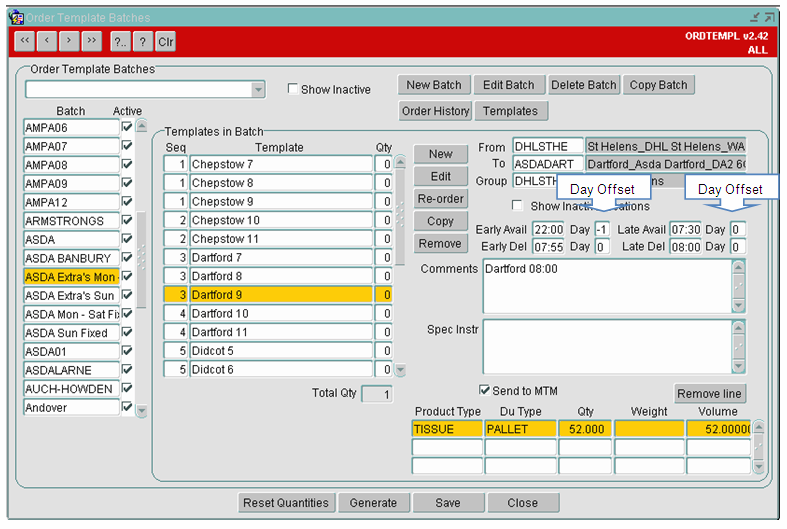276320
276320 - DU-86YDUB/ Order Template
Copyright OBS Logistics © 2010
The information contained herein is the property of OBS Logistics and is supplied without liability for errors or omissions. No part may be reproduced or used except as authorised by contract or other written permission. The copyright and foregoing restriction on reproduction and use extend to all media in which the information may be embodied
FUNCTIONAL OVERVIEW
Client Requirement
Order template creation should allow an order to be created each day within a date range.
The requirement is to support creating a series of orders in one activity, for example building a schedule of daily intake orders for an operational week.
Solution
OBS will modify the existing template generation process so that a date range may be selected by the user prior to generation and then used to generate multiple orders.
Scope
This change will be applied to system version 10.5
FUNCTIONAL DESCRIPTION
Changes to Order Template Batches
It is currently possible to set up 7 templates with day offsets set to 1,2,3,4,5,6,7 which will generate orders for 7 days in the future.
The changes needed to only generate 1 template and create a defined number of orders from this template are as follows:
- A new tick box will be required, this will replace the redundant ‘Send to MTM’ box. The new tick box will indicate whether a template batch can be generated for Multiple Days. When the tick box is checked the Day Offsets will be greyed out.
- When the user clicks the Generate Button for a Template Batch which has the tick box checked the current pop up screen will be extended to request a number of days to generate.
- If the user enters a number greater than 1 a new process will be executed which will loop through the dates for the number of days in the future and generate the required orders.
REFERENCES
| 276320 DU-86YDUB Order Template |
DOCUMENT HISTORY
| Initial version | ||||
| Reviewed and Issued |
AUTHORISED BY
| Matt Crisford | Development Manager | |
| Peter Greer | TMSCC MTS Product Manager |