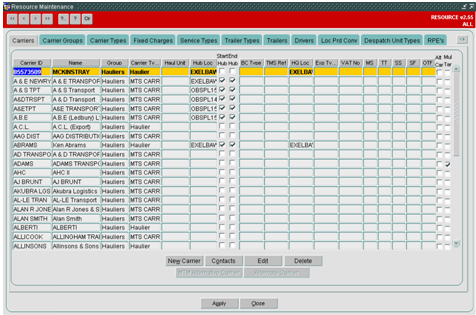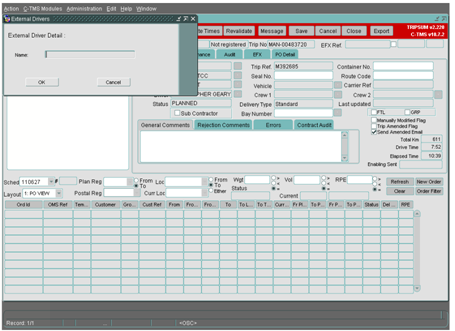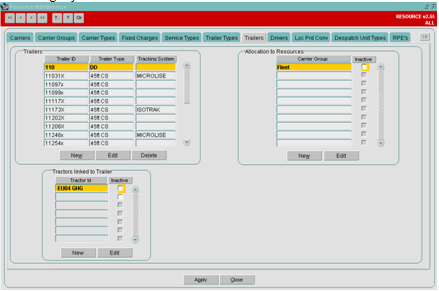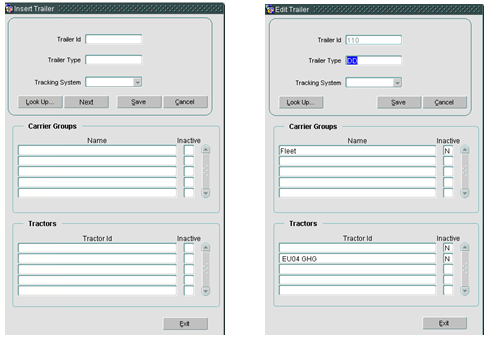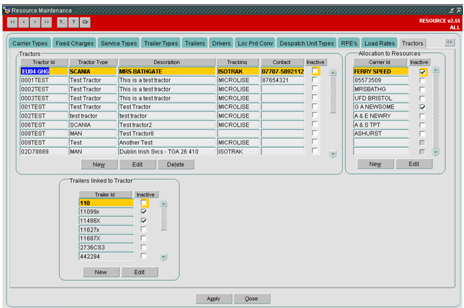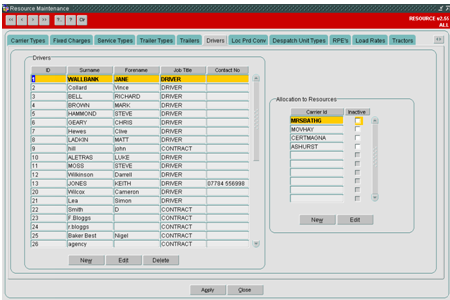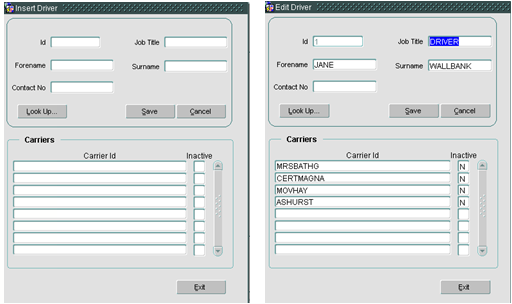276896
![]()
DHL MTS
Amend Resources Tables Config
FUNCTIONAL SPECIFICATION - 10.6
- 3.2
Reference: FS 276896 PA-856BDJ
Client Requirement
Amend resources tables configuration, control and access Allan Butterworth/St Albans/UK/Exel
- Hauliers/Carriers
- Add option to Inactivate
- Add Active/Inactive filter to maintenance form
- Add restriction to any list of values (LOV) on Carriers table
- Trailers
- Add option to Inactivate
- Add Active/Inactive filter to maintenance form
- Add restriction to any LOV on trailers table
- Tractors
- Add Active/Inactive filter to maintenance form
- Drivers
- Add option to Inactivate
- Add Active/Inactive filter to maintenance form
- Add restriction to any LOV on Drivers
- Add Agency flag on Drivers so that when used it will force additional Free Text to be entered and stored on new field against SCH_TRIP in order to cater for Agency drivers.
DHL:
Clarification.
Agency Drivers: Pop list, Individual Agency set up as a driver name, enter the agency name forces an additional field in which the drivers name is entered as Free Text and stored only against that trip not against the Driver table..
OBS:
Fine.
DHL:
Clarification.
Subcontractor Drivers: Set carrier up as Free Text, any entry made is not stored in Driver table only store against the individual trip
- Locations
- Add option to Inactivate
- Restrict Add/Update to only privileged users controlled by parameter
- Restrict non-privileged users to viewing only Active locations without update ability.
Execution Screen needs to be included in solution for lists of LOV etc
Solution
- Hauliers / Carriers
- A new column called ‘INACTIVE’ will be added to table ‘RES_CARRIER’. It will accept values of ‘Y’ or ‘N’, where ‘Y’ indicates that the carrier is inactive and ‘N’ indicates that the carrier is active. This new field will be added to the ‘Carrier’ page of the ‘Resource Maintenance’ screen as a tick box. It will also be added to the ‘Insert Carrier’ screen. It will be ‘Y’ (i.e. inactive) if the box is checked or ‘N’ (i.e. active) if the box is unchecked.
- An active/inactive/all radio button filter will be added to the top of this screen.
- The list of values for the carriers will only show the carriers that are active in: ‘Trip Planning’, ‘Trip Manipulation’, ‘Trip Summary’, ‘Trip Waterfall’, ‘Trip Debrief’, ‘Tracking’ and ‘Fixed Routes Maintenance’.
- The carriers that will employ external drivers will need to be setup as drivers because the drivers will be automatically populated with the carrier when the carrier is assigned to a trip, the carrier ID may be the forename and the carrier name may be the surname.
- A flag on the carrier table will indicate if the carrier employs external drivers.
- Trailers
- The column ‘INACTIVE’ already exists on the table ‘RES_TRAILER’ so will not be added. A field called ‘Inactive’ will be added to ‘Trailers’ page of the ‘Resource Maintenance’ screen. It will also be added to the ‘Insert Trailer’ and ‘Edit Trailer’ screens.
- An active/inactive/all radio button filter will be added to the top of this screen.
- The list of values for trailers will only show the trailers that are active in: ‘Trip Planning’, ‘Trip Manipulation’, ‘Trip Summary’, ‘Trip Waterfall’, ‘Trip Debrief’.
- Tractors
- The column ‘INACTIVE’ already exists on the table ‘RES_TRACTOR’ so will not be added. A field called ‘Inactive’ already exists in the ‘Tractors’ page of the ‘Resource Maintenance’ screen and the ‘Insert Tractor’ and ‘Edit Tractor’ screens. An active/inactive/all radio button filter will be added to the top of this screen.
- Selection lists in ‘Trip Planning’, ‘Trip Manipulation’, ‘Trip Summary’, ‘Trip Waterfall’, ‘Trip Debrief’ will be restricted to select active tractors only.
- Drivers
- A new column called ‘INACTIVE’ will be added to table ‘RES_PERSON’. It will accept values of ‘Y’ or ‘N, where ‘Y’ indicates that the driver is inactive and ‘N’ indicates that the driver is active. This new field will be added to the ‘Drivers’ page of the ‘Resource Maintenance’ screen as a tick box. It will also be added to the ‘Insert Driver’ and ‘Edit Driver’ screens. It will be ‘Y’ (i.e. inactive) if the box is checked or ‘N’ (i.e. active) if the box is unchecked.
- An active/inactive/all radio button filter will be added to the top of this screen.
- The list of values for the drivers will only show the drivers that are not inactive.
- A tick box to identify Agencies set up as drivers will be added to the DRIVERS resource screen.
- If the Driver selected from a pop list has the Agency driver flag set to ‘Y’ then the user will be prompted to enter the Agency Driver’s name in a free text pop up in the ‘Trip Planning’, ‘Trip Manipulation’, Execution’,‘Trip Summary’, ‘Trip Waterfall’ or ‘Trip Debrief’ screens.
- If a Carrier is set to Freetext then the Driver entered will not be saved to the Drivers table it will now populate the columns against the Trip record.
- If the driver is deleted from a trip in the ‘Trip Waterfall’ screen then the external driver will be deleted from the trip.
- Programmers Note: The external driver information will be stored in a new column called ‘EXTERNAL_DRIVER’ on table ‘SCH_TRIP’.
- Any report which reports Driver Name will now only display the Agency Name or DHL Own Drivers. Subcontractors with FreeText Drivers will not be displayed.
- Locations
- The column ‘INACTIVE’ already exists on the table ‘GEO_LOCATION’ so will not be added. Radio buttons called ‘Active’, ‘Inactive’ and ‘All’ already exist in the ‘Locations’ screen.
- A new system function called ‘GEO_EDIT_LOCATIONS’ for user groups will be created to control user ability to add or update details in the ‘Locations’ screen.
- Only users that have access to this system function will be able to edit details in the screen, otherwise users will only to be able to view active locations.
Scope
This change will be applied to system version 10.6
Set-up
Pre-requisites
None
Menu Structure
Standard reports menu
Data
None
Functional Description
Changes to Hauliers/carriers
A new column called ‘INACTIVE’ will be added to table ‘RES_CARRIER’. It will accept values of ‘Y’ or ‘N’, where ‘Y’ indicates that the carrier is inactive and ‘N’ indicates that the carrier is active. A sql script will be required for adding INACTIVE field to RES_CARRIER table.
This new field will be added to the ‘Carrier’ page of the ‘Resource Maintenance’ screen as a tick box. This new tick box will be added next to Mul Tar tick box. Another flag will be added to indicate if the carrier uses external drivers. The screen will be increased in size to accommodate both flags.
This new tick box will also be added to the header section of the ‘Insert Carrier’ screen. Move Permit Debrief box to the left, then add Inactive tick box next to it.
It will be ‘Y’ (i.e. active) if the box is checked or ‘N’ (i.e. inactivate) if the box is unchecked.
An Active/Inactive/All radio buttons filter will be added to the top of the Carriers screen. It will only show the active carriers if “Active” button ticked or only show inactive carriers if “Inactive” button ticked or show all the carriers if “All” button ticked.
The LOV for carrier will only show the carriers that are active for the following screens: Trip Planning, Trip Manipulation, Trip Summary, Trip Waterfall, Trip Debrief, Tracking and Fixed Routes Maintenance.
The carriers that will employ external drivers will need to be setup as drivers because the drivers will be automatically populated with the carrier when the carrier is assigned to a trip, the carrier ID may be the forename and the carrier name may be the surname.
The tick box for the external driver will be added to the Carriers page of the ‘Resource Maintenance’ screen and a new column called ‘EXTERNAL_DRIVER’ will be added to the table ‘RES_CARRIER’ to store the data as ‘Y’ when ticked and ‘N’ or NULL when unchecked.
A new system parameter called ‘RES_EXTERNAL_DRIVER’ will be created to determine if the driver of the trip should be an external driver.
When a driver is selected from the popup list if the selected driver has the agency driver flag set a new popup window (shown below) will be displayed to capture the drivers name this name will then only be stored against the trip a new driver record will not be created.
This process will be applied in the ‘Trip Planning’, ‘Trip Manipulation’, ‘Execution’, ‘Trip Summary’, ‘Trip Waterfall’ or ‘Trip Debrief’ screens. The external driver information will be stored on a new column called ‘EXTERNAL_DRIVER’ on table ‘SCH_TRIP’. If the driver is deleted from a trip in the ‘Trip Waterfall’ screen then the external driver will be deleted.
Changes to Trailers
The column ‘INACTIVE’ already exists on the table ‘RES_TRAILER’ so will not need to be added. A tick box called ‘Inactive’ will be added to ‘Trailers’ frame on Trailers page of the ‘Resource Maintenance’ screen. It will be added next to the Tracking System column.
‘Inactive’ tick box will also be added to the ‘Insert Trailer’ and ‘Edit Trailer’ screens. Inactive tick box may be added next to the Tracking System list box.
An Active/Inactive/All radio button filter will be added to the top of Trailers screen. It will only show the active trailers if “Active” button ticked or only show inactive trailers if “Inactive” button ticked or show all the trailers if “All” button ticked.
The LOV for carrier will only show the trailers that are active for the following screens: Trip Planning, Trip Manipulation, Trip Summary, Trip Waterfall and Trip Debrief.
Changes to Tractors
An Active/Inactive/All radio button filter will be added to the top of Tractor frame on the Tractors screen. It will only show the active Tractors if “Active” button ticked or only show inactive Tractors if “Inactive” button ticked or show all the Tractors “All” button ticked.
The LOV for tractors will only show the tractors that are Active for the following screens: Trip Planning, Trip Manipulation, Trip Summary, Trip Waterfall and Trip Debrief.
Changes to Drivers
A new column called ‘INACTIVE’ will be added to table ‘RES_PERSON’. It will accept values of ‘Y’ or ‘N, where ‘Y’ indicates that the driver is inactive and ‘N’ indicates that the driver is active. A sql script will be required to add this new field to RES_PERSON table.
This new field will be added to the ‘Drivers’ page of the ‘Resource Maintenance’ screen as a tick box.
This ‘Inactive’ tick box will also be added to the ‘Insert Driver’ and ‘Edit Driver’ screens.
It will be ‘Y’ (i.e. active) if the box is checked or ‘N’ (i.e. inactivate) if the box is unchecked.
An Active/Inactive/All radio button filter will be added to the top of Driver screen. It will only show the active drivers if “Active” button ticked or only show inactive drivers if “Inactive” button ticked or show all the drivers if “All” button ticked.
The LOV for the drivers will only show the drivers that are active for the following screens: Trip Planning, Trip Manipulation, Trip Summary, Trip Waterfall, Trip Debrief, Tracking and Fixed Routes Maintenance.
Changes to Locations
The column ‘INACTIVE’ already exists on the table ‘GEO_LOCATION’ so will not be added and radio buttons called ‘Active’, ‘Inactive’ and ‘All’ already exist in the ‘Locations’ screen. A new system function called ‘GEO_EDIT_LOCATIONS’ for user groups will be created to control user ability to add or update details in the ‘Locations’ screen. Only users that have access to this system function (i.e. user has a value of ‘GEO_EDIT_LOCATIONS’ set to ‘Y’) will be able to edit details in the screen, otherwise users will only to be able to view active locations.
Table Updates Required
None
References
| Ref No | Document Title & ID | Version | Date |
| 1 | EST-276896 PA-856BDJ Amend Resources Tables Configuration.doc | V1.0 | 04/06/10 |
Document History
| Version | Date | Status | Reason | Initials |
| 0.1 | 16/08/10 | Draft | Initial version | SLX |
| 1.0 | 07/09/10 | Issue | Reviewed and amended | SEW |
| 2.0 | 14/01/10 | Issue | Revised and Re-issued | MJC |
| 2.1 | 25/01/11 | Revised | Revised with Assistance from J Coates | MJC |
| 3.0 | 03/02/11 | Issue | Revised and Re-issued | MJC |
| 3.1 | 27/06/11 | Revised | Revised as agreed to reflect correct/current functionality | LXM |
| 3.2 | 27/06/11 | Revised | Revised as agreed to reflect correct/current functionality | CAK |
AUTHORISED BY
| Matt Crisford | Development Manager | |
| Peter Greer | TMSCC MTS Product Manager |