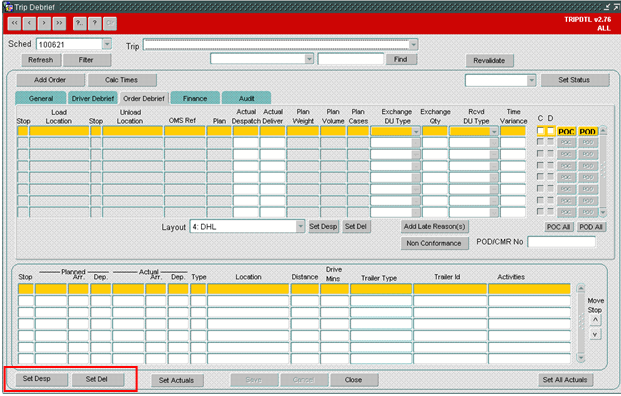277857
277857 - MW-85BCCR/ Trip Debrief Changes
Copyright OBS Logistics © 2010
The information contained herein is the property of OBS Logistics and is supplied without liability for errors or omissions. No part may be reproduced or used except as authorised by contract or other written permission. The copyright and foregoing restriction on reproduction and use extend to all media in which the information may be embodied
FUNCTIONAL OVERVIEW
Client Requirement
As part of our Phase 2 - we required multi select POC and POD Flags. The Trip Debrief screen already provides part of the solution, we require a further button to be added and change status criteria being amended to cover Tesco requirements. This screen has a lot of dependencies that are with other developments that we do not currently have released into our test system. All outstanding developments to be release (summary to be provided) into our test system and changes to this screen as per enclosed document.
Solution
Two new buttons will be added to the Trip Debrief screen. The buttons will be labelled ‘Set Desp’ and ‘Set Del’. The buttons will be controlled by a system registry so they can be hidden by clients who will not use them.
When the ‘Set Desp’ button is pressed the actual times will be populated using the planned times, for the SU and PK stops. When the actual quantities have been entered for the orders at these stops, and the POC applied the trip status will be set to ‘En-route’. There is existing code in place for similar scenarios so this should be utilised where possible.
When the ‘Set Del’ button is pressed the actual time will be populated using the planned times, for the DL and CL stops. When the actual quantities have been entered for the orders at theses stops, and the POD applied the trip status will be set to Completed. Again there is code in place for similar scenarios so this should be utilised where possible.
The PO outbound message will be triggered when the trip status is changed. The existing triggers will be used for this so no changes should be required.
There is already code in place to move the Trip to confirmed status when actuals have been applied (via the Set All Actuals button). This is not currently restricted based on the customer, so a flag will be added against the customer. If this flag is ticked the trips for this customer will not move status when applying all actuals. The default for this flag will be un-ticked or null, so existing customers will not see any changes.
Scope
This change will be applied to system version 10.5
Data
A new system registry ‘TRM_SHOW_SET_BUTTONS’ will be added to control whether the new buttons ‘Set Desp’ and ‘Set De’ will be displayed.
A new flag will be added to the customer screen. This will control whether the trip status moves to completed when Set all actuals is used. The default will be N or null.
FUNCTIONAL DESCRIPTION
Two new buttons will be added to the Trip Debrief screen they will be labelled ‘Set Desp’ and ‘Set Del’. They will be positioned at the bottom of the screen as shown below.
The visibility of the buttons will be controlled by a system parameter, so they can be hidden if they are not required. The system parameter will be called ‘TRM_SHOW_SET_BUTTONS’.
Set Desp Button
When the ‘Set Desp’ button is pressed the actual times for the SU and PK stops will be populated using the existing planned times for those stops.
Once the actual quantities have been entered and the POC applied for the orders, the trip status will move to ‘En-Route’. There is code in place for this process but it is not currently utilised when applying the POD. A change will be made to the TRM package to move the status to ‘En-Route’, this will be controlled by the existing system parameter ‘TRM_SET_TO_ENROUTE_AFTER_ACTUALS'.
Set Del Button
When the ‘Set Del’ button is pressed the actual times for the DL and CL stops will be populated using the existing planned times for those stops.
Once the actual quantities have been entered and the POD applied for all orders at these stops then the trip status will be move to ‘Completed’. The code for this process is already in place so no changes should be required at this stage.
PO Outbound Message
The PO outbound message is already triggered when the trip status is changed, so no changes are required here.
Set All Actuals
The set all actuals button already runs code to set the trip status to completed, providing all the necessary information had been added. This is in TRM.SET_ACTUALS.
A new flag against the customer will control this functionality, the flag will be added to the Customer screen (CUST_COST.fmx). If the flag is set then the existing code will not be run.
The default for this flag will be ‘N’ or null so that existing customers will not see any change to functionality. Only when this flag is set to ‘Y’ will the status change code be ignored.
DOCUMENT HISTORY
| Initial version | ||||
| Reviewed & issued |
AUTHORISED BY
| Matt Crisford | Development Manager | |
| Peter Greer | TMSCC MTS Product Manager |