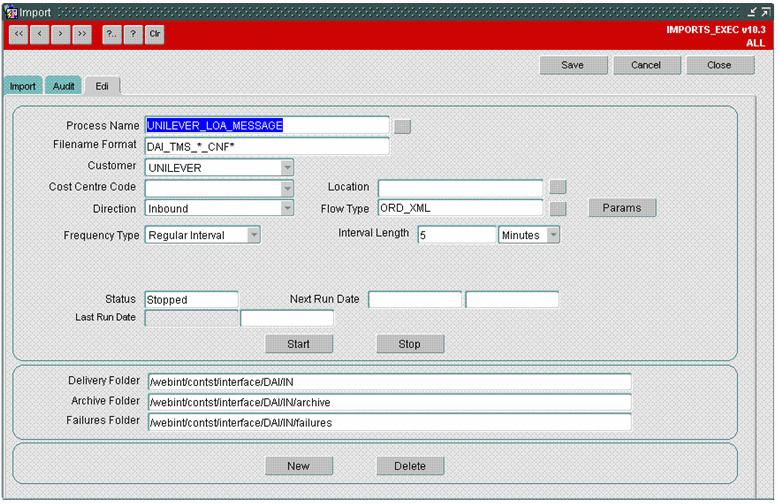279892
279892 - NA-882ELT/ Unilever Ice Cream Interfaces
Copyright OBS Logistics © 2010
The information contained herein is the property of OBS Logistics and is supplied without liability for errors or omissions. No part may be reproduced or used except as authorised by contract or other written permission. The copyright and foregoing restriction on reproduction and use extend to all media in which the information may be embodied
FUNCTIONAL OVERVIEW
Client Requirement
We will be setting up a new contract/group in MTS - DHLUNGLO and will need to make sure all the folders are created correctly to message to/from ESI. We will also be using LOTS on this contract from Day 1 so may need assistance with configuration if there are any elements that we do not have access to do ourselves. Transport Flows that will be setup: T_ORD at Line Detail (as per what we are going to move to at DHLUNWTK under RIO NA-83KMZB) sent both at Planned and Despatched T_LOAD (similar to DHLUNWTK) T_OPRR and T_OPOD (similar to what we are doing at DHLUNWTK under RIO NA-83KMZB) T_ORD and T_OPOD will be at line level whilst T_LOAD and T_OPRR will be at DU level (again similar to what we are doing under RIO NA-83KMZB)
Solution
New folders will be set up on the UNIX box for receiving and sending of the order and trip files.
For the T_ORD and T_LOAD message a new inbound folder will be set up. The order files will be put in this folder by ESI. Two new inbound processes will be set up in the Imports screen; these will process the T_ORD and T_LOAD messages.
A new outbound flow will need to be created that is specific to Unilever and DHLUNGLO. The layout and structure of this flow will match the existing flows for Birdseye, but will function separately from any existing flows.
The T_ARR (T_OPRR) and T_DEL (T_OPOD) messages have already been developed under RIO NA-83KSLE. This will be implemented for the new contract.
Scope
This change will be applied to system version 10.6.
FUNCTIONAL DESCRIPTION
New directories will be setup on the unix box to receive the files. ESI will put the inbound file into the main directory. Processed files will move to the ARCHIVE directory.
Filenames should be confirmed at the time of development, but they will follow the below pattern.
Main directory /webint/<DBNAME>/interface/<SOURCE> Archive /webint/<DBNAME>/interface/<SOURCE>/archive
Two new records will be setup in the Imports screen (EDI Tab) that will control the processing of the new message.
Two new procedures will be added to INT_XML_OUT2 to create and send the T_ARR (T_OPRR) and T_DEL (T_OPOD) messages. The message format will be copied from the current messages sent for UNILEVER.
The destination directories, usernames and passwords will be agreed during implementation. These will be held against system registries.
REFERENCES
Not Available
DOCUMENT HISTORY
| Initial version | ||||
| Reviewed and Issued |
AUTHORISED BY
| Matt Crisford | Development Manager |
|