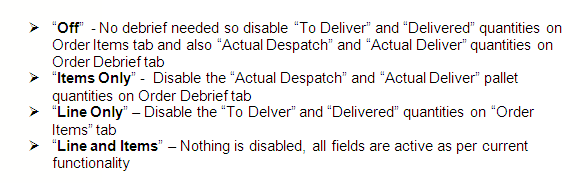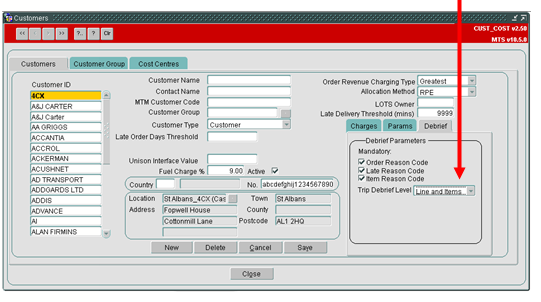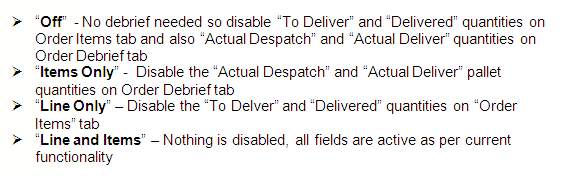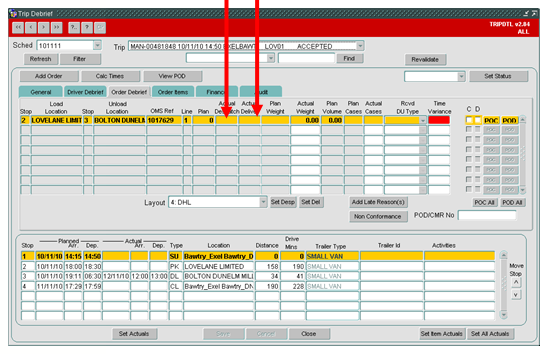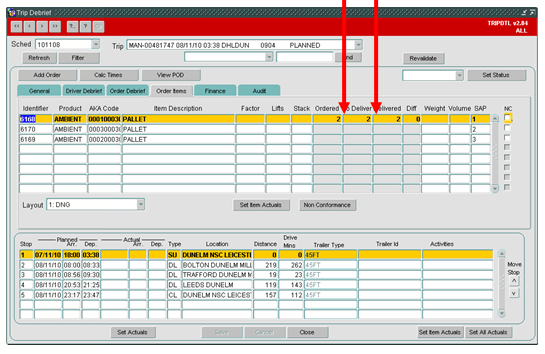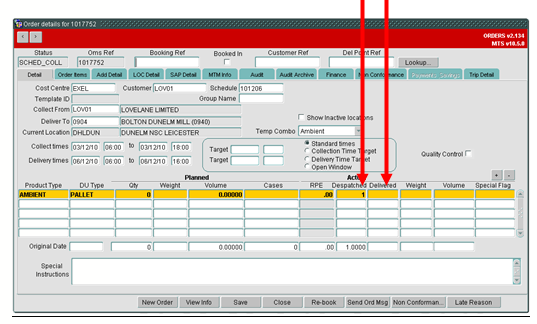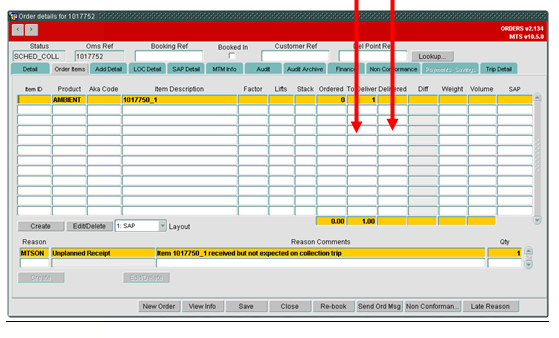282064
282064 - KM-8A6EAC/ Make Debrief Mandatory by Customer
Copyright OBS Logistics © 2010
The information contained herein is the property of OBS Logistics and is supplied without liability for errors or omissions. No part may be reproduced or used except as authorised by contract or other written permission. The copyright and foregoing restriction on reproduction and use extend to all media in which the information may be embodied
FUNCTIONAL OVERVIEW
Client Requirement
To control (by customer) the ability for users to debrief against lift quantities only or debrief against case quantities or both. This will be achieved by the use of a customer parameter which will enable fields on the “Order Debrief” and “Order Items” tabs to be greyed out.
Solution
Customer Maintenance screen
To create a new customer parameter (Late Reason Level) which disables various items on the “Order Debrief” and “Order Items” tab on the Trip Debrief form. The values allowed will be:
Trip Debrief form
A New control will be added, to determine which fields are enabled/disabled on the Trip Debrief form by referencing the value of the new parameter. This will determine which fields are disabled (if any) on the “Order Debrief” and “Order Items” tab.
Order Debrief tab – The parameter will be set for each customer and will be referenced for each individual order line (each line can be a different customer order). This means different fields can be disabled for each order line depending on the customer and the value of the new parameter.
Order Items tab - The new parameter will be referenced to determine which items are enabled and disabled. If there are multiple item records, each record will have the same items enabled/disabled as they will all be for the same customer.
Orders form
For consistency, the orders form will be amended in line with the above described changes to the Trip Debrief screen as the same quantity debrief is also currently allowed in this form. The Order Details and Order Items tabs will be changed in line with the above.
Scope
This change will be applied to system version 10.5
Data
NONE
FUNCTIONAL DESCRIPTION
Changes to Customer Maintenance (Cust_Cost) Screen
A new customer parameter (Trip Debrief Level) list will be created on a new tab ‘Debrief’ on the Customer Maintenance screen. This will disable various items on the “Order Debrief” and “Order Items” tab on the Trip Debrief and Orders forms.
This will require a new column (TRIP_DEBRIEF_LEVEL) to be added to the ORG_CUSTOMER table.
The available values from the new list will be:
Changes to Trip Debrief Screen
Order Debrief tab
The new dropdown Customer Maintenance parameter setting will disable (grey out) the specified fields on the Order Debrief tab.
When the parameter is set to “Items Only” or “off” the form will look similar to the following with “Actual Despatch” and “Actual Deliver” disabled (grey out):
When there is more than one order on the trip, these can be for different customers. Each customer may have a different value set so for one row the “Actual Despatch” and “Actual Deliver” field may be disabled but for another customer this may not be the case.
Order Items tab
The new dropdown Customer Maintenance parameter setting will disable (grey out) the specified fields on the Order Items tab.
When the Trip Debrief Level parameter is set to “Line Only” or “off” the form will look similar to the following with “To Deliver” and “Delivered” fields disabled (greyed out) for the order item.
Changes to Orders Screen
The above fields can also be entered in the Orders screen, so for consistency, the corresponding fields will also need to be greyed out in the Orders form, specifically the Detail tab and Order Items tab.
Detail tab
The new dropdown Customer Maintenance parameter setting will disable (grey out) the specified fields on the Detail tab.
When the parameter is set to “Items Only” or “off” the form will look similar to the following with “Actual Despatch” and “Actual Deliver” disabled (greyed out):
Order Items tab
The new dropdown Customer Maintenance parameter setting will disable (grey out) the specified fields on the Order Items tab.
When the Trip Debrief Level parameter is set to “Line Only” or “off” the form will look similar to the following with “To Deliver” and “Delivered” fields disabled for the order item.
REFERENCES
| EST-282064 KM-8A6EAC Make Debrief Mandatory by Customer.doc |
DOCUMENT HISTORY
| Initial version | ||||
| Reviewed and Issued | ||||
| Updates after referral | ||||
| Reviewed and Issued |
AUTHORISED BY
| Matt Crisford | Development Manager | |
| Peter Greer | TMSCC MTS Product Manager |