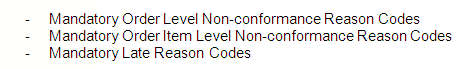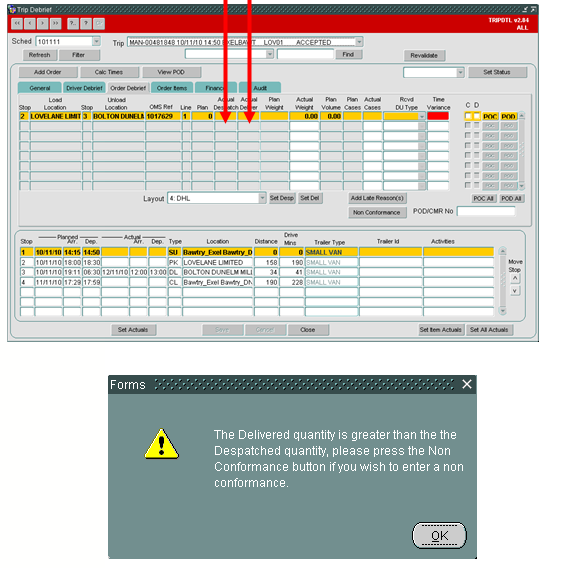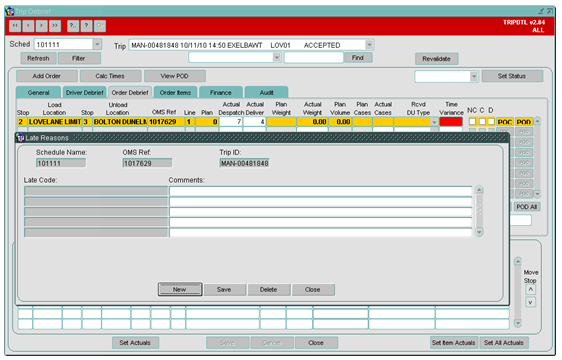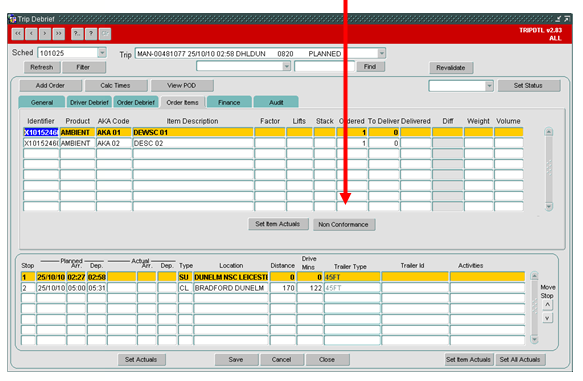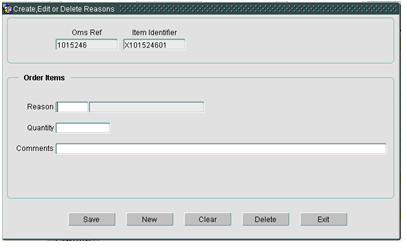282065
282065 - KM-8A6DYZ / Debrief Screen Non-conformance Pop-up
Copyright OBS Logistics © 2010
The information contained herein is the property of OBS Logistics and is supplied without liability for errors or omissions. No part may be reproduced or used except as authorised by contract or other written permission. The copyright and foregoing restriction on reproduction and use extend to all media in which the information may be embodied
FUNCTIONAL OVERVIEW
Client Requirement
Debrief Screen Non-conformance Pop-up
Don’t allow the Trip Debrief screen to allow users to exit or save the debrief screen unless they've entered a non-conformance code when there are discrepancies in the despatched and delivered case volumes.
Pop-up window to be displayed to allow the user to enter non-conformance code when a discrepancy has occurred between the despatched and delivered case volumes.
Solution
To add a pop-up box to inform the user they have not entered a non-conformance reason code and/or early/late reason (when discrepancies have occurred) for the currently selected record. This will prevent the user from exiting the field until non-conformance or early/late codes have been entered as required.
To control this, new check-boxes will be added to the customer maintenance screen so non-conformance codes and early/late reason codes can be made mandatory (or not) at customer level.
Customer Maintenance
Three new check-boxes will be added to the Customer Maintenance screen. This will allow the entry of Non-Conformance codes and/or Early/Late Reason to be made mandatory (or not) for a specific customer when using manual Trip/Order Debrief of either ‘order’ level or ‘order item’ level debrief, or both.
If none of the check boxes are ticked (default) then non-conformance codes will not be enforced but can be manually entered as per current functionality.
Trip Debrief Screen
Order Debrief Tab - a pop-up window will display when a debrief discrepancy is encountered and force a non-conformance reason code for the currently selected record (existing non-conformance screen). This will fire on exit of the particular debrief field. This will function regardless of user and will prevent the user from exiting the field until non-conformance code/s have been entered. This is dependent on whether the ‘Order Level’ reason code checkbox in the Customer Maintenance screen is set.
The “Actual Despatch” field will be validated against the “Actual Deliver” field. Any discrepancies will result in a warning message being displayed and the non-conformance pop-up window being shown. The “Actual Despatch” field will have to be entered before the “Actual Deliver” field otherwise a further warning message will be shown. This is all dependent on the Order level non-conformance check-box being selected.
Additionally, an early/late reason code pop-up window will be displayed (the same pop-up which shows when the “Add Time Reason(s)” button is pressed) when the actual arrival time is before/after the order late delivery taking into account the time variance threshold for the customer (existing functionality). This is dependent on whether the mandatory late reason code check box is selected in the Customer Maintenance screen.
These changes are applicable to manual debrief entry through the screen only.
Order Item Tab - a pop-up window will display when a debrief discrepancy is discovered and force a non-conformance reason code for the currently selected records (existing non-conformance screen). This will fire on exit of the particular debrief field. This will function regardless of user and will prevent the user from exiting the screen until non-conformance codes have been entered.
The “To Deliver” field will be validated against the “Delivered” field. ”To Deliver” must be entered before the “Delivered” field otherwise a warning message will be displayed.
This is dependent on whether the ‘Order Item’ reason code checkbox in the Customer Maintenance screen is set. In addition, and to maintain consistency, a button to allow Non-conformance will be added, this will open the existing order item level reason code entry screen as viewed currently from the Orders form.
Orders Screen
The orders form will be amended in line, with the above described changes to the Trip Debrief screen as various quantity debrief is also currently allowed in this form also. The Order Detail and Order Item tabs will be changed in line with the above.
In addition, a new button to open the Non-conformance will be added to bring the orders form in line with the Trip Debrief form. It was considered as to whether a Late Reason button should also be added but was felt that this is specifically applicable to Trip Debrief only and therefore will not be added.
These changes are applicable to manual debrief entry through the screen only.
Scope
This change will be applied to system version 10.6
Data
New Field against Customer Record to record whether Debrief is Mandatory
FUNCTIONAL DESCRIPTION
Changes to Customer Maintenance Screen
Three new check-boxes will be added to the Customer Maintenance screen to determine if a Non-Conformance reason code and/or Early/Late Reason codes must be entered by a specific customer on the Trip Debrief and Orders screens.
The late delivery threshold will be moved onto the new debrief tab and a new field will be added to the same tab to control the early delivery threshold.
This will require 4 new database columns (order_reason_code and item_reason_code and late_reason_code, early_delivery_threshold) to be added to the org_customer table.
Changes to Trip Debrief Screen
Order Debrief Tab
The existing non-conformance functionality will be made mandatory if the order reason code check box is selected (see above). If there is a discrepancy between the “Actual Despatch” and “Actual Deliver” volumes and no order level Non-conformance reason codes exist then the non-conformance pop-up window will automatically display when the Actual Deliver field is navigated out of.
The existing message which is shown when there is a discrepancy between the despatched and delivered case volumes is as follows:
This message will be amended to show additional detail along the lines of: “You must enter non conformance for customer XYZ”. The non-conformance reason code window will then be displayed. There is a similar existing message that covers when the Delivered quantity is less than the Despatched.
When one or more Non-conformance codes are added clicking ‘ok/exit’ will return the user to the next field on the Order Debrief Tab.
If no Non-conformance reason codes are entered then clicking ‘ok/exit’ will return the user back to the ‘Actual Deliver’ field and the above mentioned discrepancy validation will continue to apply.
In addition, an early/late reason code pop-up window will be displayed when the actual arrival time is before/after the order late delivery taking into account the time variance for the customer. This is dependent on whether the mandatory Early/Late reason code check box is selected in the Customer Maintenance screen. This will automatically trigger the existing pop-up that is currently displayed when the ‘Add Time Reason(s)’ button is clicked.
The pop-up window will appear when the “Time Variance” field has turned red. This will have happened because the actual arrive time is before/after the order late delivery (including the time variance) and will only occur when the Stop Type is “DL” or “CL”. For consistency orders which are delivered earlier than the new early delivery threshold will also be displayed as red.
The user will not be allowed to leave this screen until at least one Early/Late Reason exists for the specified order.
This function will fire when the “save” button is pressed, all orders on the current trip will be considered, if any are found to have time discrepancies the user will be prompted each time to enter the relevant time reason code(s).
Order Item tab
For consistency, a new Non-conformance button will be added so that order items can be selected and a Non-conformance code added or viewed manually via the new button. This is in line with the existing Orders form Order Items tab.
When the Item reason code check-box is selected (Customer Maintenance screen), the validation for the non-conformance checking will be triggered when the Delivered field is navigated out of. If there is a discrepancy between the “To Deliver” and “Delivered” fields and no order item level Non-conformance reason codes exist then the non-conformance pop-up window will automatically display. The existing pop-up window will be triggered automatically to allow a Non-conformance reason code to be added:
When one or more Non-conformance codes are added clicking ‘ok/exit’ will return the user to the next field on the Order Item Debrief Tab.
If no Non-conformance reason codes are entered then clicking ‘ok/exit’ will return the user back to the ‘Delivered’ field and the above mentioned discrepancy validation will continue to apply.
Changes to the Orders Screen
The orders form will be amended in line with the above described Non-conformance changes to the Trip Debrief screen as various quantity debrief is also currently allowed in this form.
The Order Detail and Order Item tabs will be changed in line with the above. The Late Reason code functionality is not available on the Orders screen so this is irrelevant on this screen.
REFERENCES
| EST-282065 KM-8A6EAC Trip Debrief against case or lift quantities v1.0.doc |
DOCUMENT HISTORY
| Initial version | ||||
| Reviewed and Issued | ||||
| Spec referred | ||||
| Reviewed and Issued |
AUTHORISED BY
| Matt Crisford | Development Manager | |
| Peter Greer | TMSCC MTS Product Manager |