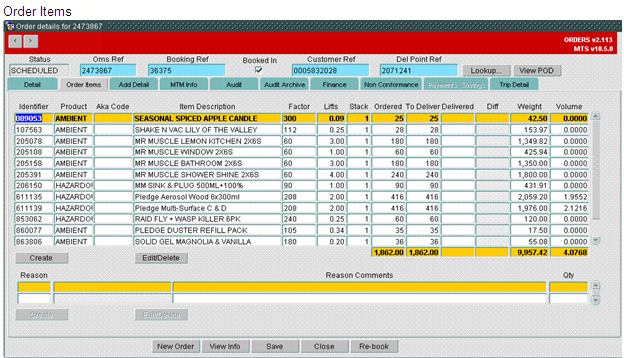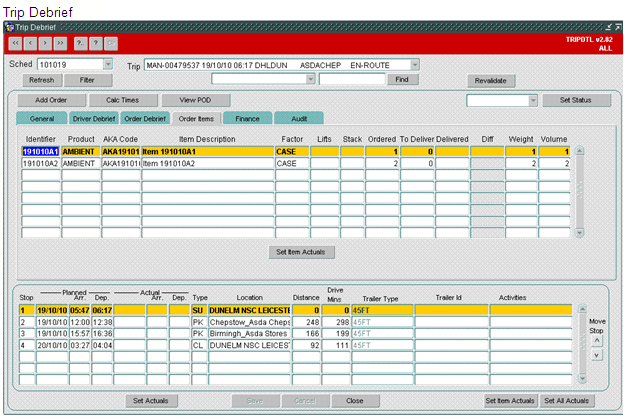283496
283496 - KM-8B3CWY /Product Item unique for Unilever
Copyright OBS Logistics © 2010
The information contained herein is the property of OBS Logistics and is supplied without liability for errors or omissions. No part may be reproduced or used except as authorised by contract or other written permission. The copyright and foregoing restriction on reproduction and use extend to all media in which the information may be embodied
FUNCTIONAL OVERVIEW
Client Requirement
CTMS for Line Interface - Unilever currently provide the interface at line level. Unilever can send the same item on different lines. Within CTMS the line number doesn't currently populate from the interface. Due to the item being the same on the two lines CTMS sees this as a duplicate and then fails the order. A change has already been requested to make the screens show the detail of the items in the same order as is printed on the Delivery note. This change needs to be expanded to have the line number detail in the interface message and then with the item code to make them unique
Solution
A new column will be added to the SCH_ORD_ITEMS table, called ALTERNATIVE_ITEM_ID. This field will be used to store the Item Identifier sent in for UNILEVER.
Customer
A flag will be added to the ORG_CUSTOMER table called ‘USE_ALTERNATIVE_ITEM’. When this flag is set to ‘Y’ the alternative item id functionality will be used. When the flag is set to ‘N’ the existing functionality will be used. The default for this flag will be ‘N’ so no changes will be seen by other customers.
EDI
The customer for each order being created will be checked. If the above flag is set to ‘Y’ for the customer then the interface will store the values passed in with the tags <ITEM_IDENTIFIER> in the column ALTERNATIVE_ITEM_ID. The field ITEM_IDENTIFIER will be populated from a sequence to create the unique record. If the flag is null or ‘N’ then the values passed in with the tags <ITEM_IDENTIFIER> in the column ITEM_IDENTIFIER as it does now.
The outbound EDI flow includes the field ITEM_IDENTIFIER. If a message is being send for a customer who require the alternative item, then the outbound message will use the ALTERNATIVE_ITEM_ID field in place of the ITEM_IDENTIFIER. For all other customers the messages will remain unchanged.
Forms
The item identifier is displayed on the orders screen and the trip debrief screen. If the customer for the order being viewed has the above flag set to ‘Y’ then the alternative item id will displayed in place of the item identifier.
NB the original ITEM_IDENTIFIER field will be used for linking between records (i.e. for item reason codes etc). The alternative id will be displayed in place of the item identifier.
This estimate had only covered the impact for the Inbound and outbound EDI flows. Changes to reports or extracts to show the alternative ID have not been included.
Scope
This change will be applied to system version 10.6.
Data
FUNCTIONAL DESCRIPTION
All the changes relating to the ALTERNATIVE_ITEM_ID will be controlled by a parameter at customer level. A new parameter (in the form of a tick box) will be added to the customers screen and ORG_CUSTOMER table. This parameter will be called ‘USE_ALTERNATIVE_ITEM’. The default for the parameter will be unchecked (‘N’) so customers not wanting to see the changes will not have to take any action.
EDI Changes
The inbound EDI flow contains a tag <ITEM_IDENTIFIER>. Currently the value contained within these tags is stored in the field ITEM_IDENTIFIER on the table SCH_ORD_ITEMS (SOI). A new column will be added to SOI called ALTERNATIVE_ITEM_ID.
When processing an inbound order, the orders customer will be used to determine the value of the parameter mentioned above. If the parameter is set to ‘Y’ then the value contained in the <ITEM_IDENTIFIER> tags will be stored in the ALTERNATIVE_ITEM_ID field. This will leave the ITEM_IDENTIFIER field blank causing CTMS to automatically populate the value from a sequence (this code is already in place). The automatic generation of the ITEM_IDENTIFER causes the record to be unique which prevents the record failing during creation.
The outbound EDI message contains the ITEM_IDENTIFER. Currently this is taken from the field ITEM_IDENTIFIER on table SOI. As this field will now contain the generated item id the alternative id will need to be used. If the order being sent in the message is for a customer who require the alternative id then the value sent out for the tags <ITEM_IDENTIFIER> will be taken from the ALTERNATIVE_ITEM_ID field on the SOI table.
Forms
The item identifier is displayed in the Orders form (Order Items tab) and the Trip Debrief form (Order Items tab). These fields display the value held in the ITEM_IDENTIFIER field on SOI. Both of these screens will be changed to display the ALTERNATIVE_ITEM_ID in this field if the customer requires the alternative id.
Currently there are no reports that will be impacted by this change
REFERENCES
| EST-283496 KM-8B3CWY Product Item unique for Unilever |
DOCUMENT HISTORY
| Initial version |
AUTHORISED BY
| Matt Crisford | Development Manager | |
| Peter Greer | TMSCC MTS Product Manager |