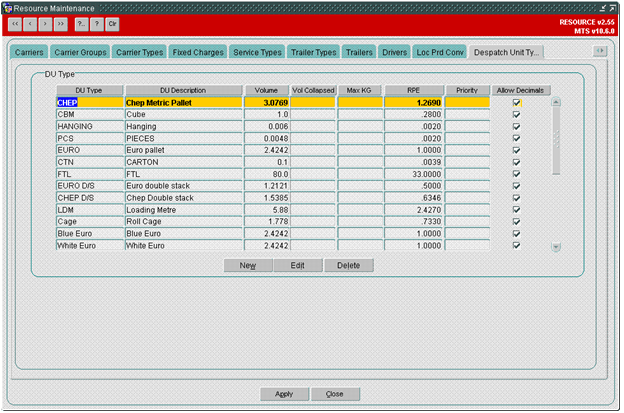287320
![]()
DHL C-TMS
Add option to DU to stop re-calculation
FUNCTIONAL SPECIFICATION - 10.6
- 1.0
Reference: FS 287320 MW-8BNLSY
Client Requirement
Change Request Summary:
Add option to DU to stop re-calculation Martyn Mann/Daventry/UK/Exel
Change Request Details:
add option to stop re-calculating of RPE/Volume/weight from static data on DU Types
Benefits identified as a result of the change:
all 7 rios equal over 164 day's saving of data entry on the tesco contract annually
Solution
When purchase order records are created in C-TMS, the weight, qty and volume is set. When a purchase order is processed to create an order, the qty, volume and weight are copied across, but when the order is saved the validate order process recalculates the volume and calculates the RPE.
The recalculation is based on the DESPATCH_UNIT_TYPE records in the Resources maintenance screen. In some instances, the volume set in the Purchase Order is correct, but is recalculated incorrectly when the order is validated, causing issues.
To resolve this, a check box ‘No Re-Calc’ will be added to the DESPATCH_UNIT_TYPE tab of the Resources maintenance screen. When the check box is selected, the existing recalculation of WEIGHT, VOLUME and RPE will be replaced by a recalculation of only RPE.
This will ensure that the volume and weight assigned to the order is the same volume and weights sent as part of the purchase order record. There is no RPE value stored on the Purchase Order, so RPE will be continued to be calculated.
The validate order process will be amended to look at the DU type on each order line and based on the value of the new check box, calculate and update the RPE or calculate and update the RPE, Weight and Volume.
Scope
This change will be applied to system version 10.6.
Set-up
Pre-requisites
Menu-Structure
Data
Functional Description
Currently the volume and RPE of an order is calculated when the orders is validated using OMS.VALIDATE_ORDER. This will overwrite any existing volume or RPE values on the order. Any volume / weight on the order that was assigned during TI generation will be lost once the order is validated.
It is expected that the volume / weight entered against the PO is correct and should not be overwritten by the calculated value in OMS.
A new check box will be added to the Despatch Unit Types tab on the Resource screen.
The check box will be labelled ‘No Re-Calc’. There will be a tick box for each DU type on the tab allowing the recalculation to be determined for an individual DU type.
If this check box is selected for a particular DU type the recalculation of the volume and weight will not take place. The procedure OMS.VALIDATE_ORDER will be altered to retrieve the value of this check box for the DU type of the order line. Based on this value, the procedure will then proceed to calculate the RPE or calculate the RPE, weight and volume.
The RPE will always be recalculated as there is no RPE stored against the Purchase Order.
Table Updates Required
Alter table RES_DESPATCH_UNIT_TYPE add NO_VOLUME_RECALC varchar2 (1)
Document History
| Initial version | ||||
| Reviewed and Issued | ||||
AUTHORISED BY
| Matt Crisford | Development Manager | |
| Peter Greer | TMSCC MTS Product Manager |