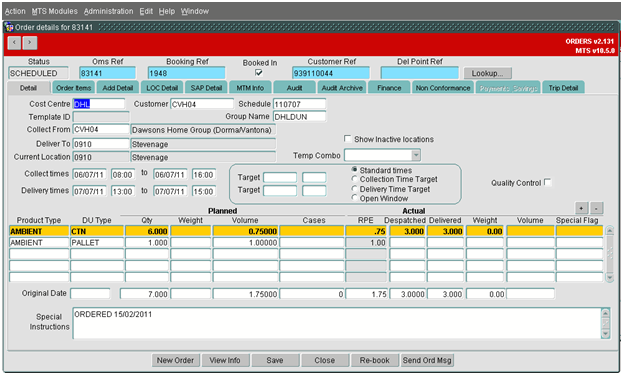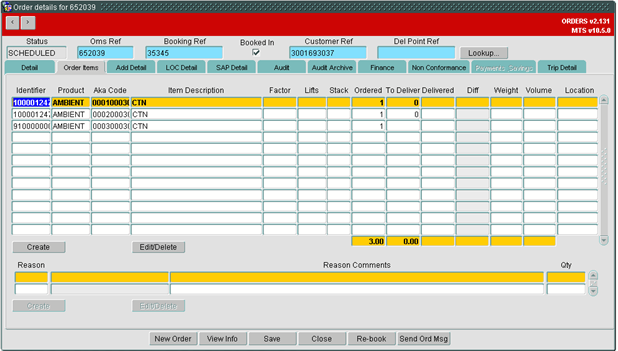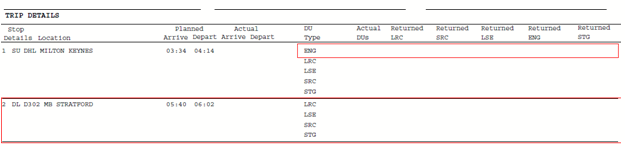289752
![]()
DHL C-TMS
Midnight Sweep replacement Changes
FUNCTIONAL SPECIFICATION - 10.6
07/07/2011 - 1.0
Reference: FS 289752 OB-8J2EYQ
Functional Overview
Client Requirement
Change Request Summary:
'Midnight Sweep' replacement changesAntony Truin/Daventry/UK/Exel
Change Request Details:
Full use of the Calidus-TMS solution liked with the WCS solution has identified that the initial design of a fixed time 'Midnight Sweep' to update and remove data is not the best solution - DHL would therefore suggest the following design to best validate the data in the system and also providing the benefit of speeding up debriefing of trips and give better information to drivers.
These are...
1. Speed Up debrief: Currently the operation are having to key zeros in to the despatched qty fields during debrief. This is because if an order has a planned qty but no items are created for it, the despatched qty sits at NULL. A change need to be made to the system so that when a trip is set to an ACCEPTED status, all the despatched qty's angainst all the orders on that trip that are null, need to update to a zero. It is however important, that this zero can be overwritten, should an items be created by the order creation wcs process, or manually keyed in against the order
(where an item is missed during the creation process but is actually sent).
2. Change to the AA_TRIP_SHEET: Currently, the trip sheet is printing all the items for each dealer, based in the planned qty's. So if a dealer has a fixed planned qty of 2 LRC 2 SRC and 2 LSE items, but then only the 2 LRC cages are created for delivery, the trip sheet will print a planned qty of 6, with a despatched qty of 2. In order for the information to be more visable to the drivers as to what they actually have on the vehicle, the trip sheet needs to be changed to only display only items with a despatched qty greater than zero. If there are no items against an order (i.e. all the items have a despathced qty of null or zero), then the whole stop should be ommited from teh trip sheet (this will bring the trip sheet back into line with the microlise interface change). In order to ensure that the final CL stop is printed on the trip sheet (as unless there are planned collections on the trip, the CL will have no items against it and will therefore have no despatched qty), any site that is set up as an RDC in the locations table should always display on the trip sheet, regardless of item volume.
PLEASE NOTE - This change to the trip sheet will need a change to the ops process around the timing of the print of each trip sheet. To ensure acurate qtys, the trip sheet will need to be printed (or re-printed) when all items have been created for a dealer).
Benefits identified as a result of the change:
Speed up debrief, Better info for drivers
Solution
Debrief Initialisation
The ‘MIDNIGHT SWEEP’ was taken out as part of the Phase II developments to stop issues of Microlise messages being rejected for cages which had not been added onto orders that were subsequently deleted by the sweep.
A more robust solution has been identified by OBS than the one suggested. The system will be changed so that when the Load complete message is received for a stop from the WCS, a new process will run which will update any null despatched columns in any of the orders loaded at the stop to 0.
The stop will be identified by the load depot and the trip id. If the despatched columns are null they will be updated to 0. The new procedure will check and update both the order lines and order items.
| SCH_ORDER_LINE | ACTUAL_DESPATCHED _QTY |
| SCH_ORD_ITEMS | QTY_TO_DELIVER |
The new procedure will run as part of the process that receives the Load Complete message from WCS. The Load Complete message is received as a 442 type message.
Report Changes
The current Trip Sheet report (AA_TRIP_SHEET) shows the order line’s actual despatch qty per despatch unit type. A new conditional format will be added to the despatch unit type frame to suppress the frame and related detail being printed on the report when the actual despatched qty is 0.
A new calculated field will be created to total the actual despatched qty at each stop. A conditional format will be added to stop frame to suppress a stop being displayed when the sum at the stop is 0. If the actual despatched qty for the stop is 0, all the stop details will be removed from the report.
The stop and /or despatch unit types will be removed from the report at both the load and unload locations, if the despatch quantities are 0.
SU and CL stops will continue to be printed on the report regardless of the number of despatched quantities at these stop.
Scope
This change will be applied to system version 10.7.
Set-up
Pre-requisites
None
Menu Structure
Unchanged.
Data
None
Implementation Advice
Not required. Changes will be applied without need to switch on / off.
Functional Description
Currently, if orders are not scanned at the depot, the quantities remain NULL and the user must manually debrief the quantities to 0 in the Debrief Screen. This has arisen following the removal of the Midnight Sweep process.
Load Complete Message Changes
When a stop has been loaded at the depot, C-TMS will receive a load complete message (841) from WCS. At this point, no further items will be loaded at the stop so any despatched quantities which are still null must be updated to 0. New functionality will be added to the system when a load complete message is received. The new functionality will identify which orders have been loaded at the stop and set any null despatched quantities to 0.
The Trip Id and Depot at which is being loaded is received as part of the load complete message. This data will be used to identify the stop which has completed loading. A new process will identify which orders where loaded at the depot and check for any empty despatched quantities on both the line and the item records. If any empty values are found, they will be updated to 0.
In the example above, the Despatched quantity for the PALLET line would be set to 0 automatically, when the load complete message is received for the order, loaded at DHLMER
In the example above, if the load complete is received for the DHLMER stop, the To Deliver field of the last item would be updated to 0.
Report Changes
The AA Trip Sheet report will be amended to only show detail lines if there is a despatched quantity greater than 0. In the report extract displayed below there are two levels that will be effected by the change:
- DU Type Level
- Stop Level
An additional selection criteria will be created in the stop id query to only select records where the despatched quantity is greater than 0. The field will use standard oracle processing to exclude any null values.
A new calculated field will be created at stop level which will sum the despatched quantity across all despatch unit types per stop. The value of the calculated field will be used in to exclude any stops where the calculation is less than 0.
Table Updates Required
No table changes are required for this development
References
| EST 289752 OB-8J2EYQ Midnight sweep replacement changes v1.0 | |||
Glossary
| C-TMS | Calidus TMS |
Document History
| 07/07/2011 | Initial version | |||
AUTHORISED BY
| Matt Crisford | Development Manager | |
| Peter Greer | TMSCC MTS Product Manager |