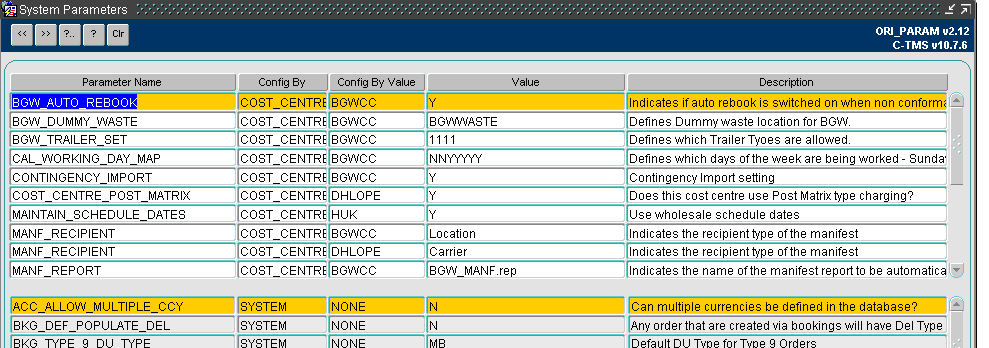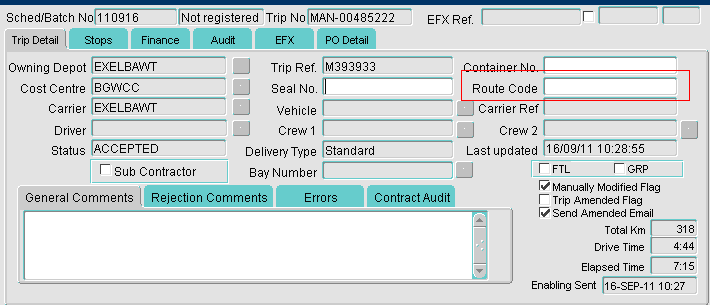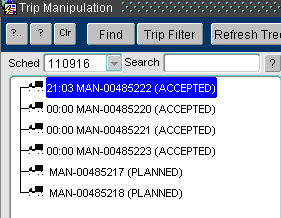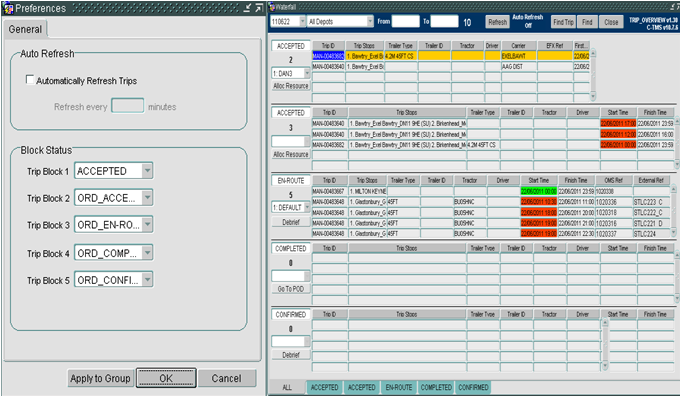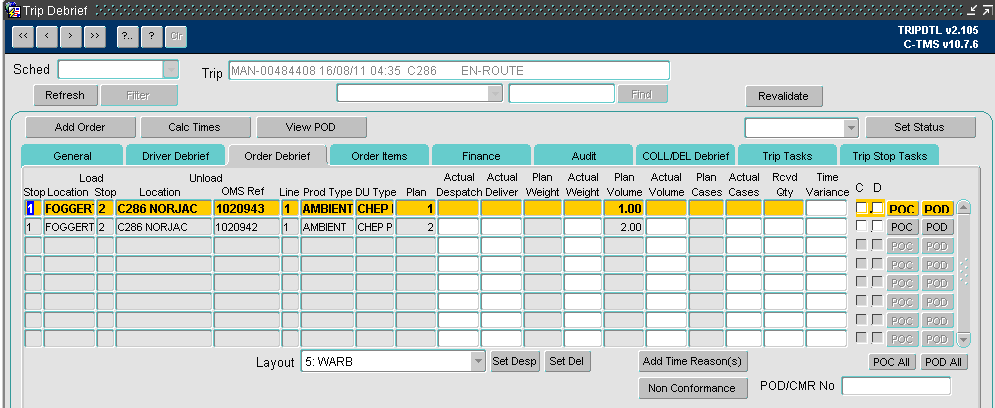292354
![]()
DHL C-TMS
Visability of PLUTO Route Code
FUNCTIONAL SPECIFICATION - 10.7
18/10/11 - 1.0
Reference: 292354 PM-8LZMNU
Client Requirement
Change Request Summary:
Execution - Visibility of PLUTO route code (BELL DD1/1).
Change Request Details:
Execution - Visibility of PLUTO route code (BELL DD1/1) in Trip Manipulation, Debrief, Trip Overview. Keep empty stops with no activity. Navigate to debrief from Trip Manipulation.
Benefits identified as a result of the change:
Solution design requirement.
Solution
The PLUTO route code will be received in the TripOrder XML file in the ‘ROUTE_CODE’ item in the ‘TRIP_DETAIL’ section at the trip header level and stored on the Trip Header database table in C-TMS.
The PLUTO route code will be displayed in the ‘Trip Manipulation’, ‘Trip Overview’ and ‘Trip Debrief’ screens.
A system parameter will be used to determine whether the route code of the trip should be included in the trip tree name in the ‘Trip Manipulation’ screen, and in the trip name in the ‘Trip Debrief’ screen, and which format is used (e.g. trip ID before or after route code).
The route code will be included as a configurable item in the ‘Trip Overview’ screen to be displayed adjacent to the ‘Trip ID’ column.
It will be possible to call the ‘Trip Debrief’ screen from the ‘Trip Manipulation’ screen via a right-click option in the trip tree. N.B. The ‘Trip Manipulation’ form will need to be refreshed upon return from the ‘Trip Debrief’ form in case any changes have been made.
A new system parameter will be introduced to prevent the deletion of empty trip stops during processing.
Scope
This change will be applied to system version 10.7.0
Set-up
Pre-requisites
Preventing the deletion of empty stops will be covered in RIO 292349 PM-8L2MAN Pluto C-TMS Integration.
Menu Structure
Unchanged
Data
Implementation Advice
A super user will be required to set the values of the 2 new COST_CENTRE parameters TRM_TRIP_TREE and TRM_TREE_FORMAT. This can be done using the system parameter maintenance screen
Functional Description
Trip Screens
Pluto Route code will be received via EDI and stored in the existing ROUTE_CODE field in the trip table (SCH_TRIP). This field is currently displayed in the Trip Detail tab on both the Trip Manipulation and Trip Planning screens.
Based on the values of 2 new cost centre parameters, the route code will be added to the label in the Trip Tree.
The new cost centre parameter TRM_TREE_ROUTE will be set to Y or N to indicate if the route code should be displayed in the Tree label. The second cost centre parameters TRM_TREE_FORMAT, will define how the route code is displayed in the tree label.
There will be two possible formats the user is able to select : ‘TRIP_ROUTE’ and ‘ROUTE_TRIP’. If the user enters any other value, the system will treat the format as ‘ROUTE_TRIP’. If the TRM_TREE_ROUTE is set to ‘Y’ and TRM_TREE_FORMAT is blank, the system will treat the format as ‘ROUTE_TRIP’.
| TRM_TREE_ROUTE | Tree Label |
| ROUTE_TRIP | START_TIME| |ROUTE_CODE| |TRIP_ID| (|TRIP_STATUS|) |
| TRIP_ROUTE | START_TIME| |TRIP_ID| |ROUTE_CODE| |(TRIP_STATUS)| |
Trip Overview (Waterfall)
The route code field will be added as a configurable item, available in each Trip block of the waterfall screen. By selecting Preferences, the user is able to define which status each block relates to. There are fields which are only available as configurable items for certain status, Route_Code however, will be available as a configurable item in all Trip type blocks.
Trip Debrief
The trip name data is displayed in the TRIP_WATERFALL field, a drop down list located at the top of the screen. The format of the field is set when the form is opened.
The field format will be changed based on the values of the 2 new cost centre parameters created for formatting the label in the trip tree.
Developer Notes If TRM_TRIP_TREE is set to ‘Y’, the ROUTE_CODE will be included in the TRIP_WATERFALL field, either before or after the TRIP_ID based on the setting of the TRM_TREE_FORMAT parameter.
Currently, users are able to select a record in the Waterfall screen and right click to open the Trip Debrief screen for the selected record. There is code which opens the Trip Debrief screen and sets the TRIP_WATERFALL field based on the selected record. This code will require amendment to ensure the TRIP_WATERFALL is set to the required format.
A similar function will be added from the Trip Manipulation screen, where the user will select a record in the trip tree and from the right click menu, launch the Trip Debrief screen. This will work in the same way the Trip Debrief screen opens from the Waterfall screen.
When the Trip Debrief screen is displayed, the TRIP_WATERFALL field is disabled and set to the selected record from the previous form. Users are able to debrief the selected trip and save the changes before closing the Debrief screen and returning to the calling form.
When the user has selected the Trip Debrief screen from the Trip Manipulation screen, on return to the Trip Manipulation screen, the trip record will be updated to reflect any changes made in the Trip Debrief screen.
If the user has made changes in the Trip Manipulation screen before they select the Debrief screen, they will be forced to commit or cancel the changes before they are able to open the debrief screen. This will prevent locking issues between the forms.
Developer Notes: On return to the Trip Manipulation screen, you will need to indentify the trip you had originally selected and set it as the current record . To refresh the data, you will mimic the code behind the refresh_trip command button in the toolbar. Before allowing users to open the Trip debrief screen, they must be forced to commit any changes they have made in the Trip Manipulation screens.
Table Updates Required
No table changes are required for this development
Modules to be changed
| Module Name | Module Type | Notes |
| TRIPSUM.fmb | Trip Manipulation | Change to Trip tree and debrief option |
| TRIP_PLAN.fmb | Trip Planning | Change to Trip tree and debrief option |
| TRIP_OVERVIEW.fmb | Waterfall Screen | Add route code to configurable items |
| TRIPDTL.fmb | Trip Debrief Screen | Change the format of the TRIP_WATERFALL field |
| EXECUTION.fmb | Trip Execution screen | Add route code to configurable layout |
References
| EST-292354 PM-8LZMNU Visibility of PLUTO Route Code v1.0 | |||
Glossary
| C-TMS | Calidus TMS |
Document
| Initial version | ||||
| Reviewed | ||||
| Issued | ||||
AUTHORISED BY
| Matt Crisford | Development Manager | |
| Peter Greer | TMSCC MTS Product Manager |