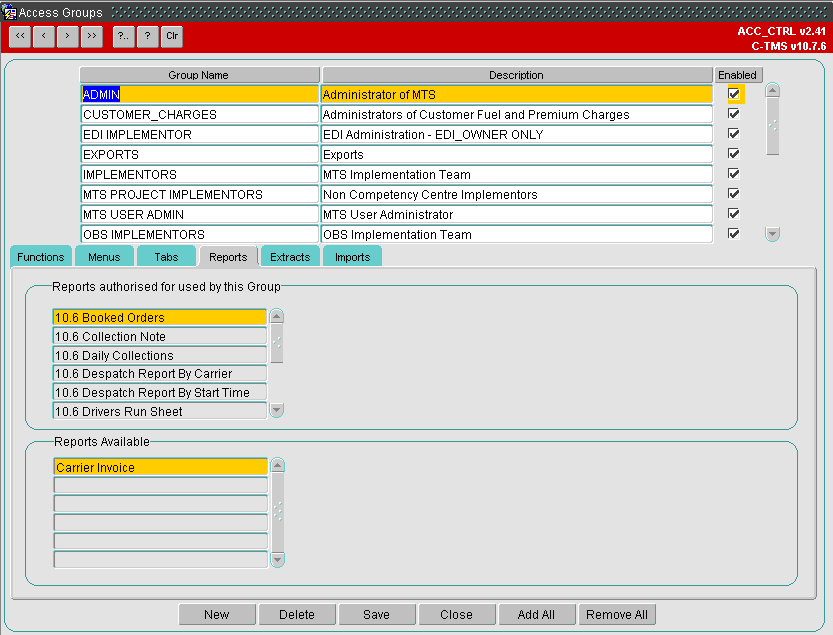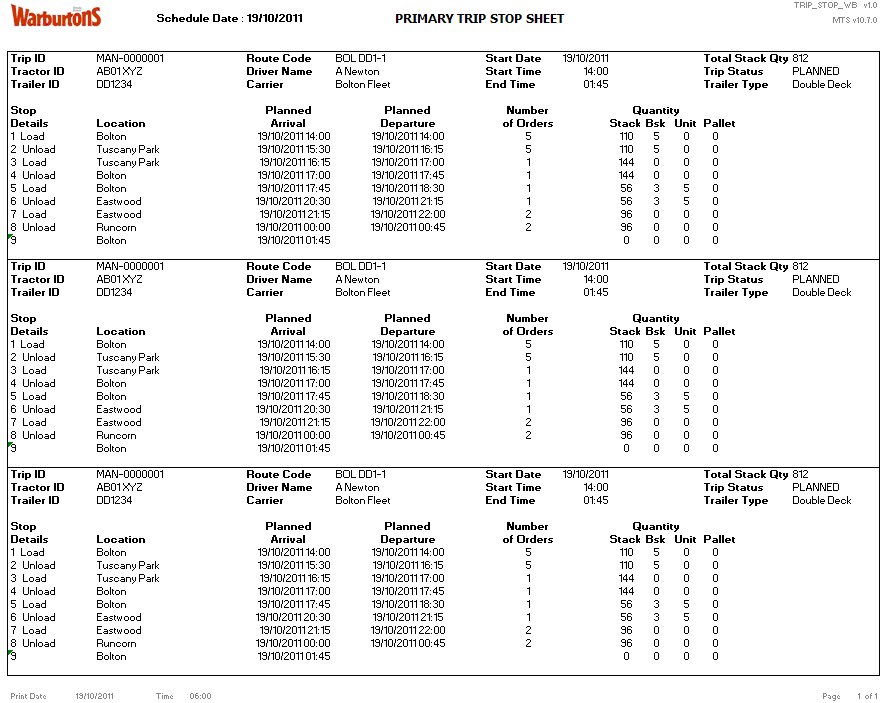292358
![]()
DHL C-TMS
Control Tower Traffic Plan
FUNCTIONAL SPECIFICATION - 10.7
11/11/11 - 2.0
Reference: FS 292358 PM-8LZN2B
Client Requirement
Change Request Summary:
Control Tower Traffic Plan.
Change Request Details:
Control Tower Traffic Plan - modifications to existing functionality.
Benefits identified as a result of the change:
Solution Design Requirement.
Solution
A new report called ‘PRIMARY TRIP STOP SHEET’ will be created to be run from the ‘Reports’ screen in C-TMS.
The selection criteria will be:
- Schedule
- Owning Depot (optional)
The proposed layout of the report is shown in section 3.3.
The report will be a Java report and it will be specified and developed under RIO ‘292359 PM-8LZN6D Warburtons Portal’.
This RIO will be used to enable a Java report to be run within C-TMS from the ‘Reports’ menu screen.
Scope
This change will be applied to system version 10.7.0.
Set-up
Pre-requisites
None
Menu Structure
Unchanged
Data
The report and parameters will be created using the scripts in Appendix A.
Implementation Advice
The report will need to be made available for the specific user groups.
Functional Description
Report Parameters
A new report called ‘PRIMARY TRIP STOP SHEET’ will be created to be run from the ‘Reports’ screen.
The selection criteria will be:
- Schedule
- Owning Depot (optional)
A list of values will be available for the following parameter:
- Owning Depot (optional)
A dropdown list of values will be available for the following parameter:
- Schedule
Validation will be performed as follows:
- ‘Schedule’ is an active schedule.
- ‘Owning Depot’ is an active ‘RDC’ location and the user is based at the depot or is based at all depots.
The report and parameters will be created using the scripts in Appendix A.
The report will be made available for the specific user groups in the ‘Reports’ tab page in the ‘Access Group’ screen:
The reporting method will be changed to enable a Java report to be run in C-TMS instead of an Oracle report.
Report Production
The report type of ‘REP’ will continue to be used for all reports, if they are Java based or Oracle based, because the Java reports will be identified with a report extension of ‘jav’.
Keeping the report type of ‘REP’ will retain that the existing functionality to identify reports from exports.
The ‘F_PRINT’ function will be changed to assess whether the report has an extension of ‘jav’ specified and, if so, the parameters will be passed to a URL command called to produce the Java report.
The function will be changed to run the new URL command or the existing functionality to produce a standard Oracle report depending on the extension.
A new procedure called ‘P_RUN_JAVA_PDF’ will be created in the ‘REP’ package to run the report, the procedure will be able to receive up to 10 parameters for the selection criteria set in the ‘Reports’ screen.
A new system parameter called ‘REP_JAVA_PDF’ will be created to store the URL command for the database, e.g. ‘https://mtsi.dhl.com/INDPRD/Controller?app=TMS&pt=rep’.
A new system parameter called ‘REP_JAVA_PDF_DIR’ will be created to store the directory for the converted PDF report, e.g. ‘/u03/webint/mtstst/java_reps’.
A new system parameter called ‘REP_JAVA_PDF_SHOW’ will be created to store the directory to display the converted PDF report, e.g. ‘/webint/saturn/mtstst/java_reps’.
t_dir := '/tmp/' || p_report_name || '_' || to_char(SYSDATE,'HH24MISS');UTL.HOST_CMD ('mkdir ' || t_dir); t_rep_java_pdf := ADM.get_param_vchar('REP_JAVA_PDF');t_rep_java_pdf_dir := ADM.get_param_vchar('REP_JAVA_PDF_DIR'); UTL.HOST_CMD (t_rep_java_pdf || ‘&act=' || p_report_name || ‘&dir=‘ || t_dir || ‘&file=‘ || p_report_name || ‘&sched=‘ || p_schedule || ‘&depot=‘ || p_own_depot);UTL.HOST_CMD ('cp ' || t_dir || '/' || p_report_name || '.pdf ' || t_rep_java_pdf_dir);
The URL command to pass the parameters to the Java report will be as follows, for example:
&pt is the process type (e.g. report) &act is the process to call (i.e. something which identifies the java package to call e.g. ‘TRIP_SHEET_WB’) &dir is the directory for the output &file is the filename for the output (i.e. without the extension because it will be added) &sched and &depot are the parameters specific to the report being called (e.g. ’Schedule’ and ‘Owning Depot’)
The parameters passed between the form and the package will be as follows:
- P_REPORT_NAME: Report Name (excluding the suffix ‘.rep’, e.g. ‘TRIP_SHEET_WB’)
- P_SCHEDULE: Schedule
- P_OWN_DEPOT: Owning Depot
On return (of control) to the form the following commands will be run to display the report:
t_url := ADM.Get_Param_VChar( 'REP_JAVA_PDF_SHOW') || '/' || ‘TRIP_SHEET_WB’ || '.pdf'’; web.show_document(t_url);
The new procedure could be run from other forms if necessary.
N.B. The directory structure will be maintained per database.
Report Format
A new report called ‘PRIMARY TRIP STOP SHEET’ will be created as a Java report.
An example of the layout is shown below:
All of the selection criteria will be assessed at the trip level using the following database items:
| Parameter | Database Item |
| Schedule | SCH_TRIP.SCHED_NAME |
| Owning Depot | SCH_TRIP.OWNING_DEPOT |
Table Updates Required
The new report and parameters will be created using the following scripts:
[[Image:]][[Image:]]
The new system parameters will be created using the following script:
[[Image:]]
Modules to be changed
| Module Name | Module Type | Notes |
| REPORTS.fmb | Form | New report type |
| REP.sql | Package | New procedure |
References
| EST-292358 PM-8LZN2B Control Tower Traffic Plan v1.0.doc | |||
Glossary
| C-TMS | Calidus TMS |
Document History
| Initial version | ||||
| Reviewed | ||||
| Issued | ||||
| Changed to run a Java report from the ‘Reports’ screen in C-TMS. | ||||
| Changed to use a URL to call the Java report instead of a script. | ||||
| Reviewed and Issued |
AUTHORISED BY
| Matt Crisford | Development Manager | |
| Peter Greer | TMSCC MTS Product Manager |