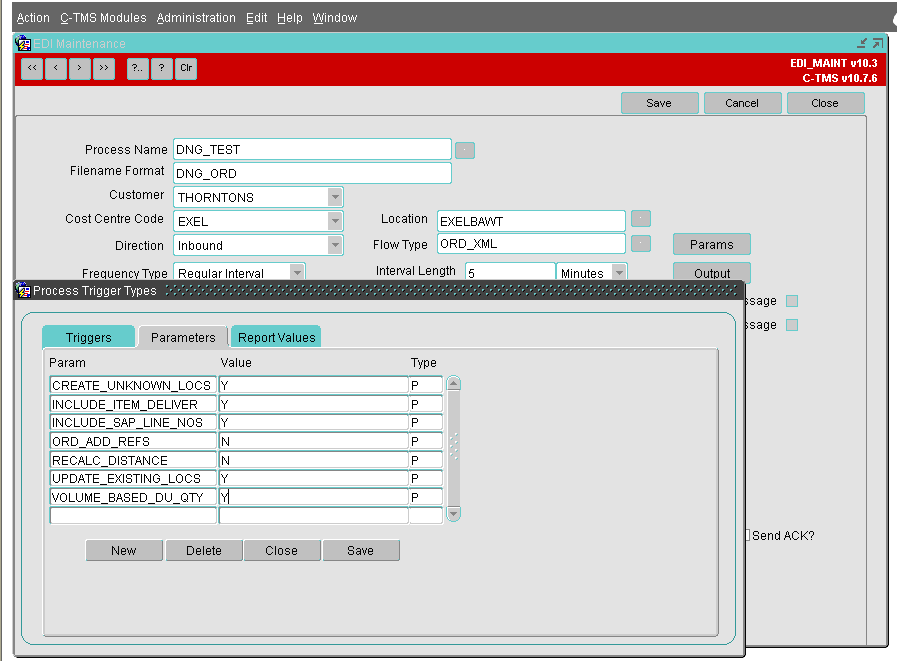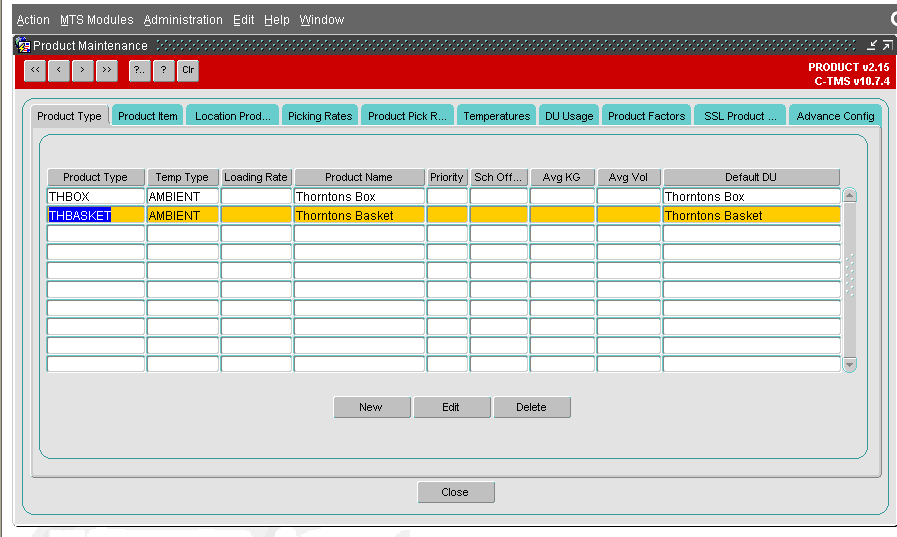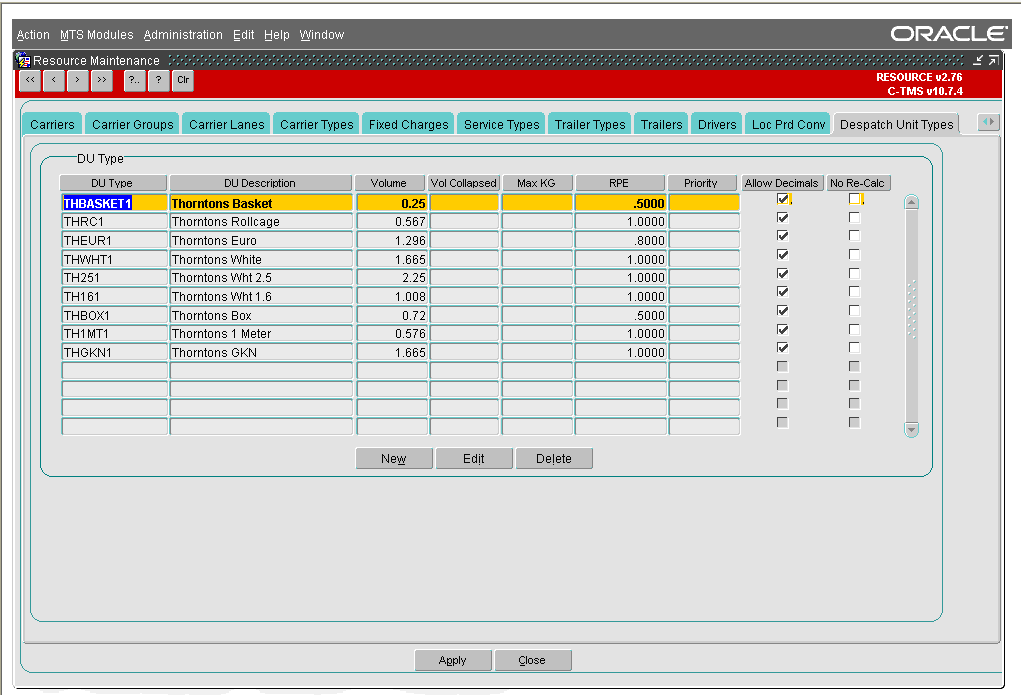292631
![]()
DHL C-TMS
Change to Qty Calc in Detail tab
FUNCTIONAL SPECIFICATION - 10.7
20/10/2011 - 1.0
Reference: FS 292631 - JM8MAL5J
Client Requirement
The requirement would be for CTMS to hold a parameter in the interface table for the orders flow for this calculation to switch it on and off.
The interface would contain the Order Items.
The QTY field in the Detail would be calculated by the sum of the Volume for that DU_TYPE / Volume held against the DU_TYPE in the Maintenance > Resources table
Solution
The current C-TMS generic EDI XML orders flow will accept Order header, Order Line and Order items. If no order lines are received the values contained within the order items grouped by Product Type will be used to create order lines. Order lines are created at product Type level with various values totalled accordingly. Currently, the DU Qty calculation is based on the item level ‘lifts’ and ‘stacks’ fields.
It is understood that the Thornton’s order flow will use the Order Header and Order Items XML format with the Order Line level being created automatically as per the standard functionality. However, it is understood that the existing calculation does not fit for Thorntons, as the main basis of the order qty information is on the item volume. A new calculation option based on item volume will be added.
The control of this new calculation will be a new parameter for the C-TMS generic EDI XML order flow. This parameter will be at EDI flow level, it will be named “VOLUME_BASED_DU_QTY” and can be set to a Y or N value to switch on/off the calculation. If this parameter is not present the current Order Line DU Qty calculation will continue as per current functionality.
When order items are consolidated into order lines, based on the value of the EDI parameter, a new alternative calculation will be performed which will obtain the DU Qty based on the total item volume per Product Type divided by the max Volume as set against the DU Type master data (C-TMS Resources screen). The RPE quantity calculation will remain unchanged and is still based on the DU Qty value as per current functionality
E.g. DU Type THWHIT Volume of DU Type 5 RPE value of DU Type 0.5 Total volume of items 10 Order Line Quantity : 10 / 5 = 2 RPE Quantity : 2 * 0.5 = 1
Principal Considerations/Assumptions:
An element of implementation and testing time is included in this specification to provide advice/assistance, on request, during the initial testing phases as new order files are received.
This specification does not cover further application development. In the event of scope change identified as a result of the inbound order EDI testing additional development RIO/s will be required.
In the event of further implementation advice/assistance required as a result of EDI testing, beyond the time covered in this specification, a further RIO would be required to cover this additional work. OBS will advise before the time specified on this RIO has been fully utilised.
This process will only be applied to the C-TMS generic EDI XML order entry process.
The manual order entry process will remain unchanged.
The existing generic EDI inbound Order flows that are currently in use will remain unchanged and will not be impacted by this development.
Scope
This change will be applied to system version 10.7
Set-up
Pre-requisites
None
Menu Structure
Unchanged
Data
A new parameter “VOLUME_BASED_DU_QTY” will be added to the Thorntons order flow.
Implementation Advice
The EDI owner will be required to add a new parameter “VOLUME_BASED_DU_QTY” to the EDI flow for Thorntons orders. The value can be set to Y or N and will control the quantity calculations.
Functional Description
Order Import
The XML order import “INT_XML_IN” will be changed to add a new calculation method based on product. A new EDI level parameter VOLUME_BASED_DU_QTY will be added to the EDI order import flow for Thorntons; this will control the quantity calculations at order line level. The values for the parameter can be set to “Y” or “N” to switch on or off the calculation method.
The Thorntons order flow will use the Order Header and Order items XML format therefore order lines will be created from the consolidated order items at product level. If the EDI flow has the new VOLUME_BASED_DU_QTY set to Y the new calculation will be used when consolidating item records into line records.
The Product Type will be contained within the order flow against each item. Each Product Type has a default DU type associated with it an example is shown below
This identifies the correct DU Type for the product
A DU Type example is shown below
The DU type record will contain the volume and RPE. The total volume of all items for this product type will then be divided by the value in the master data max ‘Volume’ of the particular DU Type, this will give the order line DU Quantity. The RPE value multiplied by the order line quantity will give the total RPE quantity for the order line in the standard way.
Although not used for Thorntons, it is possible to send a specific DU Type against the Order Item. Where this is not provided all records for a product type will be consolidated as the Product Type can only be associated with one default DU type. To maintain C-TMS integrity where the DU Type is provided in the EDI then the new calculation should reference the max ‘Volume’ of the DU Type provided, as opposed to the default value.
An example of this calculation is shown below:
Product TypeTHBASKET DU TypeTHBASKET1 RPE for DU Type0.5000 Volume for DU Type0.25 Total Volume of all items of THBASKET4 Order Line Quantity4/0.25 = 16 RPE Quantity16 * 0.5000 = 8 If the value of the VOLUME_BASED_DU_QTY is set to “N” or the parameter is not present for the EDI flow then the existing calculations will be used.
N.B. Orders created or amended via the Manual Order Entry process will not use this calculation and will process order items and order lines in the existing manner.
Table Updates Required
Additional parameter VOLUME_BASED_DU_QTY will be added to the required EDI flow.
Modules to be changed
| Module Name | Module Type | Notes |
| INT_XML_IN | Package | Add new Calculation |
References
| EST-292631 JM-8MAL5J Change to Qty Calc in Detail tab | |||
Glossary
| C-TMS | Calidus TMS |
Document History
| Initial version | ||||
| Reviewed | ||||
| Reviewed | ||||
| Reviewed and Issued | ||||
AUTHORISED BY
| Matt Crisford | Development Manager | |
| Peter Greer | TMSCC MTS Product Manager |