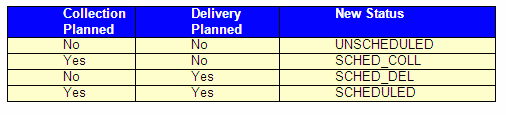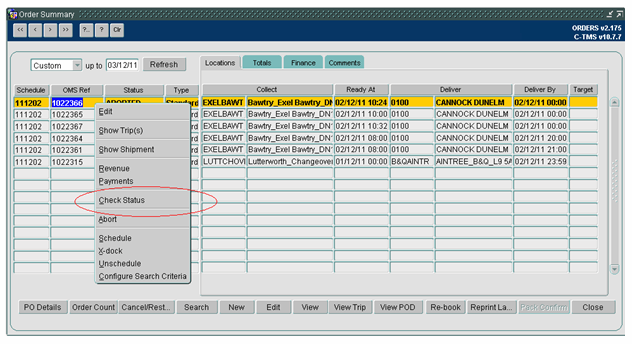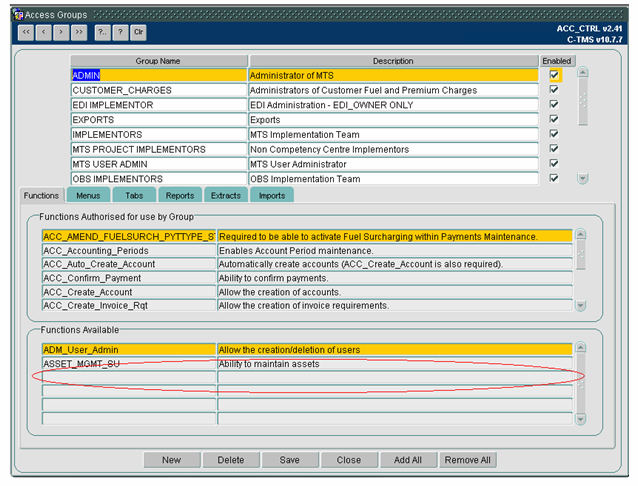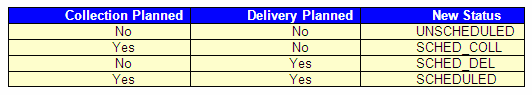292872
![]()
DHL C-TMS
Reset NEW
FUNCTIONAL SPECIFICATION - 10.7
14/12/11 - 1.0
Reference: 292872 AS-8MDLPZ
FUNCTIONAL OVERVIEW
Client Requirement
Ability to check and update the status of an order sent to Paragon - Refresh of existing Manugistics code.
Whilst executing the current days plan we have an issue in C-TMS MSLV whereby we cannot cancel, amend or plan orders that are in a status of "NEW" (sent to Paragon). There are a number of amendments that need to be actioned on a daily basis, canceling a staging post order leg 1 (plus subsequent legs), move a Staging post order leg 1 to a different trip, cancel an order that is currently in the spin, amending an order’s time windows, plan an order that has been sent to Paragon in the current schedule. Current system capability and process is inadequate and error prone, often leading to duplicate orders being created to satisfy change requests, orders not being cancelled and staged orders showing as being collected but never delivered. As part of our business improvement programme all orders will originate from the MIS booking system and therefore we will need to retain and at all times only use the original order sent to C-TMS. As orders sent to Paragon are in a status of "NEW" for long periods of time, the business will need the ability to selectively amend, plan or cancel individual orders whilst in a status of "NEW".
Functionality already exists in C-TMS for orders sent to Manugistics, there is an option in order summary to right click on an order and select "Check Status" this refreshed the status of an order from "NEW" to "VALID" (UNSCHEDULED in terms of today’s C-TMS). The requirement of this RIO is to reinstate the manugistics functionality for orders sent to Paragon. There should be a function set up in access control, so that only users in a group where the function is applied have the ability to use this facility. When a authorised user initiates the "Check Status" functionality for an order in a status of "NEW", the status is refreshed to show the current status as follows :-
- Order not planned on a trip "UNSCHEDULED".
- Order x-docked onto a trip and not planned to its final destination "SCHED_COLL".
- Order x-docked onto a trip but only planned to its final destination "SCHED_DEL".
If the order is interfaced back into C-TMS on a trip from Paragon, then the current trip interface rules should apply as follows :-
- If the Order has not been planned on a trip in C-TMS and the status is "UNSCHEDULED" then the order should be applied to a trip(s).
- If the Order has been planned on a trip in C-TMS and is in a status of "SCHEDULED" then the trip should fail.
- If the Order has been x-docked onto a trip and not planned to its final destination "SCHED_COLL" then the order should be applied to a trip(s).
- If the Order is in a status of "SCHED_DEL" then the trip should fail.
- If the Order is in a status of "CANCELLED" then the trip should fail.
There will be a reliance on the planners to ensure that all manual intervention to orders has been completed, prior to interfacing trips back into C-TMS this being of particular relevance to staged orders.
Solution
ORDERS Form
The existing ‘Check Status’ option will remain unchanged in case it is be being used in its existing format by other clients. A new option will be added to the dropdown menu against the order on the Order Summary canvas of the ORDERS form called ‘Reset NEW’.
This will firstly ensure that the selected order is currently at status ‘NEW’ otherwise an appropriate error message will be displayed.
Secondly it will check to ensure that the user has sufficient privileges to access the new ‘OMS_RESET_NEW’ function otherwise an appropriate error message will be displayed.
It will then check if the collection leg and the delivery leg of the selected order have been planned onto trips.
The status on the order will be then be updated to the corresponding new status and an appropriate message will be displayed on screen.
Inbound Paragon Processing
The inbound paragon process for M&S already allows updates to be made to orders at these statii.
NB)C-TMS must allow SCHED_DEL orders to be updated as the sequence that Paragon provides the trips to C-TMS might mean that the delivery trip is processed before the collection trip.
The only change required is to remove the status of ‘SCHEDULED’ as a valid status for updating the order as this means the order has already been completely planned.
Scope
This change will be applied to system version 10.7
SET-UP
Data
A new function ‘OMS_RESET_NEW’ will need to be added
Implementation Advice
Promote the new function specified above to the appropriate user groups.
FUNCTIONAL DECSRIPTION
Orders Form
The existing ‘Check Status’ option on the dropdown menu against the order on the Order Summary canvas on the ORDERS form will remain unchanged
A new option will be added to the dropdown menu immediately below the ‘Check Status’ and will be called ‘Reset NEW’.
The code behind this new option will firstly ensure that the currently selected order is at the correct status of ‘NEW’ otherwise an appropriate error message will be displayed.
Secondly it will need to ensure that the user has sufficient privileges to run this new function (‘OMS_RESET_NEW’) otherwise an appropriate error message will be displayed.
The new function will added as a new available option and will need promoting to the appropriate group as required using the standard access control (ACC_CTRL) form.
It will then check if the collection leg and the delivery leg (if being cross-docked) of the selected order has been planned onto trips.
The status on the order will be then be updated to the corresponding value from the new status column and an appropriate message will be displayed on screen to inform the user of the new value for the status.
Inbound Paragon Processing
The inbound paragon process for M&S (PAR.XML_TRIPS_FROM_PARAGON) already allows orders to be planned onto trips at all of the requested statii.
The only change required is to remove the status of ‘SCHEDULED’ as a valid status for adding an order to a new trip as this means the order has already been completely planned.
REFERENCES
Not Applicable
DOCUMENT HISTORY
| Initial version | ||||
| Reviewed and Issued |
AUTHORISED BY
| Matt Crisford | Development Manager | |
| Peter Greer | TMSCC MTS Product Manager |