Aptean Routing and Scheduling Overview
![]()
Aptean
Aptean Routing and Scheduling Overview
Calidus TMS and Paragon - various
21st May 2024 - 1.0
Reference: OVERVIEW
Overview
System Architecture
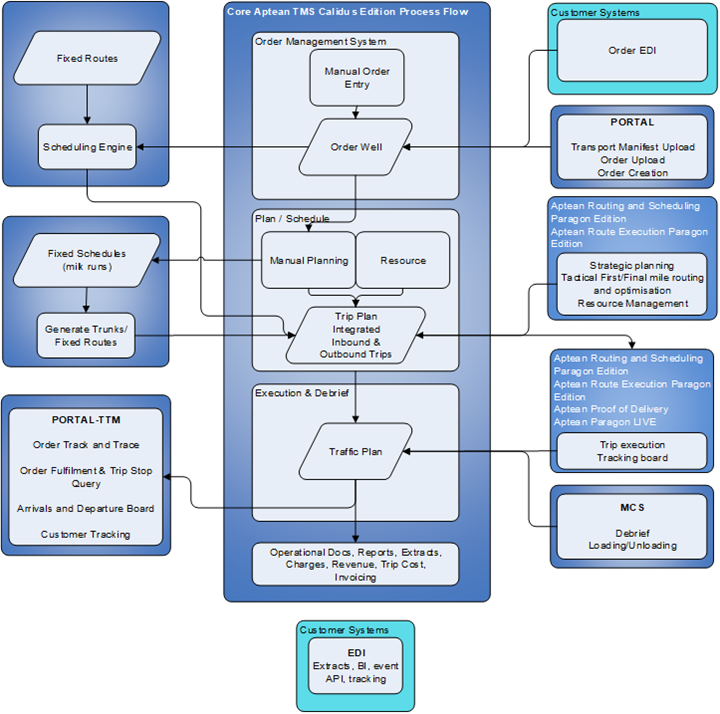
Systems:
- Aptean TMS Calidus Edition
- Aptean Routing & Scheduling Paragon Edition
- Aptean Portal
- TMS
- TTM
- Gateway
- Aptean Proof of Delivery
- FlexiPOD
- Track My Driver
- Aptean TMS Calidus Edition – Middle Mile Scanning (MCS)
Modules:
- Order Management
- EDI (import and export)
- Fixed Routes/Scheduling Engine (e.g. trunks)
- Fixed Schedules (e.g. Milk Runs)
- Planning, including:
- Routing & Scheduling, including optimisation, resource management.
- Manual planning
- Resourcing
- Tendering (3rd-party Carriers)
- Reporting – e.g. KPI/PvA
- Vehicle Tracking (through 3rd-party Vehicle Tracking links)
- Proof of Delivery – execution, tracking boards
- Customer Portal, including order entry/upload (TMS), track and trace (TTM)
- Customer Track and Trace self-service (Track My Driver and Gateway)
- Reporting, including extracts, formal reports (operational), customised extracts, scheduled BI extracts
- Finance - trip cost and order revenue generation from rate cards, invoicing
TMS vs Planning vs Both
Aptean recommends Aptean Routing and Execution plus Aptean TMS for full system functionality across the whole process set of an organisation.
Overview of Functionality
Aptean Routing & Scheduling and POD:
- Orders (high level volumes, not details)
- Planning
- Resource Management
- Execution - FlexiPOD, POD note
- Tracking - Track My Driver, Boards
- Vehicle Tracking
- Debrief - actual versus plan, reporting, dashboards, trip costs.
Aptean TMS Calidus Edition:
- Single point of data, regardless of source or how it is executed.
- Single process for order and trip lifecycles, regardless of source or how it is executed. In other words, when is planning, execution, middle mile, final mile, etc), automatically generating tasks for and importing tasks from other systems (such as Aptean Routing and Scheduling, Aptean POD, other third-party systems as required).
- Order well - much more detailed. Extensible, down to items and contents.
- Order generation – fixed schedules, milk runs, etc.
- Locations - reusable locations for variety of purposes (e.g. Depot, customer locations), with configuration that affects how jobs are planned or executed at a location level. Not just an address against an order.
- Order Integration - order well from many different inputs, in different formats
- Fixed routes - Middle-mile planning to outbase/RDC/Delivering depot
- Middle mile execution - scanning into and out of depots, palletisation, etc
- Manual or Overflow planning - 3rd party carrier
- Resource management - 1st/3rd party (known resources), 3rd party manual entry of resources.
- 3rd-party carrier process - tendering, acceptance, carrier invoicing, comparison, carrier restrictions.
- Finance - order revenue, trip costs, invoicing
- Operational documents (e.g. item labels, paper-based loading sheets, driver notes, manifests, etc)
- Pushed export back to system source, can be multiple, segregated based on source system.
- Single point of BI export regardless of source or how it was executed.
Order Import and Handling
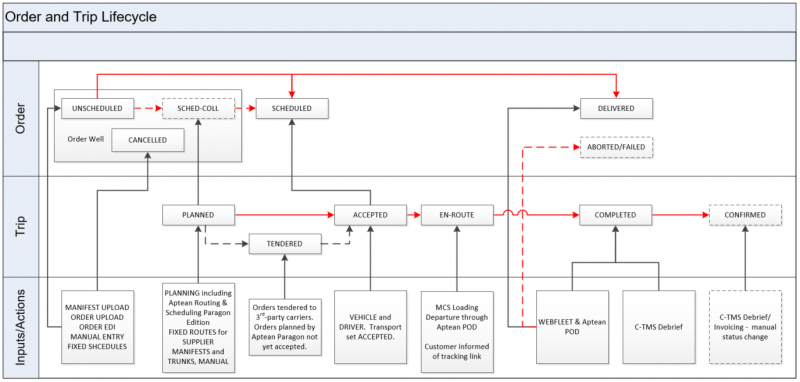
Order Import
Orders may be imported through
- EDI (flat-file SFTP or webservice OAUTH endpoint) in Aptean TripOrder XML format.
- Manual CSV upload (configurable formats) by CTMS users.
- Manual CSV upload (configurable format) by customers/clients.
- Manual entry.
- Fixed Schedule or Order Templates by CTMS users for milk runs.
Order Handling
Orders consist of multiple characteristics, including a type and a start and end point. For collections (OOH/SME), Aptean TMS Calidus Edition (TMS) and Aptean Routing and Scheduling Paragon Edition (Paragon) will plan the order into the required depot.
TMS may then use fixed routes to plan the order from the origin depot through any required cross-dock routes and depot to regional distribution centre (RDC) – i.e. the radial routes. These routes will obey cut-offs and use location postal regions to zone orders and apply regional responsibility to depots to route to the correct RDC.
TMS will pass the orders through to regional planning projects for each depot and defined schedule (a planning schedule) to Aptean Routing and Scheduling Paragon Edition (Paragon). This is on-demand and updated near real time after orders are trunk-planned
Paragon will route plan and optimise first mile collection routes through defined rules controlled by CTMS planners for own-fleet. Once planning is complete, routes are frozen and exported back to TMS, which makes them available for onward execution.
Orders which do not make the plan for own-fleet carriers are left unscheduled or part-scheduled and can then be planned for 3rd-party carriers (covered in more detail under question B-3.2 Subcontractor Management.
Aptean TMS is not expecting to have knowledge of or to be planning the final mile routes. However, if the order’s destination location is a final destination address, then this may also be planned through Paragon from the RDC to final destination.
Resourcing
Acceptance of these generated trips (collection, trunk/radial, delivery) allows the trips to be resourced (vehicle, driver).
Resource for own-fleet is managed through Aptean Routing & Scheduling Paragon Edition Resource Manager.
Resources allocated to own-fleet routes for final delivery are automatically resourced in Aptean TMS Calidus Edition.
Radial/Trunk routes (and other milk runs, supplier collections, etc) will be assigned a carrier (3rd-party or own fleet) when generated. 3rd-party carriers can be resourced as per strong own-fleet rules or more generally (free-text).
Execution
Once trips are accepted, these are passed out to the Aptean Proof of Delivery system, which executes delivery or collection as part of the trip. Starting the trip automatically shows trips as en-route and begins the tracking process. Track and trace is enabled through the Aptean POD system and can be aided by 3rd-party tracking systems such as WEBFLEET.
Aptean POD will collect tracking and debrief information and can extend to data capture of forms at point of collection/delivery and other extended configurable functionality.
Sign on glass is fully supported and on completion of the job, Calidus TMS is debriefed with departure/arrival time, quantity/item variations and success/failure of the job, which automatically completes the order in the order well.
Finance
Each customer may have a rate cards, detailing charges, types (distance, time, unit, etc), breakpoints, fixed charges, etc. Geographical restrictions are typically enabled to generate different rates/charges for different areas of the country.
The customer account controls the method of charge generation, type, consolidation, invoice production (point of invoice generation), method (planned or actual), etc. When an order is created, updated or debriefed, order revenue is generated from the order characteristics and the rate card.
Each carrier may have a rate card and settings, detailing similar characteristics, to generate trip costs, created and updated as trips are complete. Trip costs can be applied back as charges against order revenue.
Invoice lines are automatically generated as per account rules, and invoices can be printed, posted or emailed.
Modelling, Planning and Route Optimisation
Aptean Routing and Scheduling – Paragon Edition
For your planned use of Paragon, we would provide a number of Paragon Planning Systems for operational and strategic planning use.
Paragon takes in details of the orders to be delivered/collected, the transport resources available, and general information such as shift details, break requirements, drop times and site details. Using a highly developed algorithm designed specifically for optimising road-based transport operations, the Paragon software calculates the most effective delivery and collection sequences that meet promised time windows, allocates loads to appropriate vehicles and drivers, and uses digital mapping to calculate road-based journey times and distances.
The Paragon software is also highly configurable, with many parameters that make it capable of handling the wide range of transport constraints that can arise. As a result, users come from all stages in the supply chain – manufacturing, wholesale, retail, parcels/mail and home delivery – and span vertical sectors that include the building supplies, food and drink, Hi-Tech goods, furniture, clothing, pharmaceutical and healthcare, waste management, service management, automotive and petrochemical industries.
Paragon includes Windows drop down menu control, data editors, automatic location geocoding, times and distance calculations, automatic routing and scheduling, interactive graphics facilities for modifying routes, interactive time vehicle utilisation bar chart and reporting facilities.
Paragon also caters for operations involving multi drop or single drop trips, multi trip routes, multi day routes, daily or weekly scheduling, deliveries and collections, multiple driver’s shifts, order priority, delivery time constraints, vehicle access constraints, driver’s shift details and drivers’ hour’s regulations.
When used as a strategic planning system Paragon would enable you to model the route planning for your existing and any potential future depot network. You could readily model alternative scenarios such as validating fixed routes, defining vehicle fleet types, understanding the effect of new customers on the existing operation and assessing what effect offering differing time windows may have.
Integrated Fleets Paragon enables a single planner to schedule routes for multiple depots with either fixed or flexible boundaries, taking into account resource availability at each depot. Alternatively orders can be constrained to a particular depot based on product availability.
Paragon's Integrated Fleets enables vehicles and drivers at multiple sites to be treated as a single integrated transport resource, so that movements from different locations can be combined into efficient routes that reduce overall empty running.
This generates efficient routes which increases asset utilisation, improves productivity and reduces empty mileage.
Paragon Strategic and Tactical Use
Many of our clients are successfully using Paragon for Strategic as well as operational planning.
When used as a strategic planning system Paragon would enable you to model the route planning for your existing depot. You could readily model alternative scenarios such as validating fixed routes, defining vehicle fleet types, understanding the effect of new delivery locations on the existing operation and assessing what effect offering differing time windows may have.
Some of the key facilities that are available in our software that will help address strategic use requirements include:
- the ability to compare the cost of alternative scenarios for example total route cost, cost per drop, and cost per mile
- the capability to hold a large number of different scenarios and their results, and the ability to switch between them and if necessary combine delivery requirements
- the ability to import and validate fixed routes
- planning multiple trips per vehicle per day
- handling daily and weekly schedules
- the interactive manipulation of routes and call details
- an interactive bar chart display showing the use of vehicles or drivers over the day or period
- the ability to universally adjust all time windows to test the effect of tighter or slacker constraints
- the ability to define that an order will not be available for despatch until a particular time, or similarly that a collection must be brought back to the depot by a particular time
- user defined Macros, Functions and Filters allow easy manipulation of single or multiple customer and call details.
Local Depot Access
In Multi User deployments we can provide additional Paragon Multi User Workbenches for local depot users to enable multiple users to review each schedule simultaneously.
The benefits of utilising additional Workbenches include:
- Enables several people to view & change the plan
- Retains the benefit of local involvement
- Plan can be changed based on local circumstances
- Transport resources allocated at branch level; overall transport optimisation carried out centrally
- Provides visibility of the transport plan to related departments
- Warehouse, customer services and distribution management
- More than one planner can review the schedules before sign-off – routes released to warehouse earlier
Enhanced Mapping
You may also include the following enhanced mapping options to provide increased planning accuracy.
INRIX Average Road Speed Data
This option provides the average road speed information on major roads. This average speed data has been derived by detailed analysis of the average speeds achieved by goods vehicles on the road network. This is based on data provided by INRIX, and provides better estimates of journey times for the roads where the average speed information is available.
This enables the mapping within Paragon to provide accurate journey travel time and distance estimates allowing for the regional and local variation in the road network.
Use of this speed data would help improve the accuracy of your planning and help reduce the time you may need to calibrate the road speeds for use within Paragon.
HERE GB Street Level Mapping Detail
We are able to supply full street level map data sourced from HERE use with our Paragon routing and scheduling system.
Combining this data with sophisticated routing logic enables the Paragon system to be used for automatic routing and scheduling at street level detail, taking account of drive restriction information (DRI) including:
- One-way streets
- No entry
- No left turn /no right turn
- Must turn left / must turn right.
In addition, the street level map displays enable the user to picture the day’s routes and schedules at a high degree of accuracy. The overall schedule is produced using times and distances planned to the nearest second and metre.
Truck Attribute Data
As an option we can also provide Truck Attribute Data for the HERE GB Street Level Map above. This enhances the detail of the map further by including vehicle Height, Width, Weight, Length (HWWL) Truck Attribute Data.
By using Truck Attribute Data with your Paragon routing and scheduling software, you can more easily create achievable transport plans that avoid truck restrictions such as low bridges, or roads where weight restrictions apply. The route optimisation plan will automatically calculate transport plans that prevent detours, reducing mileage and streamlining the creation of cost effective, feasible transport plans.
Fixed Route Planning
Fixed Route Templates
- Day of the week
- Carrier
- Cut-offs
- Cross-dock points
- Zones
Delivering Depot Selection
- From location planning regions
- From depot assignment to planning regions
Scheduling Engine
- Takes the orders, assesses the delivering depot, uses the fixed routes to generate trunk trips between depots to get to the final delivering depot (RDC).
- This may generate multiple trips between multiple depots to get to the destination depot.
Manual Planning
Trip Planning and Manipulation
The Trip Planning and Manipulation module provides users with a view of all the trips on a particular schedule. The unscheduled Orders on the Schedule chosen by the user are also displayed. Trips can be created directly within C-TMS from unscheduled Orders or can be created in an external scheduler and then transferred back to C-TMS (for example Aptean Routing & Scheduling – Paragon Edition).
All key information relating to a trip is displayed on the Trip Manipulation form and a mechanism is provided to link back to the Orders that are delivered on the Trip. A number of manipulation functions can be accessed through Trip Manipulation and these are discussed below.
The Postal Region, Planning Region, Location, Weight, RPE and Volume filters allow a user to restrict which Unscheduled Orders they are able to see, this helps to speed up the planning process.
Please note that distance and fuel units, displayed throughout C-TMS, but specifically on the Trip Manipulation form, are configurable. They default to 'Miles' and 'Litres' respectively.
It is possible to configure the fields that are displayed in the Trip Stop and Unscheduled Orders section, thus allowing a user to view the fields that are most relevant to their role.
The key functions are:
Trip Filter
The Trip Filter allows a user to control which Trips they can see.
Apply Order to Trip
Allows any Unscheduled Orders on that Schedule to be applied to a new or existing Trip. By default an Order will be automatically applied to what the system believes to be the most appropriate stops, it is also possible to apply an Order to a specific pair of stops to reduce the need for manual manipulation. When multiple orders are being applied to a trip, the system will try to minimize the number of stops required by selecting the largest trailer type available.
In order to speed up the Scheduling process multi select functionality has been added, thus making it is possible to select multiple orders and add them to a Trip in one go.
If multiple orders are being added to a trip, the system will automatically select the largest trailer available and “fix” it to the stops when the 2nd order is added. The user can then manually change the trailer assignment as desired. Both assignment method are subject to the same trip validation routines and may still have to be altered before a trip’s status can be changed.
X-dock Order
It is possible to crossdock an Order via one of many locations, for example an Order going from Loc1 to Loc2 can be x-docked via Loc3. An order can be x-docked on a single Trip or multiple Trips.
Validate Trip
Performs validation checks on the selected Trip to ensure that the trip is valid and feasible. If the trip breaks any validation rules these will be reported back to the user. These checks include:
- Ensure that the trip has at least 1 load and unload activity and these activities are in the correct order.
- Ensures that the trip complies with driving regulations such as Drivers Breaks.
- Checks whether the Trip will deliver within the delivery windows of the Orders.
- Ensures that a valid Trailer Type is assigned to the Trip. If a Trailer has been ‘fixed’ onto a Trip (see Fixed Routes for more details) it will not be overwritten.
Recalculate Distance and Time
Allows the times on a Trip to be recalculated, wait times will be optimised and Drivers Breaks included (this can include an overnight stopover), all departure times will be made unique. This may result in Delivery windows being breached, however, these failures will be reported during Trip Validation.
Set Trip Status
Trip Statuses include ACCEPTED, TENDERED, DELETED, EN-ROUTE. This function allows the status to be changed to another status, there are restrictions to control the changes that are permitted. For instance it may not be valid to change a trip from EN-ROUTE to DELETED.
Trip status changes can be easily viewed and changed using a Waterfall screen, to aid in block changing statuses of trips and seeing any remaining actions to take in the current schedule.
Split Trip
Allows a trip to be split into 2 separate trips. Upon splitting a new trip will be created and Stops below the split point will be placed on the new Trip. Each Trip will then be validated to ensure that it has the relevant SU and CL activities.
Merge Trip
Two trips can be selected and merged together to make 1 trip. Two configurable system options are now possible for this function. Either duplicate Stops will be removed and stops will be combined together where possible, or Stops will be appended onto the end of the resulting trip. Upon completion the first trip will remain and the second trip will be deleted.
Delete Trip
If a trip is no longer required it can be deleted, the trip will remain on the Database with a status of deleted, the stops will be removed and the Orders set back to Unscheduled.
Insert Stop
Allows a new stop to be manually added to a Trip after the selected Stop, an Activity Type, Location and Trailer Type are required.
Append Stop
Allows a stop to be appended to the end of a Trip, an Activity Type, Location and Trailer Type are required.
Delete Stop
Allows a stop to be deleted from a Trip, any Orders at that Stop will be Unscheduled.
Costs and Revenue
Cost and Revenue details are displayed for a Trip, costs can also be allocated to a Trip (see the Accounting documentation for more details as to how these costs are generated).
Assign Resources
Within the Trip Manipulation form it is possible to assign resources to a Trip.
A Carrier can be selected from a list of valid Carriers. It is then possible to populate a Driver (and optionally 2 crew members), Vehicle and Trailer Id. Depending on the set up of the carrier (i.e. Fleet or Haulier) these values will either be selected from a list or entered as free text. If a Haulier is being used the details of all resources may not be stored in C-TMS so they will need to be entered manually. If selecting from a list the list will be restricted to those resources that are available to the Carrier that is assigned to the Trip.
It is also possible to manually assign a Trailer Type to a Trip. If a trailer is manually assigned to a stop it is also assigned to all subsequent stops and is ‘Fixed’. The fact that it is fixed means it will not overwritten by validate trip and gives the user the ability to force a trip to use a particular trailer. A large number of Trips that are created from Fixed Routes will have a trailer ‘fixed’. A trailer can be 'un-fixed' by removing it from all stops, once this has happened validate trip will again try and assign the best fit trailer.
The system can aid you in resource allocation through showing the availability of resources based on their current assignment or availability.
Subcontractor Management
Trips and orders follow the same lifecycle in Aptean TMS Calidus Edition whether these are for third-party carriers or own fleet. See “Aptean Routing & Scheduling – Order Import & Handling” for details on the order and trip lifecycles. This document in ancillary to that one.
Orders
Orders can be for customers that require a specific carrier (i.e. 3rd party carrier or 3PC) for execution (a preferred or mandated carrier).
Further, the from and to locations may define a route that is assigned to a 3PC (for example, where the locations match a specific geographical area, then always immediately build a route for a specific 3PC).
Aptean TMS can specify these schedule rules and ensure that these are always automatically planned for execution by those carriers and never planned for trunk or first/final mile routes by own-fleet.
Specific Carrier Routes can be created to specify depots out of which third-party carriers will collect goods, so that orders can be routed to the correct depot, then collected by the carrier.
All remaining orders will then be planned for collection/radial/trunk routing. Where an overflow of orders is determined by insufficient resource to be undeliverable by the planners, these remaining orders will be left as UNSCHEDULED or SCHED_COLL (essentially not fully scheduled) status in the order well.
These orders may then be manually planned onto existing 3PC routes created above, or new routes.
Carrier Selection
When a carrier is known, the carrier may simply be selected for the trip created for these orders. If the carrier is not known or multiple carriers exist, the user can ask the system to select the best 3PC for the trip. TMS will calculate the charges for each carrier specifically and compare costs, selecting the best. The calculated charges from the carriers will be specified in the audit trail.
The system has specific carrier screens to manage third-party carriers, their trips and orders planned for those carriers, as well as helping to search for unplanned or partially-planned orders to tender to carriers. This includes visibility of previous costs for that carrier lane, to aid in cost management.
Carrier Restrictions
When planning orders to existing trips, carrier restrictions for maximum weights, volume, items, postal areas, DU types (e.g. parcel, pallet) can be checked to ensure that the trip being allocated to the carrier is capable of being handled by that carrier. This can also include full gazetteers.
Tendering
When a 3PC has been selected for a trip, this trip can be tendered to the carrier. Automatic transmission or emailing of trip manifests etc can be configured in the system, or this can be handled manually.
Certain 4PL systems are supported with automatic transmission of transport bookings e.g. LogiNext 4PL.
Acceptance
Like any other own-fleet trip, if the carrier accepts the trip, the trip status should change to ACCEPTED. This can then be resourced like other trips.
Carriers can be configured for free-text or pre-defined list resourcing (like own-fleet). Aptean TMS Calidus Edition can manage the lists of carrier crew and vehicles. If required, this can be linked to external fleet resource management software – currently Calidus TMS supports Aptean Routing & Scheduling Resource management automatically, and FleetCheck external resource management solution. If others are required, these will likely require additional development.
Execution
It is expected that 3PCs will have their own systems for execution, driven by the tendering process above.
Aptean TMS Calidus Edition can support the manual or automatic production of labels for a number of 3rd-party carriers.
Debrief
Aptean TMS Calidus Edition supports a carrier debrief message format that can mark orders as POD/POC and confirm items or line quantities and completion times.
Finance/Invoicing
Like any carrier, a 3rd-party carrier can generate charges for trip cost. Payments can be uploaded for self-bill carriers and a reconciliation process is available for aligning invoices to generated trip costs.
Communications and POD
Aptean Proof of Delivery (APOD)
Aptean APOD is a powerful and configurable job management and electronic proof of delivery solution. By providing mobile operatives with a user-friendly application, visit lists can be downloaded directly to a mobile device, and multiple data capture points such as vehicle check, GPS handshakes, visit outcome and confirmation data completed.
The system comprises a central management console, comprehensive integration and alerting options, and an application which can be deployed on a wide range of mobile devices such as phones, tablets, ruggedised devices and suitable satellite navigation units. APOD can handle multiple automated customer notifications, including day-before, morning-of and next-visit SMS, and post-delivery emailing of job reports.
The APOD central management console allows users to allocate or re-assign manifests to mobile users and view overall progress. It also allows the sending of messages to groups or individual drivers, and the addition of messages to orders. Dashboard reporting, and a transport execution progress screen, allows constant visibility of the day’s progress and the ability to react to potential issues. ETA adherence, including recalculated ETA for later visits, is also provided within the console.
In addition to traditional electronic proof of delivery functionality APOD enables users to create, manage, deploy and utilise fully configurable data capture forms to change the driver “workflow” to meet a variety of business requirements.
The configuration of APOD to meet your specific business requirements is under your control via the central console, and is handled via visit description options, data capture requirements, central control settings and bespoke forms triggered at defined points in an operative’s working day.
You can define your own exception codes and workflows and setup consequent rules for the driver to follow. For example you may require a scan of the actual delivery media barcode or a photograph and authorisation code for a damaged product. In addition you may decide to implement a vehicle check before depot departure and a signatory name and POD upon successful delivery completion.
APOD provides comprehensive KPI data and can be implemented using client provided Android devices including tablets, smartphones, phablets and barcode scanners. APOD provides full access to all data captured during the delivery process such as debrief codes, signatures, photos and completed forms.
Track My Driver option for APOD
As an extension to the APOD system, Track My Driver provides the facility to allow your end customers or delivery points to track the progress of their delivery.
This Track My Driver option allows you to provide a web link to a portal which allows them to track the progress of the vehicle that contains their delivery. The link would typically be sent via SMS or email.
When accessing the portal the customer is given information on the progress of their delivery with the level of detail available to show being user configurable. For example this could be as simple as “you are drop 6 the vehicle is currently at drop 2” or more detailed such as “you are drop 6 the vehicle is currently at drop 2, your delivery is expected to take place between HH:MM and HH:MM”.
In both cases the text can be supported by the display of a map showing the current location of the vehicle and the customer’s delivery location.
APOD Summary
The APOD licence includes an Aptean provided hosted service and is based on the number of concurrent mobile application users.
The system will provide Central Console access for all required users.
The APOD Plus deployment includes:
- Environment build, start up support and system configuration
- Software licencing – console and mobile application, including middleware integration tools
- Aptean provided hosting
- 24/7 telephone hotline support
- Middleware integration tools
- Provision for further console and application releases
- Central console users
- Emailing of completed Job Report
- "Train the trainer" support
Please note, the APOD does not include the costs associated with any hardware or suitable communications equipment or any notification communication costs.
Middle Mile Execution
Aptean TMS - Calidus Edition has a scanning system (Aptean MCS) for scanning of uniquely identified items at receipt and despatch throughout the middle mile transport.
Middle Mile execution comprises the receipt, palletisation and despatch of scannable items (boxes, parcels, pallets) into and out of the network from entry to the transport network up to the final mile despatch depot.
This supports
- Scanning of items at receipt
- Automatic completion of inbound trip.
- Receiving additional items
- Splitting deliveries.
- Scanning of items onto pallets
- Palletisation by next depot, delivering depot or final trip
- Scanning of items at despatch
- Automatic change of onward trips to En-Route status
- Sending additional unplanned items and splitting consignments.
- Cross-dock functionality, including trans-ship functionality.
- Exception management
- Damages
- Auditing
- All scans are audited with quantities, exceptions and reason codes.
- Operational Reports
- Expected items, missed items, completed scans items
Coming Soon:
- Quarantine processes.
- Defined locations per product type.
- Scanned locations per item scanned.
- Scan to correct vehicle/trailer/compartment.
Asset Management
There are multiple elements of asset management:
- DU Management
- Resource Management
DU Management
Aptean TMS Calidus Edition contains multiple mechanisms for tracking DU assets.
- Permanent unique asset tracking
- Consumables counts
For permanent assets (e.g. cages), items can be marked as part of or scanned into parent assets. These assets are then audited and tracked through the trip events, i.e. asset X is planned out of location A to B, en route, arrived. The system audits all movements related to these permanent assets.
The asset tracking maintains the counts and dwell times of each of the assets at the locations.
The assets can then be planned back from customer locations for collection, through manual order entry or asset return functionality through a customer portal.
The system provides asset return scanning facility through a simple web-based system or the portal.
Assets counts, status and history can be reported on and managed through imports.
Aptean TMS also provides a white-glove section for orders, which can be used to capture consumables such as dry/wet ice, packaging, etc.
The system also provides a simple asset return count on debrief for simpler asset counting rather than full permanent asset tracking.
Note that asset tracking can only automatically track assets into and out of locations where that location is known and planned through Aptean TMS Calidus Edition. In the requested solution, Aptean systems are not managing assets to final delivery locations.
Resource Management
Aptean Route Execution includes Resource Managed planning functionality which enables transport resources – drivers, tractors, trailers and rigid vehicles – to be managed effectively.
This adds a further dimension to Paragon’s transport planning and optimisation capabilities. It provides a convenient facility for storing and managing information about driver shift patterns and vehicle availability, and integrates this with Paragon’s transport planning and optimisation process. This means that Paragon schedules can be created that match the specific driver shifts and vehicles available, and historical performance can be monitored, for example in relation to drivers’ hours regulations, such as the European Working Time Directive.
Execution
Paragon Live
Paragon Live comprises two modules: Route Execution and Live Management.
Route Execution
Route Execution is a Paragon software solution that enables real-time vehicle activity to be tracked automatically against the planned routes and schedules. This gives transport managers real-time visibility of how the day’s plan is progressing and provides an accurate picture of transport and service performance. It enables companies to significantly improve their customer service achievement, respond efficiently to problems or delays that arise, ensure delivery schedules are legal and achievable, and unearth hidden inefficiencies for continuous performance improvement.
The integration of Paragon Route Execution with the industry’s leading tracking systems enables real time information about vehicle location and status (moving or stationary) to be captured automatically and fed back to the Paragon system every few minutes. This information can then be used to automatically provide an accurate up-to-date picture of the execution of the day’s transport schedule as well as accurate plan versus actual history.
Typical Route Execution benefits include:
- Improve operational management
- Improve planning accuracy e.g. drop times and vehicle utilisation
- Adjust the plan in real time
- Improve customer service at site
- Automatically send alerts by text message or email while the vehicle is en-route.
- Be alerted to, and deal with, potential missed delivery windows
- Driver de-brief, KPI reporting & continuous improvement
- Highlight and correct hidden inefficiencies
- Report Key Performance Indicators
- Report planned vs. actual mileage, drop time, driving time & working time
- Uncover off-route miles
- Instant visibility of exceptions to enable immediate driver debrief
- Legal implications
- Automatically check the routes are feasible & meet industry legislation
Route Execution includes Resource Managed planning functionality which enables transport resources – drivers, tractors, trailers and rigid vehicles – to be managed effectively.
This adds a further dimension to Paragon’s transport planning and optimisation capabilities. It provides a convenient facility for storing and managing information about driver shift patterns and vehicle availability, and integrates this with Paragon’s transport planning and optimisation process. This means that Paragon schedules can be created that match the specific driver shifts and vehicles available, and historical performance can be monitored, for example in relation to drivers’ hours regulations, such as the European Working Time Directive.
Crucially, Resource Manager also calculates each driver’s current rolling average weekly working time, so that the Paragon optimiser can give less work to drivers that are ahead, and more work to drivers that have fallen behind. This automatic process helps transport managers to allocate even workloads to drivers over their WTD reference periods and avoid violations.
By providing day-to-day resource data at individual driver/tractor/trailer/rigid level, Resource Manager provides required input for Route Execution, providing the link between the Paragon-planned routes and the individual vehicles being tracked.
Live Management
The Live Management option includes the capability of exporting near real time data to an SQL database for use with your own in-house reporting suite.
In addition, adding Live Management to a Live Route Execution system provides real-time reporting options from with Paragon including automated reporting, Management Dashboards and Customer Arrival time boards that allow your customers to have a real-time view of the vehicle arrivals that you have scheduled for them.
Paragon Live Management is an additional option and requires the use of a Paragon Route Execution licence.
Debrief
Manual Debrief
The Aptean TMS Calidus Edition Debrief process has the capability to capture the following debrief information:
- Trip level
- General comments
- Fuel Drawn
- ODO start/end
- Comments – general/rejection/errors
- Stop level
- Arrive/Depart times
- Order level
- Actual quantities/weights
- POC/POD complete
- Additional Coll/Del debrief information, such as weighbridge/weight
- Additional order references
- Order level non-conformity/information/late codes
- Order Items
- Actual quantities/weights
- Additional finance payments
- Additional trip services (for generation of trip cost)
- Additional Order Services (for capture of additional services per order, generating order revenue)
- Trip Tasks/Trip Stop Tasks - additional extensible task information
Order and trip statuses can be set to identify the status of the order, and rebooking of incomplete or partially incomplete orders is supported.
Automatic Debrief
Aptean TMS Calidus edition supports automatic debrief from a number of electronic POD applications, including Aptean POD and Aptean POD Calidus Edition.
Also supported are:
- Microlise SmartPOD
- WEBFLEET
- LogiNext 4PL
The interfaces support updating the following information:
- Aptean POD
- Item quantity delivered
- Item non-conformance reason codes
- POD/POC flag set
- Order Status DELIVERED/FAILED
- Trip Stop Departure/Arrival Times
- Trip Status COMPLETED
- Aptean POD Calidus Edition
- Trip automatically marked as EN-ROUTE
- Item quantity delivered
- Item non-conformance reason codes
- POD/POC flag set
- Order Status DELIVERED/FAILED
- Order HELD/RTB reason codes
- Trip Stop Departure/Arrival Times
- Trip Status COMPLETED
- Microlise SmartPOD
- Item quantity delivered
- Item non-conformance reason codes
- POD/POC flag set
- Order Status DELIVERED/FAILED
- Order HELD/RTB reason codes
- Automatic Rebook
- Trip Stop Departure/Arrival Times
- Trip Stop Tasks
- Trip Tasks
- Trip Status COMPLETED
- WEBFLEET
- Order Events Audit
- Trip Stop ETAs
- Trip ODO start/end
- Start/End Latitude/Longitude
- Trip Stop Departure/Arrival Times
- Trip Status COMPLETED
- LogiNext 4PL
- Trip automatically marked as EN-ROUTE
- Item quantity delivered
- Item non-conformance reason codes
- POD/POC flag set
- Order Status DELIVERED/FAILED
- Trip Stop Departure/Arrival Times
- Trip Status COMPLETED
3rd-Party Debrief
3rd-party carrier/haulier trips can be debriefed by invoice of the entire manifest.
Once the invoice is received and entered into the system, the invoice payments can then be shared between the different orders on the trip/manifest, or the pre-defined payments modified at that time to match the invoice received.
Aptean TMS Calidus edition also supports a carrier POD message to achieve this.
3rd-party carriers/hauliers can interface into Aptean TMS Calidus Edition through an existing message. This supports:
- update through tracking reference (order number),
- setting the line quantity to that captured
- updating POD/POC against the order.
- updating non-conformity reason codes against the lines.
- updating arrival and departure dates/times.
- updating signatory.
- automatically updating order and trip status.
Aptean TMS Calidus edition also supports a Import format for basic debrief information. It can be configured as to how field are extracted from a CSV and then uploaded into the system. This supports:
- adding or updating signature information (signatory, date and time).
- setting the quantity delivered against the items.
- setting the order to POD confirmed.
- Validating the order as delivered.
- auditing with a reason of CD (complete delivery).
- setting the delivery trip stop with the arrival time.
Monitoring and Reporting
There are multiple elements of monitoring and reporting:
- Operational reports
- Data Extracts and BI
- Finance
- Track and Trace
- Strategic and Tactical Planning reports/KPIs
Operational Reports
Aptean TMS Calidus Edition has hundreds of pre-formatted PDF reports for the Load Sheet, Driver sheet, Trip Sheet, Shunting report, Front Desk report, Customer/Supplier invoice formats. Variance reports and KPIs, labels, haulier performance, carrier manifests, etc.
Data Extracts and BI
Aptean TMS Calidus Edition has hundreds of pre-formatted data extracts. Further, the system supports configurable data extracts from BI cubes for configuration of the operations own extracts and for external BI systems.
Finance
Aptean TMS Calidus Edition has multiple predefined invoice formats and can export backing sheets and extracts for consumption by external finance systems
Track and Trace
Aptean TMS Calidus Edition provides a Portal Tack and Trace module that allows for customer self service of tracking, ETA and KPIs, with extracts.
Aptean Route Execution, with LIVE and Aptean Proof of Delivery can provide real time tracking of routes on the day, as explained in detail in documents 3.7 and 3.8.
Strategic and Tactical Planning reports/KPIs
Aptean Routing and Scheduling Paragon Edition includes a range of reports as standard, including KPI reports (e.g. vehicle utilisation, driver utilisation, vehicle fill, etc.). Strategic plans can be directly compared using customer’s KPIs. Furthermore, the planned data can be compared with what actually happened as collected through Aptean Route Execution and Aptean Proof of Delivery systems.
Users are able to create and report on KPIs specific to their operation by using the powerful function capability.
This enables users to calculate new value based on values present in data fields within Paragon. For example a function can be used to calculate cost per litre per kilometer by dividing the total cost by the number of litres and by the kilometers travelled
Finance and Invoicing
Finance
Aptean TMS Calidus Edition uses the order information and contracts to generate order revenue (payments) against the order profile.
Aptean TMS Calidus Edition uses the trip and carrier information to generate trip costs.
Contracts are set up between you and your third party, e.g. the customer, the carrier.
In both cases, tariffs are selected from the contracts that wholly match the order profile or trip details, matching such items as:
- Du type
- Weight
- Distance
And includes the following features:
- Quantity breaks
- Levels
- Discounts
- Fixed surcharges
- Fuel surcharges
- Additional services
Aptean TMS Calidus Edition collects debrief information from executed trips from Aptean Proof of Delivery. The actual values are collected at this point, which then uses the rate cards for the carrier and the customer to update the trip cost and order revenue.
Trip costs can be cross-matched against order revenue to generate pain-gain reports.
Invoicing
Payments and trip costs will be automatically actualised when orders and trips are completed, against a schedule set up against the customer or carrier.
All actualised payments can be exported in a variety of formats or invoiced, based on invoice scheduling rules against the customer or carrier.