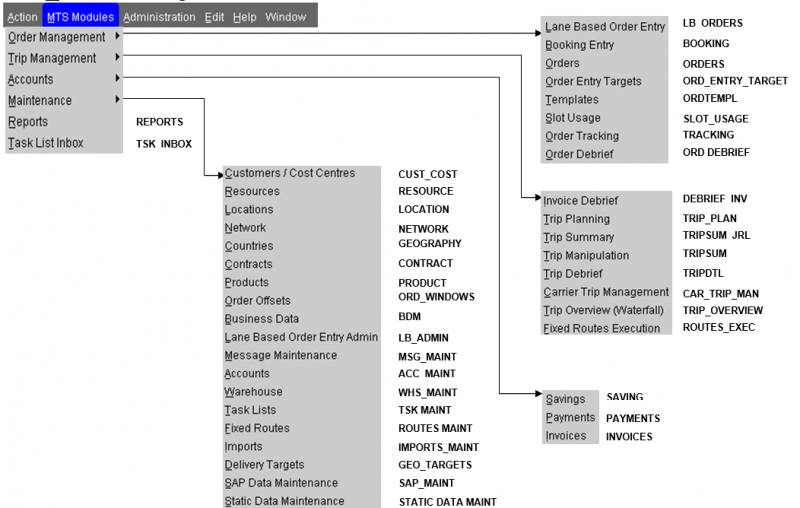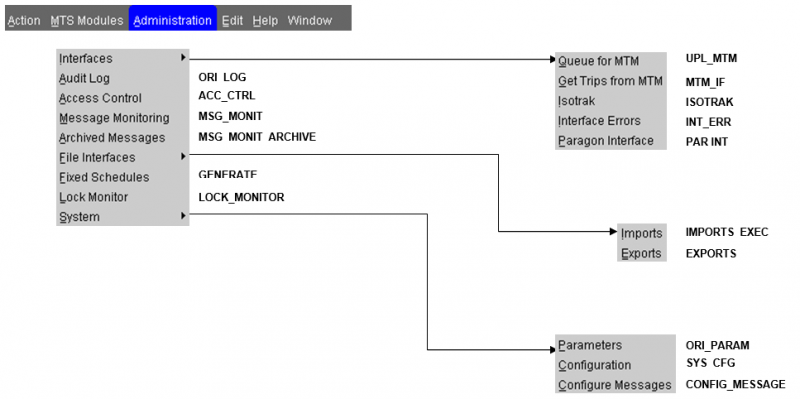C-TMS Menu Hierarchy
![]()
Aptean
C-TMS Menu Hierarchy
Calidus TMS - 12.45
16th November 2011 - 1.0
Reference: UG 246864-OM
INTRODUCTION
This document details the Menu hierarchy and structure of C-TMS.
Objective
The primary purpose of this document is to detail the Menus and Sub-Menus that are accessible within the Calidus Transport Management System, so that they can be easily referenced.
The secondary purpose of this document is to provide a brief description on each form accessible within the Menu Items stated in the diagram.
Scope and Limitations
This document is based on the C-TMS Functional Specification and Application User guides as well as information gleaned from using the C-TMS Test system. The OBS development database (C-TMSTST) was used as the basis for this guide.
C-TMS MODULES MENU HIERARCHY
C-TMS Module Diagram
ADMINISTRATION MENU HIERARCHY
Administration Menu Diagram
DETAILS OF C-TMS MODULES MENU ITEMS
C-TMS Modules > Order Management > Lane Based Order Entry
The Lane Based Order module enables speedy entry of order as the user does not have to key in the information that remains the same each time the order is placed. This standard information is stored in 'Lanes' and is automatically applied.
C-TMS Modules > Order Management > Booking Entry
The Booking module enables the processing of product item quantity and product quantity records which detail the quantity of each item, case, SKU or product that is to be delivered from one location to another on a particular date. Once the Bookings records have been created the Booking module allows the user to convert them into Transport Instructions (Orders).
C-TMS Modules > Order Management > Orders
Orders or Transport Instructions form the input to the scheduling process. They are created in several ways, including via the Create TI's function, Order Templates, Imports and manually, via Order Entry, using the Orders form or Order Entry Target form.
C-TMS Modules > Order Management > Order Entry Targets
The Order Entry Target module is used to detail the actual collection and delivery windows on which an order should be collected or delivered.
C-TMS Modules > Order Management > Templates
Order Templates provide the facility to create Orders from Order Templates. A Template can be created that stores similar information as an Order, which can then be generated to create an Order that inherits the details on the Template. The Template can then be re-used to generate similar Orders perhaps every day.
C-TMS Modules > Order Management > Slot Usage
This module is used to maintain collection and delivery slots. Each slot details the collection and delivery windows on a particular day that the collection or delivery of goods from one location to another should be scheduled.
C-TMS Modules > Order Management > Order Tracking
The Order Status Tracking (OST) module provides both DHL Planners and Customers with a means to track the progress of Orders and trips. The form provides a real time view enabling users based at a location to identify collections and deliveries that are planned in the near future, and it ensures that they are ready when the truck arrives.
C-TMS Modules > Order Management > Order Debrief
Order Debrief supports the process of manually updating the actual collection and delivery details, rather than the planned details, on Orders and their associated Trips. This form provides the user with a straight forward means of updating and storing 'actuals' and focuses the user on their current workload i.e. those Orders that need to be debriefed so that the subsequent billing activities can be undertaken.
C-TMS Modules > Trip Management > Invoice Debrief
Debrief by Invoice supports the process of manually generating customer invoices based on the receipt of an invoice from the Haulier for transport undertaken.
C-TMS Modules > Trip Management > Trip Planning
Trip planning can be used for both the pre-planning of trips, and the execution of that plan. A Planner will often be responsible for creating the Orders and then putting these Orders onto trips. Fixed routes will often automate part of this job for you, leaving some orders to be tripped up manually using the skill of the planner. There is functionality within trip planning that will aid and guide the planner to making an informed decision.
C-TMS Modules > Trip Management > Trip Summary(JRL)
The Trip Summary module provides the same operations as both the Trip Planning and Trip Manipulation screens. This was specifically created for Joint Retail Logistics and is not used as part of the core C-TMS system.
C-TMS Modules > Trip Management > Trip Manipulation
The Trip Manipulation module provides users with a view of all trips on a particular schedule. The Unscheduled Orders on the schedule chosen by the user are also displayed. Trips can be created directly within C-TMS Host from unscheduled Orders or can be created in MTM and then transferred back to C-TMS Host. All key information relating to a trip is displayed on the Trip Manipulation form and a mechanism is provided to link back to the Orders that are delivered on the Trip.
C-TMS Modules > Trip Management > Trip Debrief
The Trip debrief functionality is used to enter the actual milestones of the trip, order, point of delivery (POD), Odometer Reading, etc.
C-TMS Modules > Trip Management > Carrier Trip Management
Carrier Trip Management (CTM) is used to manage those Trips that require a third party carrier to perform the trip and therefore the haulage, loading and unloading of orders associated with that trip.
C-TMS Modules > Trip Management > Trip Overview (Waterfall)
The Trip Overview or Waterfall screen provides a high level operational overview of the Trip status flows for a particular schedule. It can be used as a tracking screen to gain a snapshot of the current status of the days trips as well as to update the main trip attributes such as assigning resources, basic debrief and status setting operations.
C-TMS Modules > Trip Management > Fixed Route Execution
Execution is performed for a Schedule and optionally for a Depot. Access Control is used to control which Depots a user can run Fixed Routes for. The process considers all Routes that are defined to run on a specified day and attempts to match any Unscheduled Orders to the user defined Fixed Routes.
C-TMS Modules > Accounts > Savings
This module provides the ability to see the Savings generated for a particular date range for a particular customer.
C-TMS Modules > Accounts > Payments
The Payments module sis used to view Fuel Surcharges. These surcharges are calculated via the ACC package either at the time of manual surchargeable payment creation, on trip status change, or on automated creation of a trip.
C-TMS Modules > Accounts > Invoices
C-TMS can be configured so that a customer invoice can be generated, once 'Trip Debriefing' has taken place. This module will display all invoices which have been created and also payments which make up the invoice.
C-TMS Modules > Maintenance > Customers / Cost Centres
This module is used to maintain data related to Customers, Customer Groups and Cost Centres.
C-TMS Modules > Maintenance > Resources
The Resource module encompasses the maintenance of the Resources used throughout the C-TMS system. Resources define the various core entities used in the transport system to enable trips to be made. These are entities such as Carriers, Trailers, Despatch Unit Types and Drivers.
C-TMS Modules > Maintenance > Locations
The Locations module assists the creation, maintenance and retrieval of C-TMS data pertaining to how each location functions. The Locations data determines to a small degree how the orders are created in the Booking form.
C-TMS Modules > Maintenance > Networks
Network Tables are used to maintain the Distance and Time between two locations in C-TMS
C-TMS Modules > Maintenance > Countries
This module enables Country information to be maintained as for those clients who trade with other countries, VAT may need to be calculated at a different rate.
C-TMS Modules > Maintenance > Contracts
The Contract module is used to calculate the payment and revenue relating to an order for a cost centre and a counter party.
C-TMS Modules > Maintenance > Products
This module assists in the creation, maintenance and retrieval of C-TMS Host Products data. Product data configures the way the C-TMS Host functions and is used by many of the key functions including Trip Manipulation, Generating TI's and Bookings.
C-TMS Modules > Maintenance > Order Offsets
This screen is used to configure the system time offsets that will be applied to the order collection and delivery time windows based on the location types used.
C-TMS Modules > Maintenance > Business Data
This module is used to maintain Business Data, including Group Names, CrossDock Paths, Adjustment Reason Codes, Reason Codes, Min TI RPE Quantities, Trip Statuses, Order Statuses, Service Types, Surcharges, Location Types and Paragon Locations.
C-TMS Modules > Maintenance > Lane Based Order Entry Admin
This module is used to create C-TMS orders. This is similar to Order Templates where one or many 'Lanes' can be setup with basic Collection, Delivery and Product information.
C-TMS Modules > Maintenance > Message Maintenance
This form allows the user to define recipients and their addresses and to configure which recipients will receive which messages. It also allows users to configure the fields and text that will be displayed in each message.
C-TMS Modules > Maintenance > Accounts
This module is used to maintain Accounts, Invoice Requirements; Payment Types and Accounting Periods (used for Oracle Financials Interface). An account record needs to be set up for each carrier, customer and cost centre that is used within the C-TMS system.
C-TMS Modules > Maintenance > Warehouse
This functionality provides the opportunity to map particular Product Items to alternative DU Types, to those that would usually be assigned in the Booking Auto Summary process. It exists to cater for the situation where a single depot is made up of multiple warehouses. Each warehouse will distribute particular Product Items.
C-TMS Modules > Maintenance > Task Lists
This module provides functionality to execute a sequence of C-TMS Tasks without having to manually run each Task on completion of the preceding Task. Examples of Tasks are Bookings Auto Summary and Create TI's function.
C-TMS Modules > Maintenance > Fixed Routes
This module provides a mechanism to define a set of 'template' Trips that can be built from a pool of Unscheduled Orders. This is typically used to try and plan certain trips before sending the remaining unscheduled orders to an external scheduling tool or building them manually. Typically these Trips will be key Routes that are repeated on a frequent basis.
C-TMS Modules > Maintenance > Imports
The C-TMS Flat File functionality allows for data to be loaded into the system without the need for a formal electronic interface. The import mechanism allows a file from a users PC to be uploaded to the server and from there it can be loaded into the database.
C-TMS Modules > Maintenance > Delivery Targets
This allows configuration of time offsets for the collection and delivery windows of orders to specific locations for specific products.
C-TMS Modules > Maintenance > SAP Data Maintenance
This is a maintenance screen which allows the user to configure data sent to and from the SAP system.
C-TMS Modules > Maintenance > Static Data Maintenance
This is a maintenance screen which allows the user to maintain and manage high level static data. This includes Post Code links to Planning Regions, Order Types for use with EDI order flows and Booking Types for EDI data flows.
C-TMS Modules > Reports
The Report module enables the generation of pre-defined reports. Requirements for particular reports are defined by the business and once reports have been developed and installed onto C-TMS, they are available to users via the reports form.
C-TMS Modules > Task List Inbox
The Task List Inbox displays the task Execution 'area'. The area holds all Task Lists that are due for execution or have been executed. The screen can be filtered to display only Task Lists for a particular day and a particular status.
DETAILS OF ADMINISTARTION MENU ITEMS
Administration > Interfaces > Queues for MTM
The C-TMS/MTM Interface allows orders to be selected for queuing to the Manugistics (MTM) software where they can be built onto optimized trips. These Trips can then be synchronized back into C-TMS for further manipulation.
Administration > Interfaces > Get Trip from MTM
This form allows users to retrieve orders that have been built into optimized trips. The user selects a schedule from the Schedule drop-down box and the form then displays statistics about trips and orders within that schedule.
Administration > Interfaces > Isotrak
The purpose of the Isotrak/C-TMS Interface is to transfer information between the Isotrak system and C-TMS which will result in the Master Isotrak system and C-TMS containing the latest information that is available about trips within a given schedule.
Administration > Interfaces > Interface Errors
Interface Errors allow users to view the errors on Orders and POD which have been interfaced to C-TMS from other external systems.
Administration > Interfaces > Paragon Interface
This is an interface which allows C-TMS data to be transferred from and to the Paragon application. Paragon is an optimisation tools and can receive a schedule of orders from C-TMS and return a planned list of trips. The orders sent are locked down from further modification until the planned trips are returned.
Administration > Audit Log
This is a high level audit tool which allows the user to search for system generated audit records in order to identify basic information about historic task which have occurred on the system. These audit records are written from most functional areas in the system.
Administration > Access Control
User Groups are created to control the forms that a user can access and what capabilities/functions a user has within each form.
Administration > Message Monitoring
Allows a user to choose a date and view all the messages that have been created on that day.
Administration > Archived Messages
This form holds all messages that are more than 30 days old.
.
Administration > File Interfaces > Imports
Allows the user to select the type of file to import and lets them search for the file on the server. Once the import is complete the user will be able to view the results and failure file.
Administration > File Interfaces > Exports
The Exports module of C-TMS enables the generation of pre-defined CSV files. Requirements for particular exports are defined by the business and once exports have been developed and installed onto C-TMS, they are available to users via the Exports form.
Administration > Fixed Schedules
Fixed templates provide functionality to copy an entire schedule of trips, orders and their associated Haulage Activities for a specific Depot in to a named Template. The Template can then be generated into another schedule to effectively copy a Depot based Schedule from one Schedule Date to another.
Administration > Lock Monitor
Lock Monitor functionality in C-TMS allows users with appropriate authority to view and monitor user sessions that are locking a particular transaction. It is possible to close sessions that have been locked. One simple example where the system could lock a transaction is that when in midst of changing the details of a Order/Trip the users closes the session with C-TMS by using the 'x' button of the windows explorer and not properly 'Exiting' the C-TMS system
Administration > System > Parameters
System Parameters will be added initially by the Development Team and can then be viewed or modified as appropriate using this form.
Administration > System > Configuration
This module allows System resources to be configured including Source Systems, Printers, Reports and Menus.
Administration > System > Configure Message
This allows user configurable messages to be displayed from various areas of system functionality. When ever a particular error message is called the user can use this screen to define the content of the message displayed.