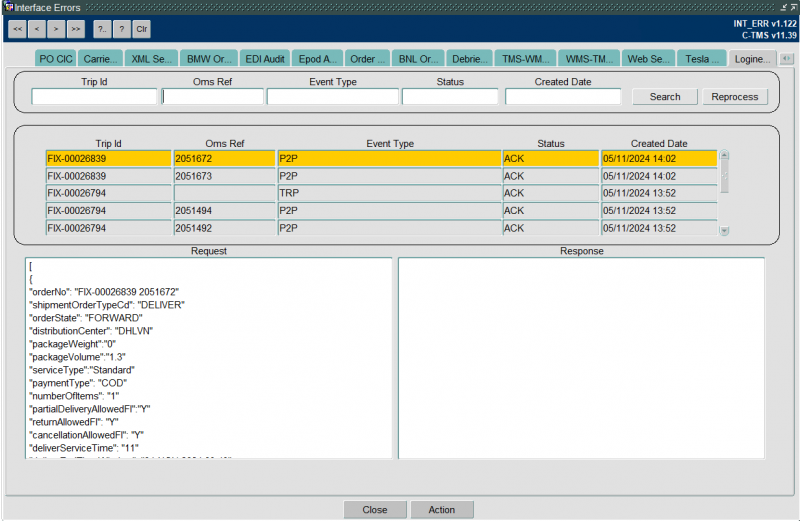Interface Errors - LogiNext Details
From CTMS
This tab shows the interface messages and details of any messages to LogiNext systems.
The screen will display the details of all records from the new LogiNext audit detail described above.
You can filter the search using the search criteria in the top of the tab page and clicking Search.
You can reprocess the currently highlighted record by pressing the Reprocess button, this will then invoke the reprocessing function
Only failed outbound messages will be available to be reprocessed and an error will be shown if any other type of record is selected for reprocessing.
![]() Note: You will not be able to edit data in this screen any errors with trips should be rectified in the planning screen.
Note: You will not be able to edit data in this screen any errors with trips should be rectified in the planning screen.