Maintenance - Products
![]()
Aptean
Maintenance - Products Guide
Calidus TMS - 12.45
13th October 2014 - 2.0
Reference: Maintenance
Products
The Products module assists in the creation, maintenance and retrieval of C-TMS Host Products data. Products data configures the way the C-TMS Host functions and is used by many of the key functions including Trip Manipulation, Create Transport Instructions and Bookings.
Products data can be viewed, created, edited and maintained through the accompanying Products form.
The Products Maintenance form can be accessed from the Maintenance menu.
Key Functionality
Product Type
This defines the valid Product Types that exist within C-TMS. A Product Type is used to group Items into manageable and meaningful groups. Default weight and volume data can be entered along with a Temperature Type and default DU. A priority can also be assigned, higher priority Product Types take precedence in the Scheduling process.
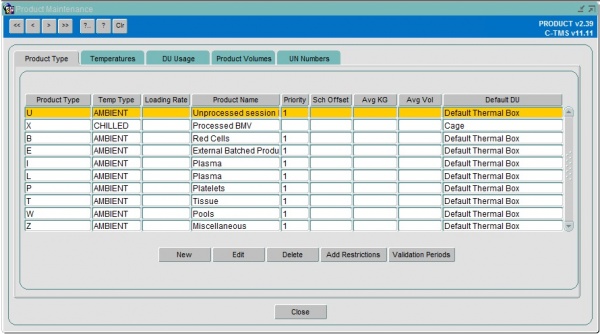
A Validation Periods button is provided to allow addition of a validation life time for particular product types.
When the button is pressed a new popup window will be displayed showing the details from the table above for the product currently selected.
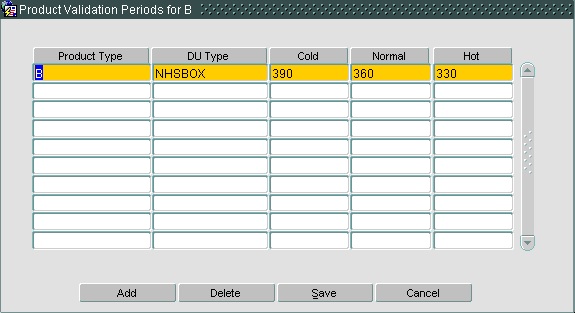
Four buttons are available:
- Add – A new blank row will be created at the top of the data to allow a new row to be created. The Product and DU type columns will have a list of values containing the product type data for you to select from. The values entered in the cold, normal and hot columns relate to a time in hours e.g. 7.50 minutes e.g. 450 and should be validated as such.
- Delete - will delete the currently selected record and an appropriate message should be displayed asking you to confirm the deletion.
- Save - will commit any pending changes to the database.
- Cancel - will back out any pending changes and close the popup screen.
Product Group
This tab allows you to maintain product groups assigned to the products in the Product Type tab. You can define the ID and name.
Product Item
Displays Item level data, this can be loaded in from a file (i.e. DISCO). This data is only required if Auto Summary processing is used, otherwise this low level of data is not required.
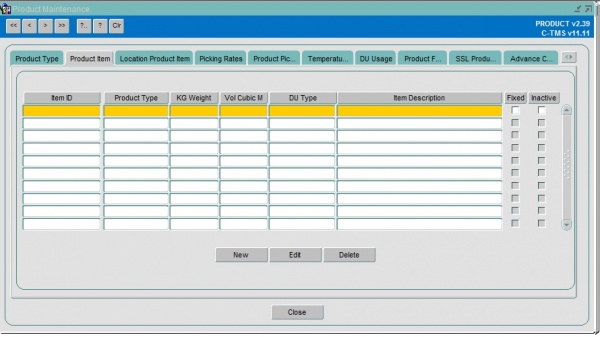
You can define:
- Item ID
- Product Type
- KG Weight
- Vol Cubic M
- Item Description
- Fixed
- Inactive
Location Product Item
Displays Item Location level data, this can be loaded in from a file (i.e. DISCO). This data is only required if Auto Summary processing is used, otherwise this low level of data is not required.
You can define:
- Item ID
- Location
- Product Type
- KG Weight
- Vol Cubic M
- Item Description
- Fixed
- Inactive
Picking Rates
Allows the configuration of default Picking Rates. A Picking Rate defines the rate at which items can be placed onto Pallets ready to be loaded in relation to the total that needs to be picked. Picking rates can be defined as a percentage of the total capacity or a percentage per hour that can be picked. These Picking Rates can vary on a daily and hourly basis as a result of workload, staffing levels etc.
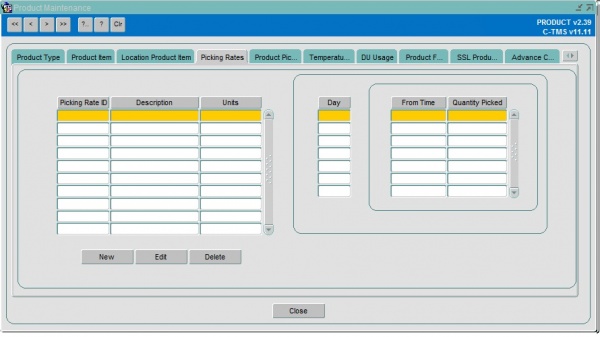
Product Pick Rates
Picking Rates may vary between depots so it is possible to assign a Picking Rate to a Location/Product Type combination.

Temperatures
Defines the valid Temperature Types within C-TMS. Each Product Type has a Temperature Type defined against it and Trailers are configured to accept certain Temperature Types. This allows C-TMS to load orders onto the correct Trailer.
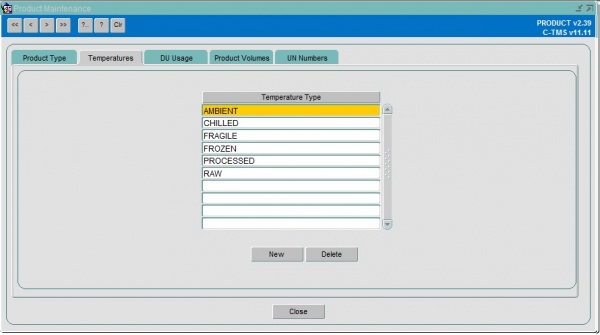
DU (Despatch Unit) Usage
In its simplest form DU Usage allows a Product Type to be mapped to a DU Type. More advanced configuration is also possible where a Product Type/To Location and From Location can be mapped to a DU and the number of Cases per DU also defined.
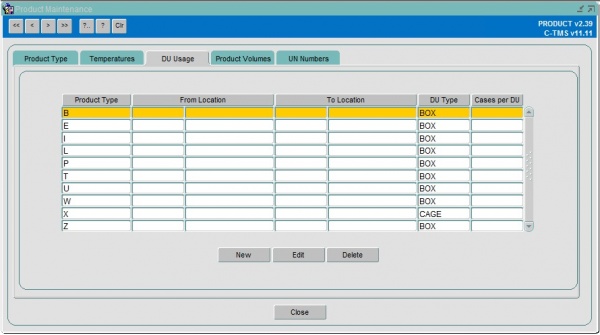
Product Factors
Allows a Trailer to be under or overloaded for a particular Location/Product Type combination. This may be used to combat breakages or over ordering.
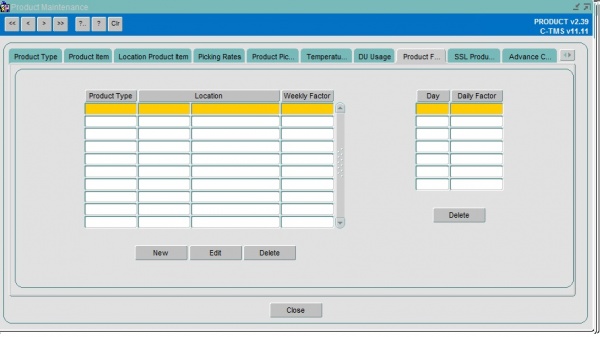
SSL Product Mapping
![]() Note: Bespoke to Sainsbury interfaces.
Note: Bespoke to Sainsbury interfaces.
This acts as a mapping area between C-TMS and two external interfaces, the CSCS load and the VAST file. A Product Group Code and Net Group Code from the CSCS file can be mapped to a Product Type in C-TMS Host and a Product Code from the VAST file can also be mapped to a Product Type in C-TMS Host.
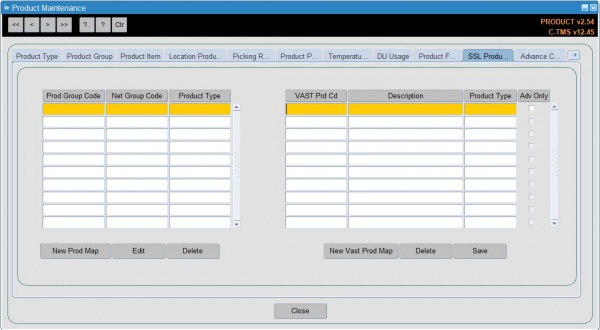
Advance Configuration
Allows configuration of data that drives the Auto Advance process. The amount of RPE's that may be advanced for a Product Type/To Location and From Location can be defined. These Advances can be configured to create new orders or to only top up existing orders.
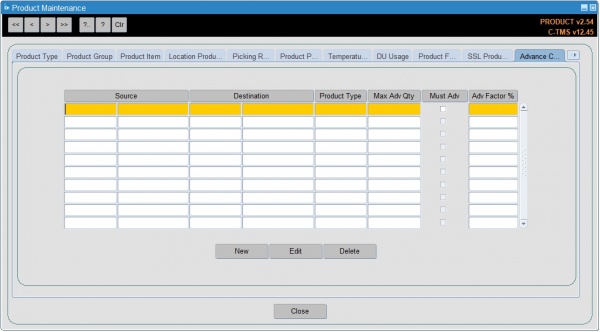
Product Volumes
You can use this tab to define the maximum amount of product item per DU type and trailer.
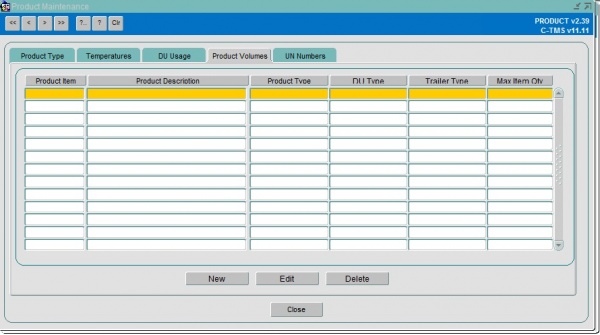
UN Numbers
You can use this tab to enter UN numbers and descriptions for hazardous goods.
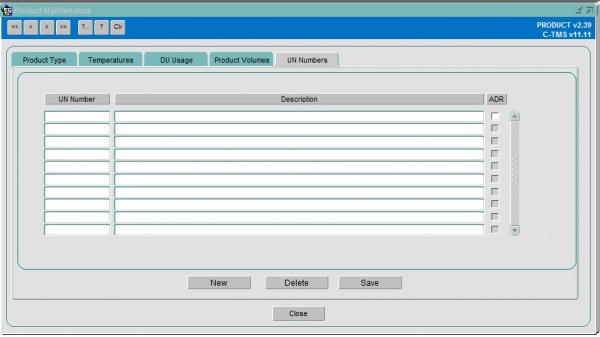
You can enter the UN Number, description and ADR checkbox.
Commodity
You can use this tab to list the commodities on the system. Against each commodity record is a DG flag which allows users to identify if a commodity is a dangerous goods. The commodities listed in this table will be used as a look up list on the orders screen, and will be used to determine whether the order or order lines are deemed hazardous.
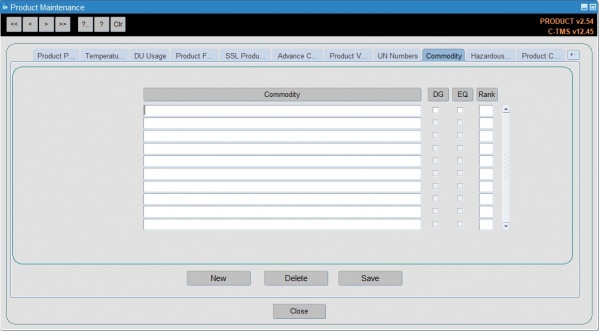
Hazardous Class
You can use this tab to enter hazardous classes.
Within this screen users are allowed to define those classes which are incompatible. You can select the class in the left datablock and assign those classes that are incompatible in the right side.
This list of classes will be used as a basis for a list of class values when creating a new order. The incompatibility will be used when scheduling orders with the scheduling engine.
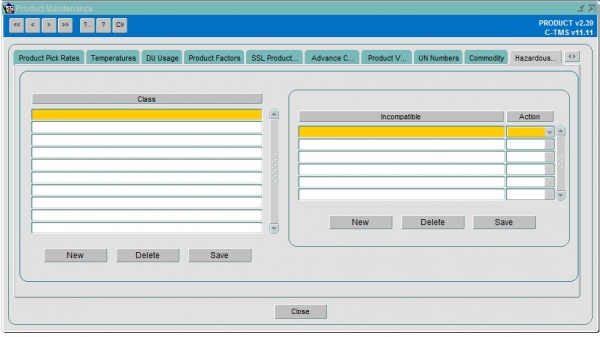
Product Compatibility
You can use this tab to identify which other products a product is incompatible with.
This incompatibility matrix is used as part of pallet building in MCS scanning - if configured, the process will check that incompatible products are not palletised together.
It is also used in various scheduling engine processes, to ensure that orders are not scheduled together.
- Network routing.
- Domestic routing.
- Van Fleet routing.
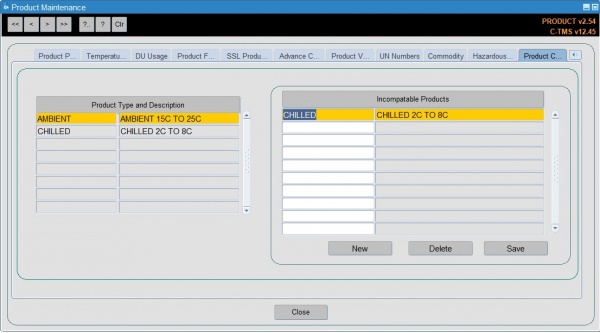
Select the product from the left hand table, then click New to add a product that product is incompatible with. You will be offered a lookup to find the incompatible product.
Enter all the incompatible products, then click Save to save your changes.
You can delete an incompatible product using the Delete button.