Maintenance - WCS Maintenance Guide
![]()
Aptean
Maintenance - WCS Maintenance Guide
Calidus TMS - 12.45
7th May 2024 - 1.0
Reference: MAINTENANCE
WCS Maintenance
The WCS Maintenance screen is used predominantly for the control of the MCS or WCS RF scanning system and the interface to that system.
Main Functions
WCS Location
On this tab you can maintain the locations of each type for each depot.
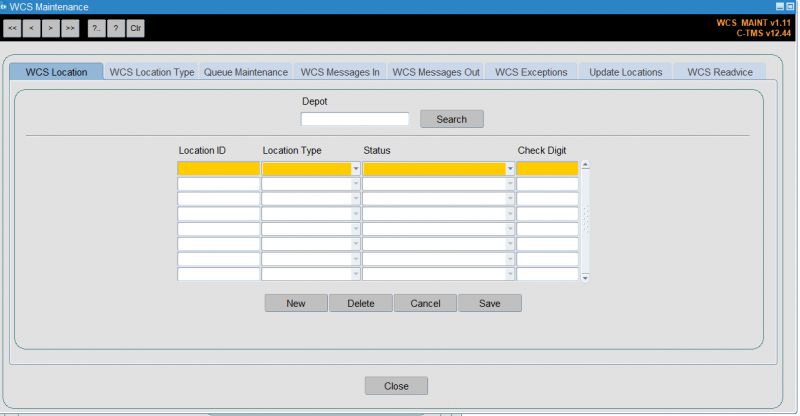
![]() Note: If you are using location scanning in MCS, then locations must be set up here per depot, per product type.
Note: If you are using location scanning in MCS, then locations must be set up here per depot, per product type.
WCS Location Type

These define the locations in the depots for storage of the different products, for example:
- Quarantine Locations
- Inbound Locations
- Outbound Locations
Queue Maintenance
![]() Warning: This system configuration will be preconfigured. If changed without appropriate knowledge, this will make the WCS system inaccessible.
Warning: This system configuration will be preconfigured. If changed without appropriate knowledge, this will make the WCS system inaccessible.
Here, you can see the queues created for communication with the WCS. These can be configured per depot. You can start or stop the interface with the provided buttons.
WCS Messages In
On this tab you can view any messages coming in from WCS, plus the success.
WCS Messages Out
On this tab you can view any messages going out to WCS, plus the success.
WCS Exception
On this tab you can view any exceptions, debug messages, warnings, information or errors when processing messages coming in from WCS.
Update Locations
Here, you can remove the current location of all DUs in the Sin Bin.
WCS Readvice
Here, you can resend a manifest preadvice to WCS.