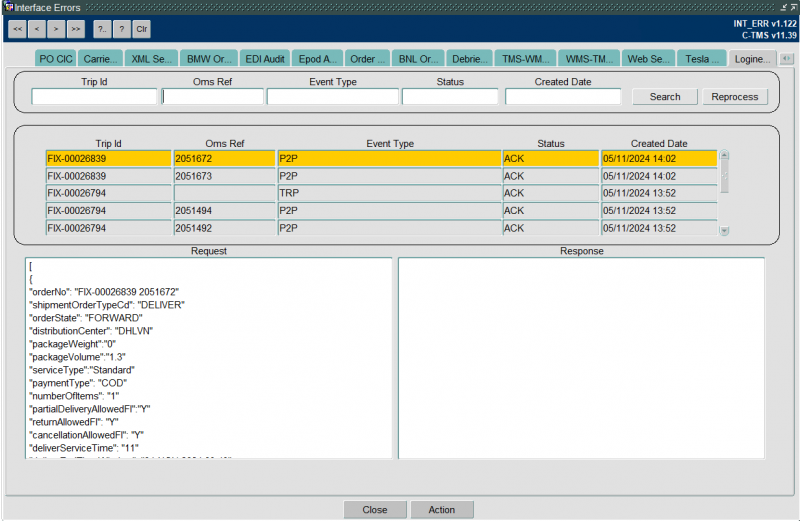Orders Interface
![]() Warning: This is an incomplete guide.
Warning: This is an incomplete guide.
An FTP process has been created to transfer Order information from a source system into C-TMS. The orders arrive in CSV files and are processed into C-TMS with errors being reported to a new C-TMS screen for manual administration by the users.
Interface Errors screen (a new tab will be added for each new interface).
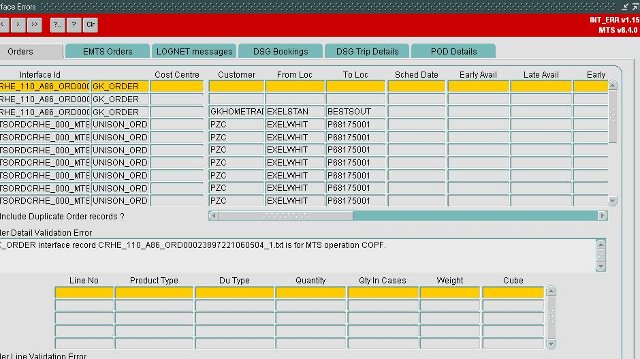
The Interfacing team should provide the interface data, extracting the necessary order data from the source system, constructing it into a CSV format consisting of a record header, order header and order detail or details lines and forward it to C-TMS where its arrival triggers an upload process. Each file contains exactly one order and is validated for structure on arrival to the server before invoking the appropriate C-TMS operation (DB) to process it.
The interface is designed to be generic. C-TMS reads the header to determine the interface type before channelling it for processing. The CSV format is extracted into interface order header and interface order details tables. Errors during this upload halt processing and result in the error being written to the tables for viewing in the C-TMS Interface Errors screen. If successfully extracted, the order is validated for loading into the C-TMS orders tables. Errors are written to the interface table for viewing and the order is rolled back. Successes are committed to the orders tables and are available for normal C-TMS orders / trip processing etc.
The FTP interface is one way (from an external source to C-TMS). Errors displayed on the error screen are administered manually via contact between C-TMS and external systems and will either result in data changes or a resend of a corrected FTP file. The FTP file name is used as the interface identifier (int_record_id) enabling order records, interface table records and files to be traced back to their origins.
Tesla Orders Details
Tesla Orders EDI files can be managed through the Tesla Orders tab on the Interface Errors screen.

You can search using the header fields:
- Include Success - a checkbox - by default the screen only includes failures.
- All other criteria are drop-down lists:
- Record Status
- Dealership
- Case Id
- Order Number
- Delivery Date
The screen displays:
- Filename
- Status - S or F
- Case Id
- Dealer
- Del Date
- Order No
- Carton Type
- Carton Code
- OMS
- Created Date
You can sort the results by any of these columns.
Select a record on this results table and further information will be shown below:
- Error message - any associated errors whilst processing the file
- Pallet/Case Details:
- Tesla Order Number
- Line Number
- Item Number
- Item Qty
- Hazardous Material - indicator whether the material is hazardous.
If the record is failed, you can reprocess it with the Re-Process button.
LogiNext Details
This tab shows the interface messages and details of any messages to LogiNext systems.
The screen will display the details of all records from the new LogiNext audit detail described above.
You can filter the search using the search criteria in the top of the tab page and clicking Search.
You can reprocess the currently highlighted record by pressing the Reprocess button, this will then invoke the reprocessing function
Only failed outbound messages will be available to be reprocessed and an error will be shown if any other type of record is selected for reprocessing.
![]() Note: You will not be able to edit data in this screen any errors with trips should be rectified in the planning screen.
Note: You will not be able to edit data in this screen any errors with trips should be rectified in the planning screen.