Overview - Order Import and Handling
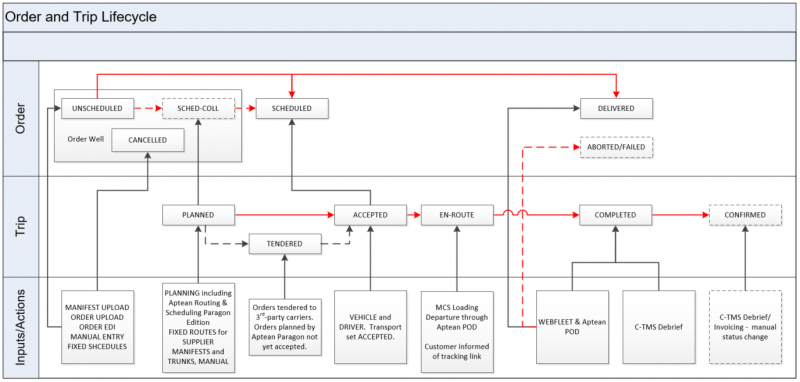
Order Import
Orders may be imported through
- EDI (flat-file SFTP or webservice OAUTH endpoint) in Aptean TripOrder XML format.
- Manual CSV upload (configurable formats) by CTMS users.
- Manual CSV upload (configurable format) by customers/clients.
- Manual entry.
- Fixed Schedule or Order Templates by CTMS users for milk runs.
Order Handling
Orders consist of multiple characteristics, including a type and a start and end point. For collections (OOH/SME), Aptean TMS Calidus Edition (TMS) and Aptean Routing and Scheduling Paragon Edition (Paragon) will plan the order into the required depot.
TMS may then use fixed routes to plan the order from the origin depot through any required cross-dock routes and depot to regional distribution centre (RDC) – i.e. the radial routes. These routes will obey cut-offs and use location postal regions to zone orders and apply regional responsibility to depots to route to the correct RDC.
TMS will pass the orders through to regional planning projects for each depot and defined schedule (a planning schedule) to Aptean Routing and Scheduling Paragon Edition (Paragon). This is on-demand and updated near real time after orders are trunk-planned
Paragon will route plan and optimise first mile collection routes through defined rules controlled by CTMS planners for own-fleet. Once planning is complete, routes are frozen and exported back to TMS, which makes them available for onward execution.
Orders which do not make the plan for own-fleet carriers are left unscheduled or part-scheduled and can then be planned for 3rd-party carriers (covered in more detail under question B-3.2 Subcontractor Management.
Aptean TMS is not expecting to have knowledge of or to be planning the final mile routes. However, if the order’s destination location is a final destination address, then this may also be planned through Paragon from the RDC to final destination.
Resourcing
Acceptance of these generated trips (collection, trunk/radial, delivery) allows the trips to be resourced (vehicle, driver).
Resource for own-fleet is managed through Aptean Routing & Scheduling Paragon Edition Resource Manager.
Resources allocated to own-fleet routes for final delivery are automatically resourced in Aptean TMS Calidus Edition.
Radial/Trunk routes (and other milk runs, supplier collections, etc) will be assigned a carrier (3rd-party or own fleet) when generated. 3rd-party carriers can be resourced as per strong own-fleet rules or more generally (free-text).
Execution
Once trips are accepted, these are passed out to the Aptean Proof of Delivery system, which executes delivery or collection as part of the trip. Starting the trip automatically shows trips as en-route and begins the tracking process. Track and trace is enabled through the Aptean POD system and can be aided by 3rd-party tracking systems such as WEBFLEET.
Aptean POD will collect tracking and debrief information and can extend to data capture of forms at point of collection/delivery and other extended configurable functionality.
Sign on glass is fully supported and on completion of the job, Calidus TMS is debriefed with departure/arrival time, quantity/item variations and success/failure of the job, which automatically completes the order in the order well.
Finance
Each customer may have a rate cards, detailing charges, types (distance, time, unit, etc), breakpoints, fixed charges, etc. Geographical restrictions are typically enabled to generate different rates/charges for different areas of the country.
The customer account controls the method of charge generation, type, consolidation, invoice production (point of invoice generation), method (planned or actual), etc. When an order is created, updated or debriefed, order revenue is generated from the order characteristics and the rate card.
Each carrier may have a rate card and settings, detailing similar characteristics, to generate trip costs, created and updated as trips are complete. Trip costs can be applied back as charges against order revenue.
Invoice lines are automatically generated as per account rules, and invoices can be printed, posted or emailed.