Slots
Collection and Delivery Slots are maintained via the 'Slots' tab on the MTS Host Locations form. Each Slot details the collection and delivery windows on a particular day that the collection or delivery of goods from one location to another should be scheduled. Slots can be configured to use a specific Trailer Type and accept specific Product Types. Slots are filled by the Create TI's process invoked from the Bookings form.
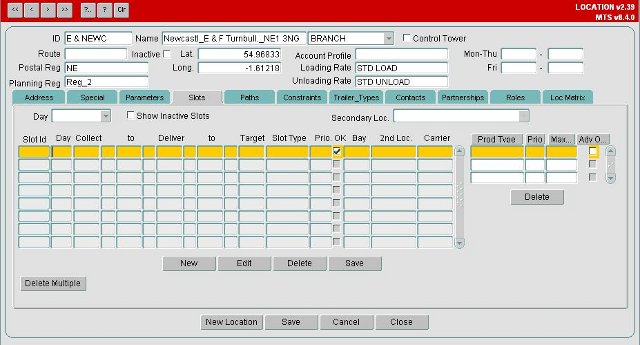
Key Functionality
Manual Slot Manipulation
Provides the facility to manually add, edit, delete and inactivate Slots. Only Slots in a Status of Active are displayed by default in the Slots tab as only Active Slots are considered by the system in the Create TI's process. A function to view Inactive Slots is included. Also provides the facility to add, edit and delete Product Types and a Trailer Type from a Slot.
Slot Import
Slots can be imported into C-MTS Host via an inbound interface. In the case of Sainsbury's Supermarkets this is the VAST interface that runs nightly. This interface process inactivates all Slots in the system then either reactivates any Slots that exist in both the system and the new interface file or creates any new Slots. The Slot Import functionality on the Slots tab simply allows this import process to be invoked manually if required.
Multiple Slot Deletion
This function allows Inactive Slots to be removed from the system if they have not been activated for a user specified period of time. This ensures a manageable number of entries are displayed in the Slots tab if the option to display Inactive Slots is selected.
Dynamic Day Offsets
All Slots have collection and delivery windows and apply to a particular day. Slot windows are held with actual times, e.g. 10:00 - 11:00, and day offset. The use of day offset minimises user maintenance as the actual date a Slot is used is not stored, it is implied by the day offset e.g. on Friday 12th July 2002, a Slot stored with a delivery window of 0 23:30 to 1 00:30 will be interpreted as 12th July 23:30 - 13th July 00:30 i.e. the day offset is used to decrement or increment the actual date on which the Slot is being used.
Slot Trailers
Each Slot can be configured with a specific Trailer Type. This allows a Slot to be configured to use, for example, a more manoeuvrable Trailer if access is restricted.
Slot Products
Slots can be configured to accept one or more Product Types. When Orders are created in Slots by the Create Transport Instructions process, the process is constrained to only fill Slots with permissible Product Types. If a Product Type is not compatible with a Slot it cannot be assigned to the Slot. Each Product Type in a Slot has a Priority. If the Priority is one then the Product Type will always be assigned to the Slot. However, if the Priority is two, the Product Type will only be assigned to the Slot if it is topping up the Slot i.e. the Slot already contains some Priority one Product Type. Slot Product Types can also be designated as Advance Only so that only Advance Orders for the appropriate Product Type are assigned to the Slot.