System Configuration
This form allows the configuation of menus, external systems, default printers, and reports.
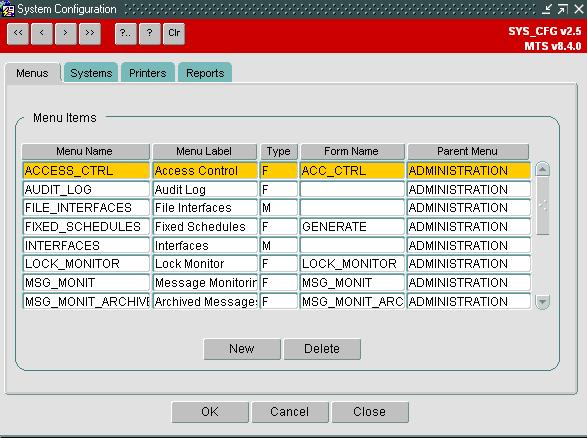
Menu Items
Configuration of menu items is controlled using the screen below. The System Configuration -> Menus tab allows administrators to control how the C-TMS menu is constructed, the labels that are displayed and the forms that are called.
Systems
In order to define source systems within C-TMS the tab below is used. A source system is an application or method by which orders are created and fed into C-TMS. For example LANES, these are orders entered via the Lane Based Order Entry form.
Printers
Printers used centrally and on remote sites are defined here. Printer queues are set up when C-TMS is accessed using the Oracle Application Server. The queue name is the report queue that is defined when the Oracle Reports server is set up.
Reports
Report configuration allows administrators to include and set up reports that are to be used in C-TMS. The report name is the name that will appear in the reports drop down list on the reports form. The settings Filename, Printer Type and Orientation are self explanatory, the Default Queue is the queue that the report will be sent to when using Oracle Reports Server.