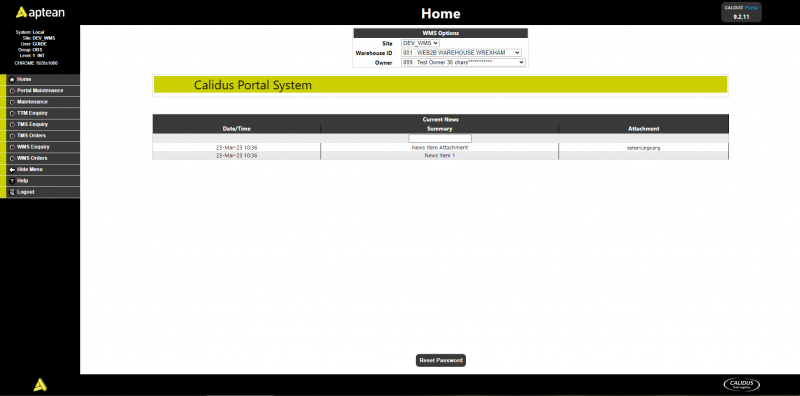Home
The Home page will welcome the user into the system, and display any current news items (see section 2.6 for more details).
The menu bar will be displayed down the left side of the page. The options on the menu bar will be based on the modules/components which the user has available, as well as the users' group and access level. From the menus the user can navigate to the available pages within the system and logout of the system.
Note: The screenshot shows WMS Options – This will only be displayed if the WMS module is enabled
At the base of the page a Reset Password will allow the user to change their password. Note that if the user does not have an email address specified against their account, they will be asked to update this first, before changing their password.