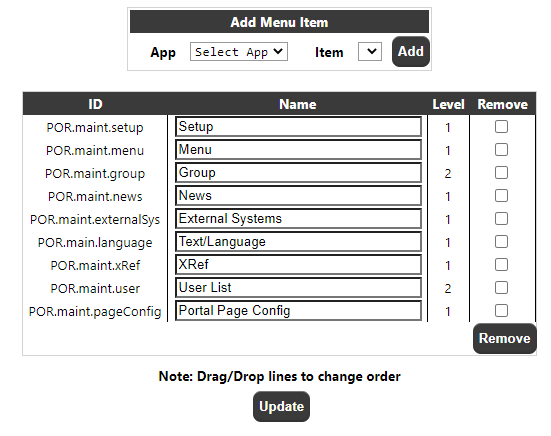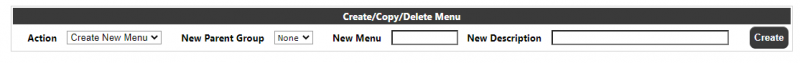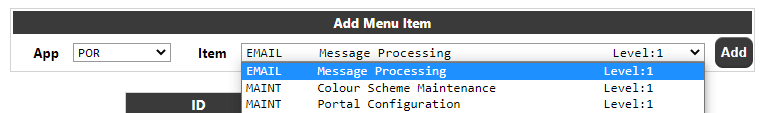Menu Maintenance
This restricted page will allow the user to create menus, which can then be added to user groups. The page will initially show a menu selection section
Parent Groups will be discussed later in section 2.4
Selecting a menu from the menu selection drop-down and clicking find will retrieve details for that menu:
The main section below the 'Add Menu Item' displays the current menu items on that menu.
The user may drag/drop these menus up and down to sequence the order they appear on the menu, and may also select/remove the menu item from the menu if required.
The 'Add Menu Item' section can be used to add a new menu item onto the existing menu. The user will select the 'App' (POR, LOTS (TTM), TMS, WMS etc) then the 'Item' drop-down will be populated with the available menu items which can be added:
The Create/Copy/Delete Menu section Allows the user to create a new menu, copy the currently selected menu to another menu name including all of the menu items, and also to delete the currently selected menu from the system.
Note: Menus are at system level so care needs to be taken when adding/removing Items off the menu