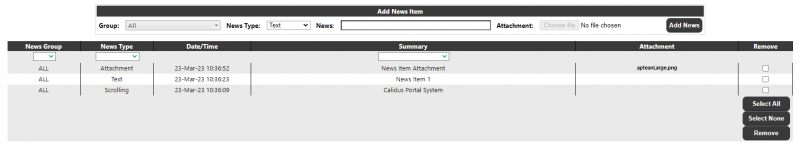News
This page will allow the maintenance of news items which are displayed on the home page.
Add News Item
- Group A news item can be added for All Groups, a single group or multiple groups
by selecting the group from the drop-down list. If added for specific groups then only the selected group will see the news item on the home page.
- News Type This may be:
- Text For a plain text news item
- Attachment For a plain text news item which also contains an attachment
- Scrolling For a text news item which appears on the scrolling bar on the home page.
- News Summary This is a brief description of the news item i.e. the text for the news.
- Attachment Optional - Can be any type of document capable of being viewed on the
users PC e.g. a txt, word or PDF document; spreadsheet etc. Clicking on the attachment will download the document to be viewed locally on the users PC.
- Add News Item Button Clicking on this button will add the news item to the Current news items.
Current News Items
This section displays all of the current news items for all groups. News items can be removed by selecting the 'Remove' select box and clicking the 'Remove' button. This will also delete any attachment associated with the news item.
Note: There is no automatic expiry of news items - they will remain on the Home page until they are removed from the system as described above.