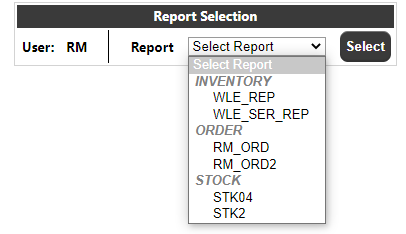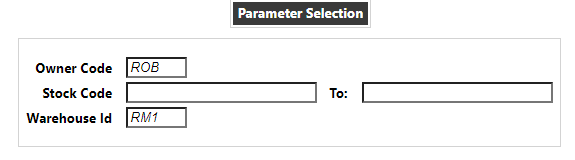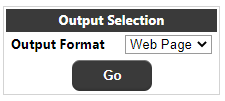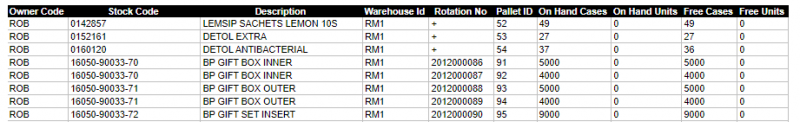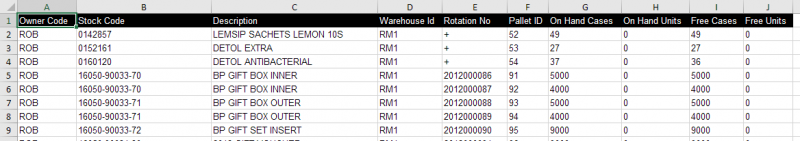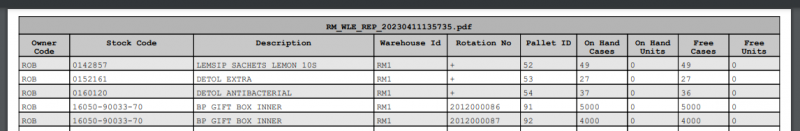Oracle Reporting Suite - WMS
This is only available on Oracle based Calidus WMS systems where the user has been assigned an Oracle User as detailed in section 2.2.1
The page will initially display the Oracle user set against the User and a list of the reports assigned to that Oracle user:
Once a report has been selected, the parameters will be retrieved from the Calidus WMS system and displayed:
Note: Parameters which are displayed in italic are fixed from the Calidus WMS system and cannot be altered.
Once the user has entered any parameters, they can select the output format, which will be one of Web Page, XLS or PDF then click the Go button to execute the report.
For a web page, a new window will open with a table containing the results for the report, for example:
For an XLS, a spreadsheet will be created and downloaded to the users PC (assuming the application has access), for example:
For a PDF, a PDF will be created and downloaded to the users PC (again, assuming the application has access), for example:
NOTE: For the PDF output, the system will attempt to shrink the font to display all of the reports fields onto a single line. For reports where there are many fields, this may result in a PDF which does not display as desired.