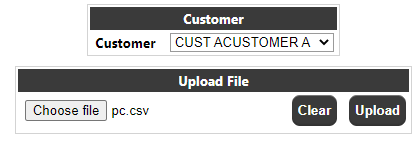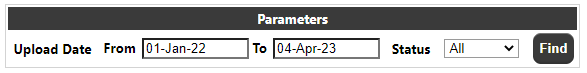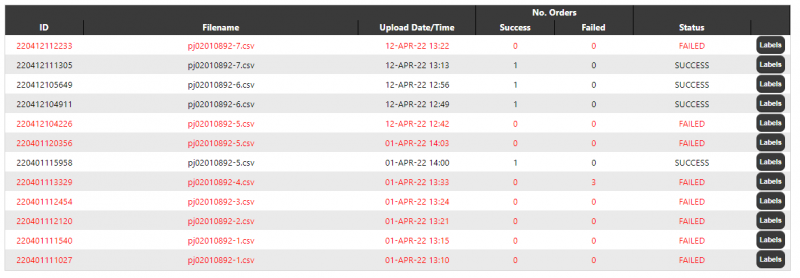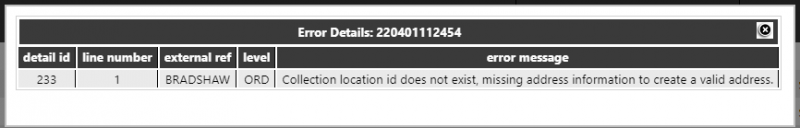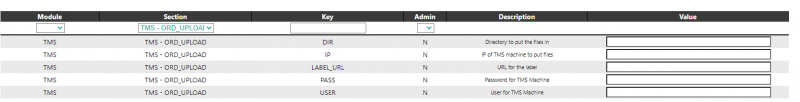Order Upload - TMS
The header section will allow the upload of an Order CSV file into Calidus TMS:
• Customer - A drop-down based on the users' visibility of customers. This will control the visibility of the CSV files in the main section and the customer used against the uploaded orders.
• Upload File - this will allow the user to upload a new CSV file through their browsers standard file selection box. Only files with an extension of 'csv' will be found in the file selection window. The file must conform to the Calidus TMS CSV upload format, and will not be validated at the upload stage on the Calidus Portal.
Underneath this will be a parameters section which includes a set of filters for finding existing file uploads:
• Upload Date (Range) - the date the file was originally uploaded. The default for both the From/To will be the current date
• Upload Status - either 'All', 'PENDING', 'SUCCESS' or 'FAILED'.
The default status will be 'All'.
• 'Find' Button - to display the files for the above selection.
The main section will display the found orders based on the above selection criteria. Initially, all CSV uploads for the current day (and selected customer) will be displayed in descending order of Upload date i.e. newest to oldest.
- Id - the unique ID generated by the Calidus Portal during the file upload
- Filename - the uploaded filename
- Upload Date/Time - the date/time the file was uploaded onto the Calidus Portal
- No. Orders Success - the number of orders processed in the file (only visible if the status is not 'PENDING')
- No. Orders Failed - the number of orders processed in the file (again only visible if the status is not 'PENDING'
- Status:
- 'PENDING' - The file has been uploaded by the Calidus Portal but not yet processed on Calidus TMS
- 'SUCCESS' - The file has been loaded into Calidus TMS with no errors
- 'FAILED' - At least one order was not successfully loaded into Calidus TMS.
- Labels - this will be a button which will call a Calidus TMS report to produce multiple labels for all SUCCESS orders uploaded within the selected file.
For FAILED CSV files, clicking on the line will open a window with details of the error(s):
The details will contain: Detail Id, Line Number, External Ref, Level (Order, Line or Item) and Error message
If a CSV file partially fails, all lines that have successfully been processed will create orders within Calidus TMS, failed lines will have to be re-sent back through the Calidus Portal within a NEW file. Orders that originally failed can be re-sent in the new file using the original reference number and order details with the errors fixed within the order.
If CSV file completely fails, then as long as the file/order errors are fixed the same file can be re-sent via Calidus Portal to be reprocessed.
Order Upload Process
The configuration for the order upload can be found in the Calidus Portal Setup page:
From the Order Upload page, the user will select the file through their browsers standard file selection box. The Calidus Portal will then create a record on the Calidus TMS table IMP_HIST_HEADER then upload and transfer the file onto the Calidus TMS machine via an FTP process.
The import history header record will be created and the HIST_HEADER_ID will be set to the next sequence value. The Calidus Portal will also stamp the current date/time to when the import started and update the filename with the file being uploaded. The status will be set to 'PENDING' and the processed; success & failed fields will have default values of zero.
Once FTP'd, the file will remain in the Calidus TMS inbound directory until picked up by the scheduled Calidus TMS import process.
Once Calidus TMS has processed the file the Calidus TMS system will update the status of the IMP_HIST_HEADER record and populate the IMP_HIST_DETAIL table if any errors occurred.
The HIST_HEADER_ID will be assigned to each order created within the Source Ref column.
Once the import has completed on the Calidus TMS system the IMP_HIST_HEADER will be updated with the status of either 'SUCCESS' or 'FAILED', as well as the number of orders processed, and counts of which were either successful or failed.
Any orders that fail will have an associated record insert into the IMP_HIST_DETAIL table with the linking HIST_HEADER_ID, relevant line number and orders details as well as the error that occurred while trying to process the order.