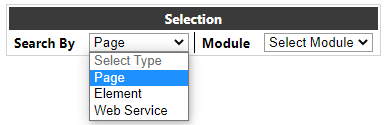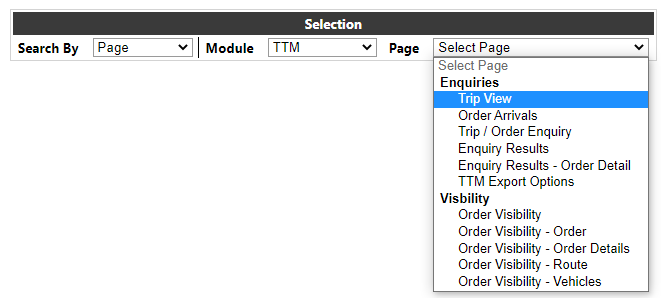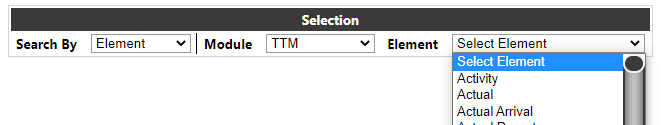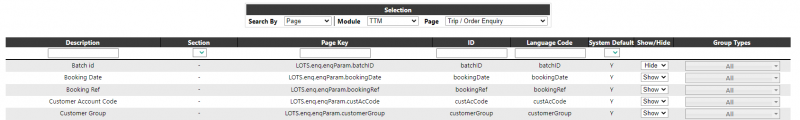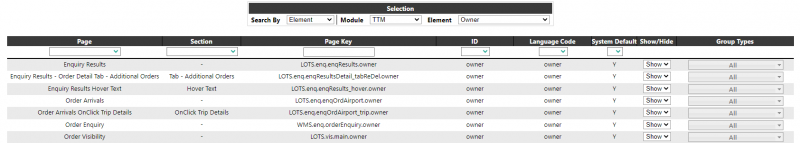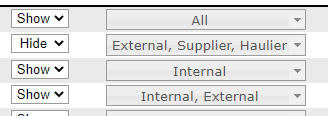Page Configuration
From Portal
This page is used to maintain which fields are displayed on selected pages within the Portal. This page is only available for certain users and should first be enabled on the system:
The user should initially select the method by which to search:
- Page This will find elements within a module for a specific page (and sections within the page). For example:
- Element This will find a specific element within a module across all available pages. For example:
- Web Service See the TTM User Guide for details of this functionality.
Once the Page or Element has been selected, the relevant data will be displayed.
Page:
Element:
The user can use the filters at the top of the selection to filter/search for data within the selection.
The following fields are non-maintainable by the user:
- Description (By Page) The name of the field as displayed on the pages
or
- Page (By Element) The Page the element is displayed on
- Section If there are sub-sections within the page, then the section will be listed
- Page Key This is the systems unique internal reference for the element
- ID This is the field element id used in the language translation
- Language Code The translated language code i.e. the title of the element displayed on the page
- System Default This displays Y/N to indicate whether the current setting for the element matches the system default, or whether it has been modified on the current system.
The following fields are maintainable by the user:
- Show/Hide The user can select whether the specific element is shown or hidden on the page.
- Group Types The user can select one or more group types to show/hide. For example:
Line:
- The element will visible for All users.
- The element will be hidden for users in External, Supplier and Haulier group types but will be shown for other group types.
- The element will only be shown for users in Internal group types but hidden for all other group types.
- The element will be shown for Internal and External group types but hidden for all other group types.
NOTE: There are a limited number pages in the system which do not support this level of configuration.