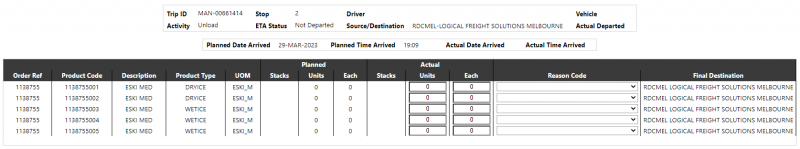Trip Actuals
From Portal
If the user selects an individual detail line on the Trip Processing by clicking on it, they will be taken into a detail page to update the 'actuals' for the selected trip/leg.
The header section will contain details for the trip, as displayed above.
The detail section will contain the following information/read-only fields:
- Calidus TMS Order Reference
- Product Code
- Product Description
- Product Type
- Container Type/UOM
- Planned Quantity - the Calidus TMS Planned values
- Actual Quantity - If the actual quantities already exist they will be displayed, else if the actual quantities are null then the planned quantities will be displayed. If required and by exception, the user can amend the actual quantities (which will highlight the changed quantities by surrounding the text-box with an amber highlight). Other than validating that the input is a positive number less than the maximum value, no other validation will be performed on the quantity fields. Quantities over the planned qty will be permitted.
An 'Update' button will be available at the base of the page to confirm the entered (or defaulted) quantities back to the Calidus TMS. Note: It is assumed that debrief entry into the Calidus Portal screens will override any values already updated from any automated debrief updates into Calidus TMS.