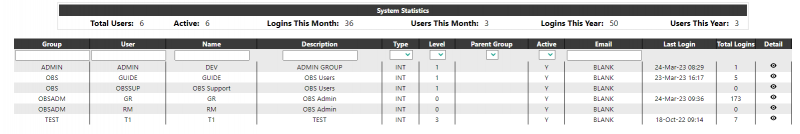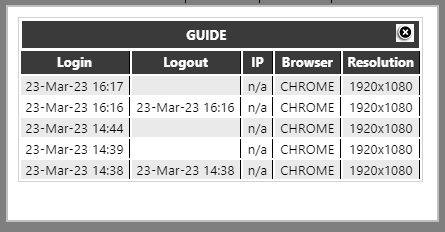User List
From Portal
The User List page will allow the user to view details of the users accessing the system and allow easy access into the group and user maintenance pages.
System Statistics:
- Total Users The total number of users created on the system (Active and Inactive)
- Active The total number of Active users
- Logins This Month The current number of logins for the current month across all users.
- Users This Month The number of distinct user Id's who have accessed the system this month.
- Logins This Year The current number of logins for the current year across all users.
- Users This Year The number of distinct user Id's who have accessed the system this year.
Details
This will be a list of all users who currently created on the system.
- Group The Group Id of the user. Clicking on this will take the user into the
maintenance page for the group.
- User The User Id of the user. Clicking on this will take the user into the
maintenance page for the user.
- Name The Description of the user
- Description The Description of the users group
- Type The users type e.g. INT, EXT etc.
- Level The users security level (1-3)
- Parent Group The users Parent Group (if setup)
- Active Whether the user is Active or Inactive
- Email The Email Address setup against the user. This will be set to 'BLANK' if no
Email is setup, so this can be filtered to find users who need to be updated.
- Last Login The Date/Time the user last logged into the system.
- Total Logins The total number of logins against the user
- Detail An icon to click which will show details of the recent logins for the user: