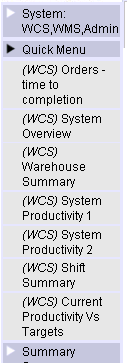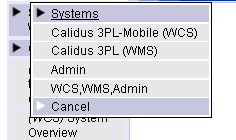System Select
Calidus Vision is designed to mine data from multiple systems and display screens associated to them within the user interface. Currently those systems are:
- Calidus 3PL-Mobile (WCS)
- Calidus 3PL (WMS 7.70)
There are plans to expand Vision to cover all Calidus products - please see the product roadmap for details. Additionally, Calidus Vision can be expanded to work with external non-OBS systems.
In order to allow the user to see the data and screens associated to each system, each user is allocated a group of systems that they can access when they are set up.
When the user logs on, all available screens from all available systems are displayed, as well as those that are system-independent. Each system-specific screen name on the menu is preceded by the system code ((System) Screen Name) when multiple systems are being displayed.
The user can choose to view a single system by using the "System" button on the menu.
The button displays the current systems being displayed in the menus.
When the button is clicked, the user can select the system required from the menu.
When selected, the menu will automatically reload with the new menu options relating to the chosen system.