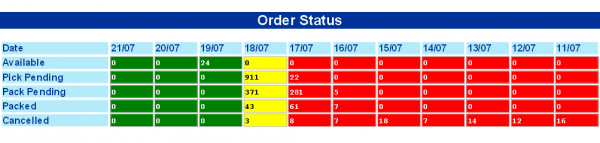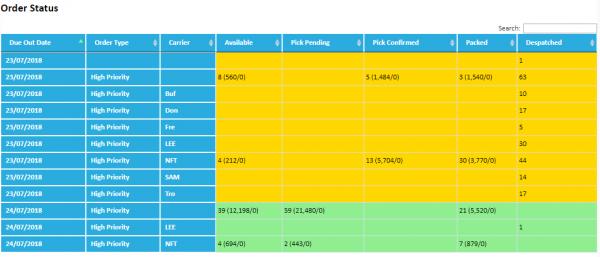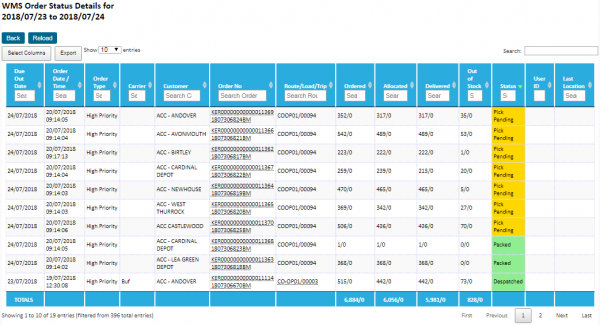Order Status: Difference between revisions
(Created page with "The Order Status screens show the current status of the operation's orders, by status. There are two versions of the screen: ==Order Status== This screen summarises horizontally...") |
No edit summary |
||
| Line 31: | Line 31: | ||
[[File:OrderStatusDetail.png|border|600px]] | [[File:OrderStatusDetail.png|border|600px]] | ||
[[Category:Vision User Guide]] | |||
[[Category:Vision User Guide Doc|601]] | |||
Revision as of 09:54, 18 July 2011
The Order Status screens show the current status of the operation's orders, by status.
There are two versions of the screen:
Order Status
This screen summarises horizontally, showing a number of days forward and back, as defined in the system Rules.
Days in the past are coloured the system Error colour, whilst days in the future are coloured the system Information colour.
A summary of all the orders at each order status is shown for each day.
The user can click on a value to be taken to the detail screen.
Order Status 2
This screen summarises vertically, showing a number of days forward and back, as defined in the system Rules.
Days in the past are coloured the system Error colour, whilst days in the future are coloured the system Information colour.
A summary of all the orders at each order status is shown for each day, order priority and carrier.
The user can click on a value to be taken to the detail screen.
Order Status Detail
This screen shows the individual orders at this status selected from the main screen.
If the order is currently being picked or packed, the screen may also tell you the current user assigned to that order and the last location visited.