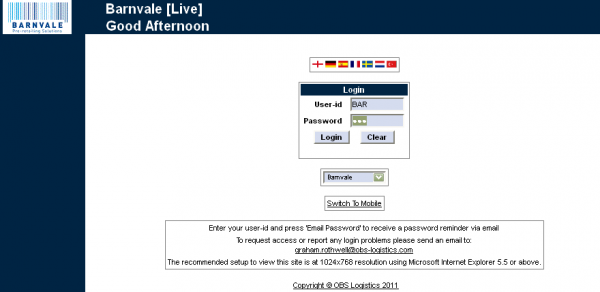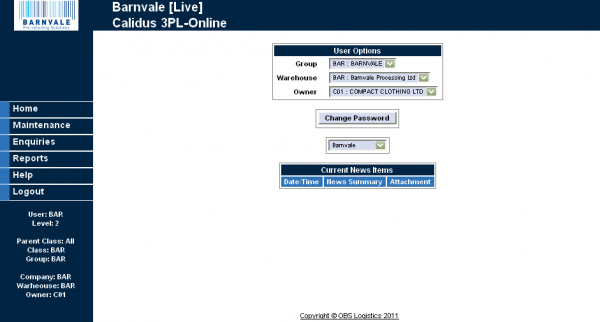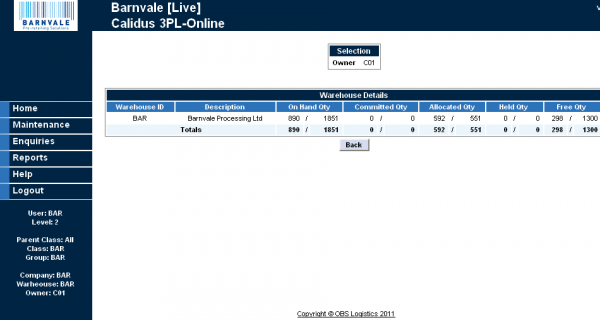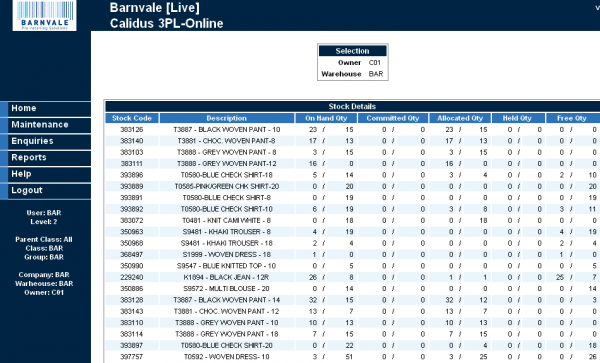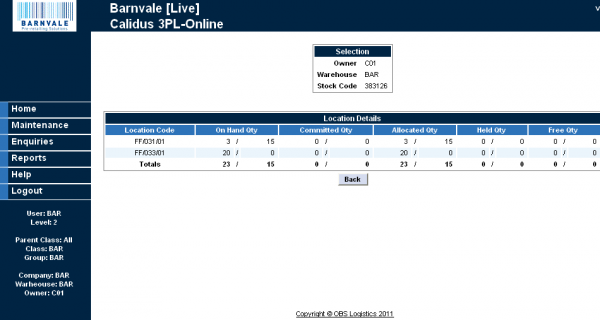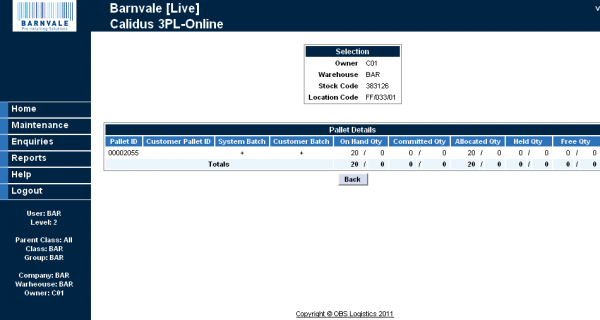Calidus Online Guide
Calidus Online
Introduction
Calidus Online allows web interrogation of the Calidus Warehouse Management System.
Logon
A webpage is provided that validates the log-on credentials of the users.
Enter your provided username and password at this point and click Logon.
Main Screen
On successful log-on, You will be taken to the main Calidus Online screen. You can return to this screen at any time by clicking the Home option on the menu.
The contents of the screen and menu will vary, depending on the set-up of your user.
The Warehouse and Owner will be set for you. If your user has been configured to allow for multiple Warehouses and Owners, you can select them from drop-down lists provided.
You can change your password by clicking the Change Password button.
You can choose the action you want to do from the main menu on the left of the form. The options are:
- Home - Return to this screen
- Maintenance - See the configured users.
- Enquiries - Enquire on the WMS.
- Reports - Run pre-configured order reports (not enabled for this configuration)
- Help
- Logout - exit from the system