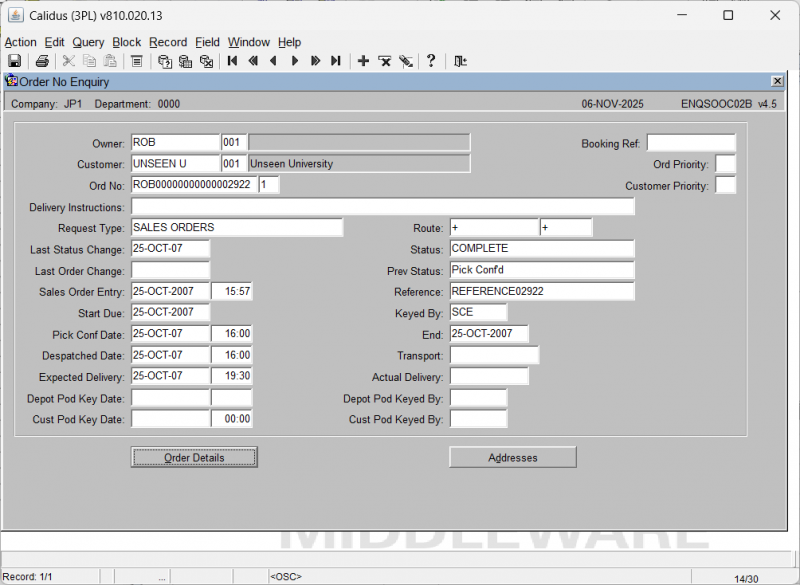ENQSOOC02B
From WMS
This is the Order No Enquiry screen (ENQSOOC02B).
The following fields document the primary enquiry parameters:
| Field Name | Description |
|---|---|
| Owner | The identifier for the owner of the order. |
| Customer | The code or identifier for the customer associated with the order. |
| Ord No | The unique sales order number being queried. |
| Booking Ref | A reference number used for booking or scheduling the order. |
| Ord Priority | The priority level assigned to the order. |
| Customer Priority | The priority level assigned by the customer. |
The remaining fields display detailed status, date, and handling information for the order:
| Field Name | Description |
|---|---|
| Delivery Instructions | Text field for notes on how the delivery should be handled. |
| Request Type | The business context or type of request (e.g., SALES ORDERS). |
| Route | The geographical or logistical route assigned to the order. |
| Last Status Change | The date of the most recent change to the order status. |
| Status | The current completion status of the order (e.g., COMPLETE). |
| Prev Status | The status immediately preceding the current one (e.g., Pick Confd). |
| Sales Order Entry | The date and time the order was entered into the system. |
| Reference | A general reference field (e.g., REFERENCE0292). |
| Start Due | The date the processing of the order was scheduled to begin. |
| Keyed By | The user ID that last keyed or processed the order. |
| Pick Conf Date | The date and time picking was confirmed. |
| End | The date the order processing concluded. |
| Despatched Date | The date and time the order was shipped. |
| Transport | The transport company or method used. |
| Expected Delivery Date | The predicted date and time of delivery. |
| Actual Delivery | The confirmed date and time of the delivery. |
| Depot Pod Key Date | The date and time the Proof of Delivery (POD) was keyed at the depot. |
| Cust Pod Key Date | The date and time the Proof of Delivery (POD) was keyed by the customer. |
Action Buttons:
- Order Details: Navigates to the Order Number Summary screen (ENQSOON03A) to view detailed line item summaries.
- Addresses: Navigates to the Invoice/Delivery Address screen (ENQCUAD01A) to view the billing and shipping addresses for the order.