Emailing Reports from ORS
The ORS package requires setting up in the EDI screens XF Command and XF Re-sequence, (this may already be inserted)
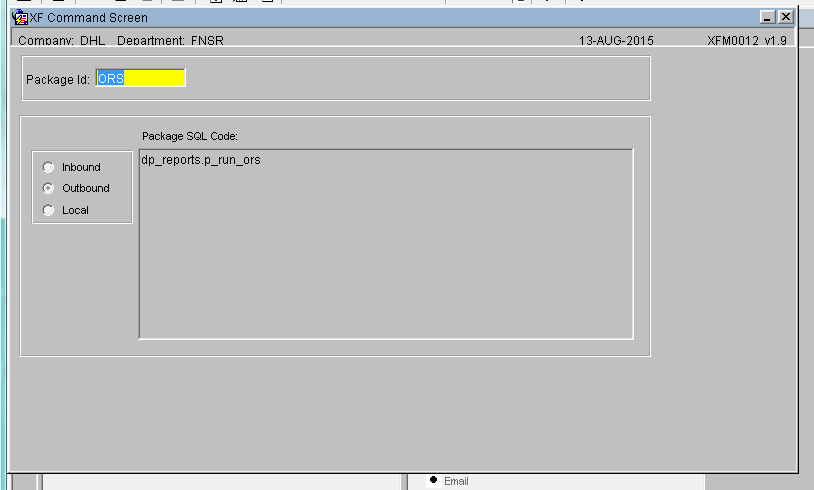
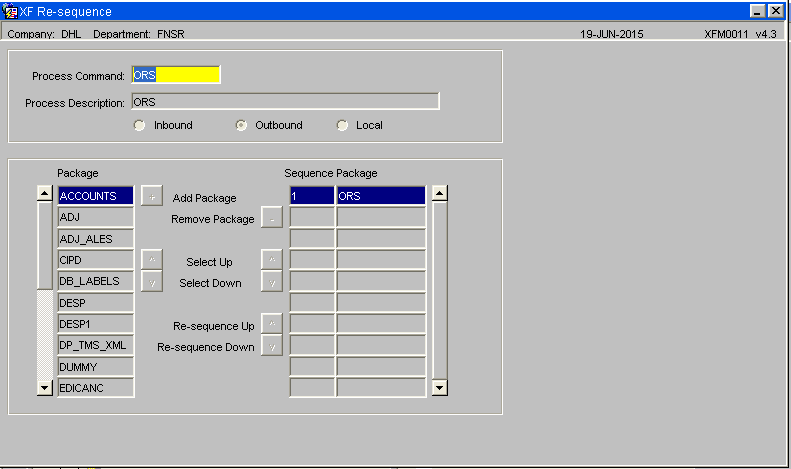
Within the Oracle Reporting suite create the report
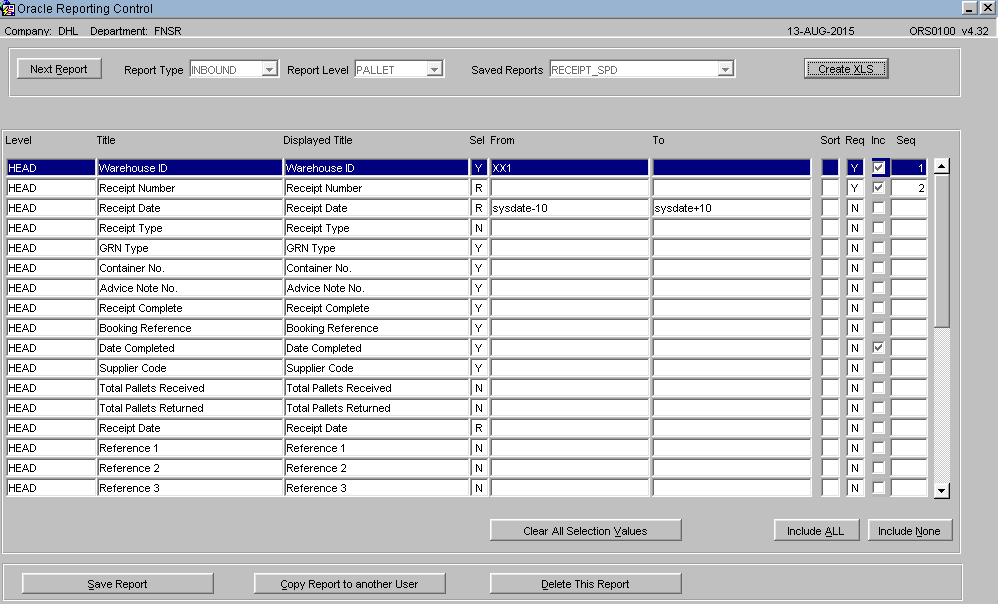
Note the name of the report that you have created. I.e. 'RECEIPT_SPD'
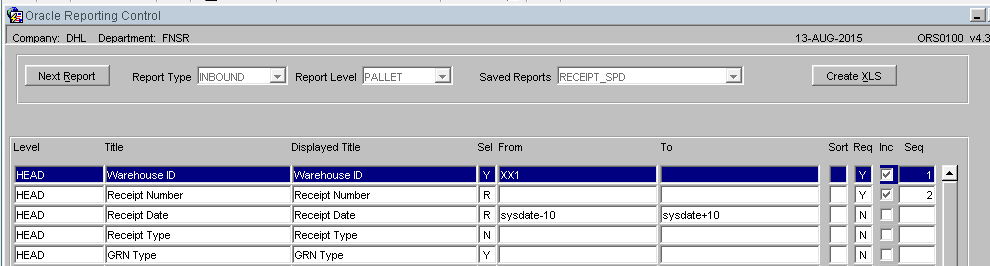
NB If you need to restrict the data reported by a data range, enter sysdate for current date or sysdate-n for historic dates or sysdate+n for dates running into the future.
The example above will report from a date range of 10 days in the past and up to 10 days in the future from the date the report is automatically generated.
If the report is to extract data with parameters of a future date then must ensure you place the ’+’
EDI – XF Monitor
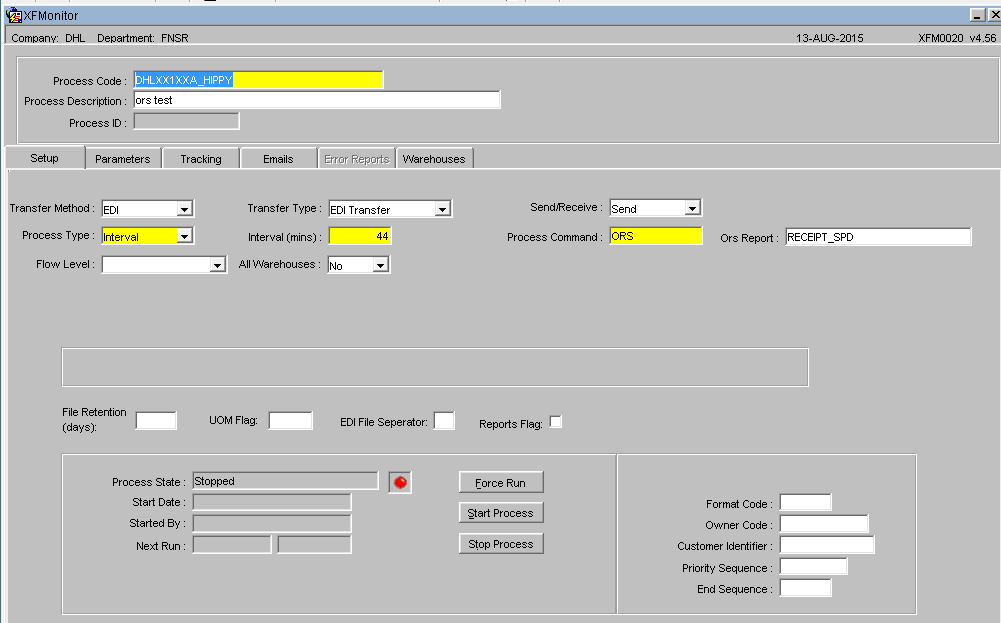
Set up a Job in XF Monitor similar to the above
Ensure the Process Command is set to ORS and the ORS Report value is the name of your saved Data Extract Report The Process Code can be called anything
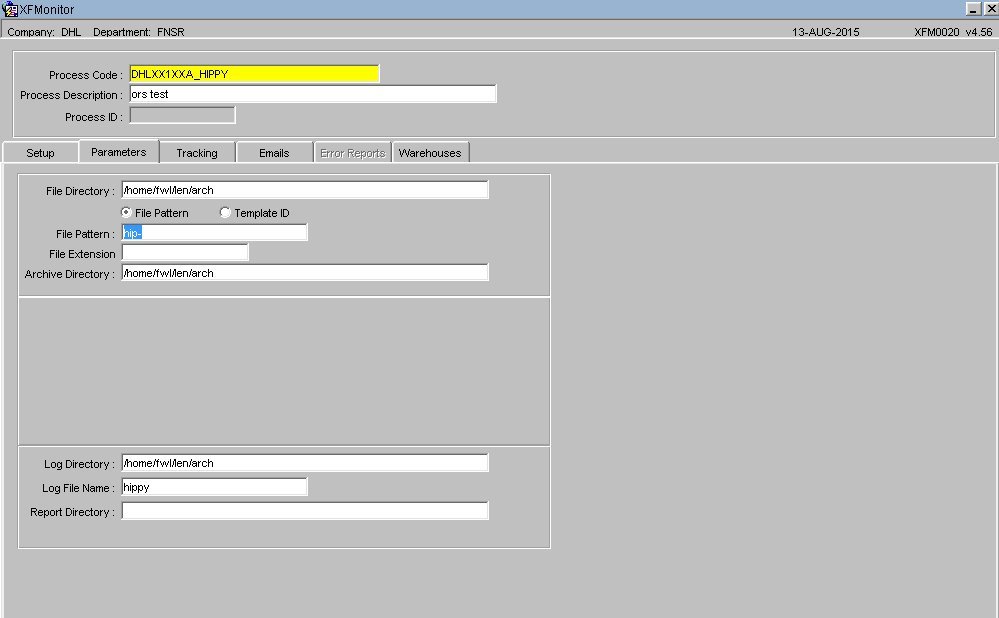
Set up your directories as per normal -
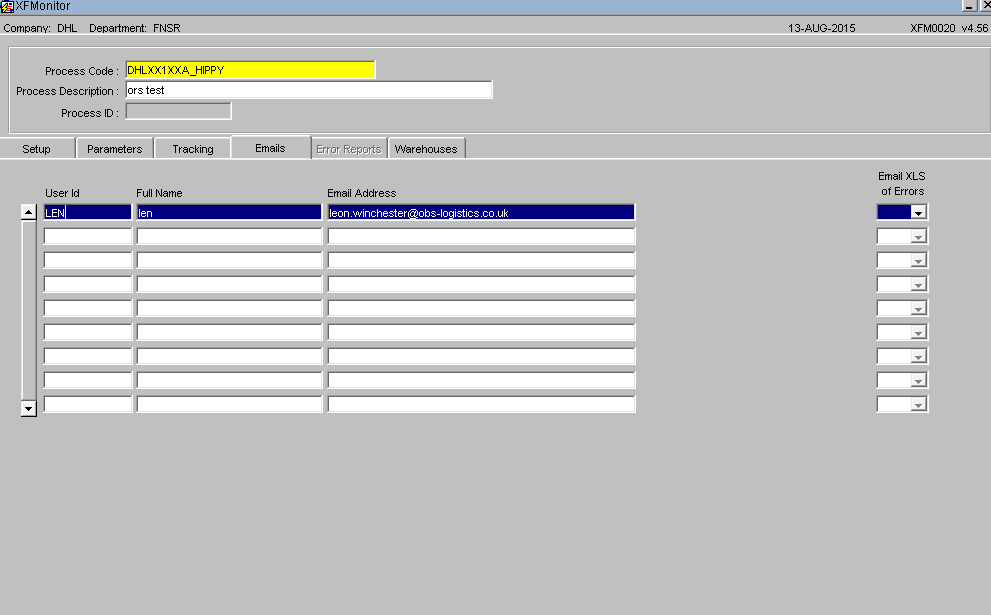
Enter the name and email address of the recipients and then start the job.
When the job runs a copy of the report will emailed out to the addresses on the email list and a copy will be placed in the specified directories on the server.