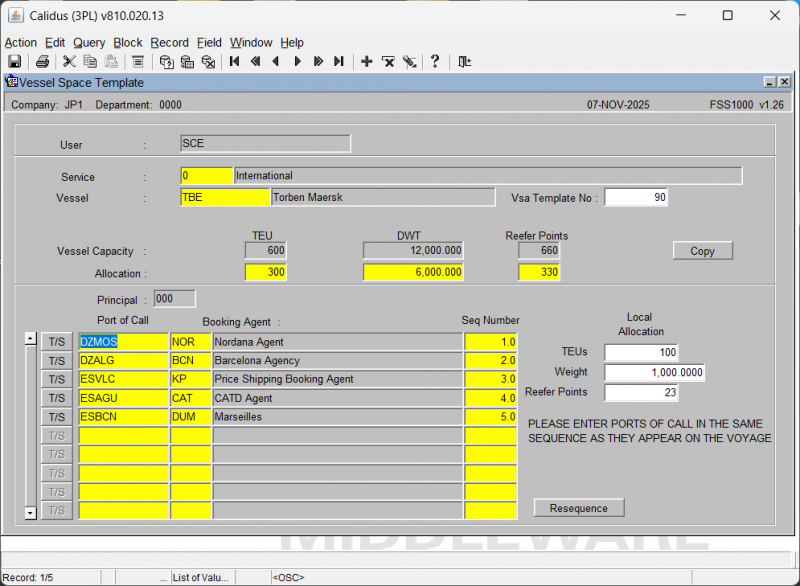FSS1000
From WMS
This is the Vessel Space Template screen (FSS1000).
The following fields define the vessel and service:
| Field Name | Description |
|---|---|
| User | The identifier for the user creating or querying the template. |
| Service | The shipping service or route identifier. |
| Vessel | The unique code and name for the vessel. |
| Vsa Template No | The unique reference number for the Vessel Service Agreement (VSA) template. |
Vessel Capacity & Allocation
These read-only fields display the vessel's capacity and the current allocations:
| Field Name | Description |
|---|---|
| Vessel Capacity | The total carrying capacity of the vessel in a primary unit. |
| TEU | The capacity or allocation measured in Twenty-foot Equivalent Units. |
| DWT | The capacity or allocation measured in Deadweight Tonnage. |
| Reefer Points | The number of available refrigerated container plugs (Reefer Points). |
Port of Call Details
This table displays the sequence and allocation details for each port of call on the voyage:
| Field Name | Description |
|---|---|
| Principal | The main entity or line associated with the booking. |
| Port of Call | The code and name of the port stop. |
| Booking Agent | The agent responsible for bookings at this port. |
| Seq Number | The sequential number indicating the order of the port call on the voyage. |
| TEUs | The space (in TEUs) allocated to this port. |
| Weight | The space (by weight) allocated to this port. |
| Reefer Points | The number of Reefer Points allocated to this port. |
| Local Allocation | The total allocation available for local cargo. |
You can see/set transshipment llocations for the Port using the T/S button.
Action Buttons:
- Copy: Copies the current template to a new template or vessel.
- Resequence: Reorders the ports in the grid based on the updated Seq Number fields.