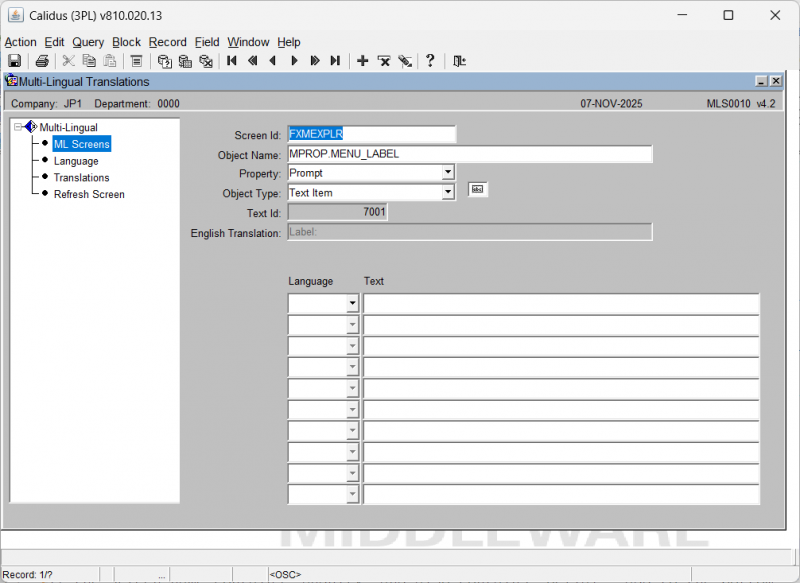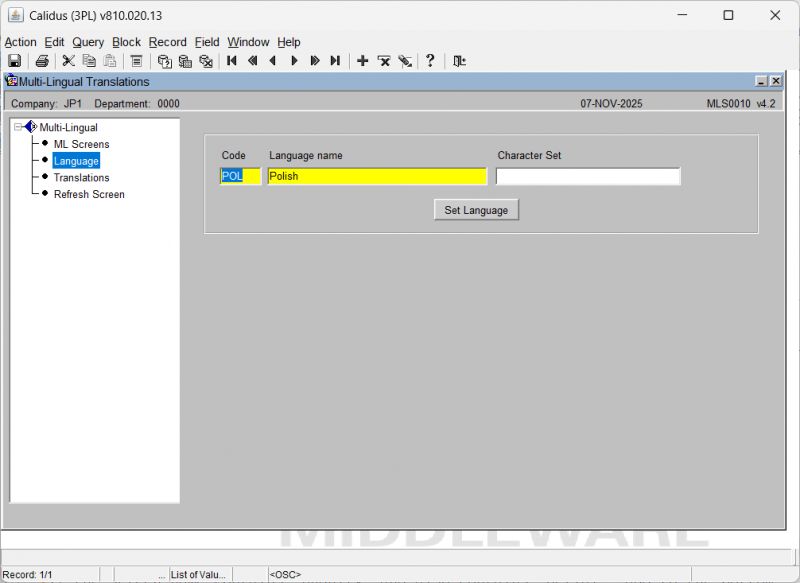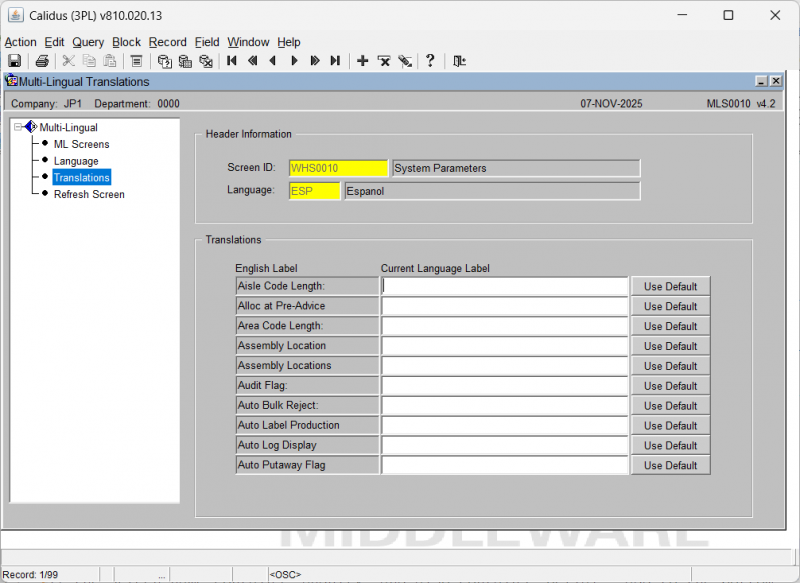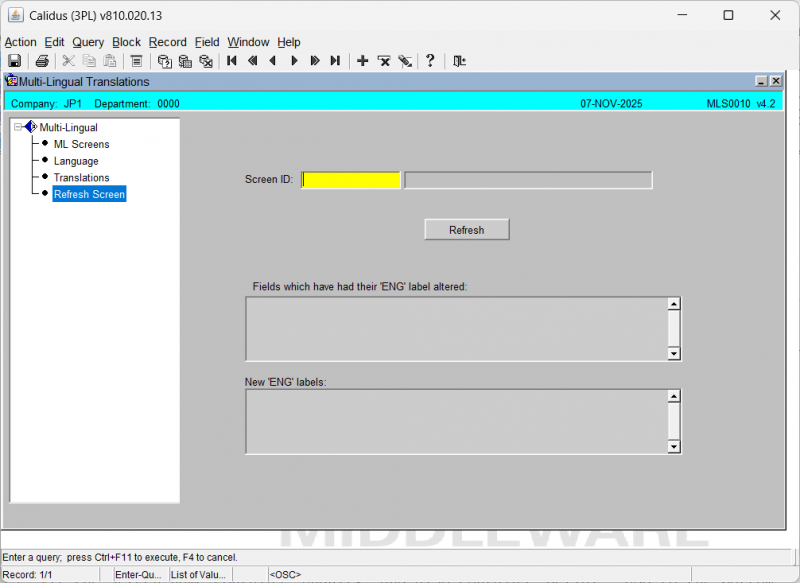MLS0010
From WMS
This is the Multi-lingual Translations screen (MLS0010). This area of the system allows users to view, manage, and refresh the various language translations used across the application. The screen is divided into four main functional areas accessible via the tree menu:
- ML Screens
- Language
- Translations
- Refresh Screen
ML Screens
This form is used to enter translation details for specific screen elements.
| Field Name | Full Description |
|---|---|
| Screen Id | enter a Screen Id - An LOV is provided. |
| Object Name | enter the name of the object to be translated - An LOV is provided. |
| Property | select an option from the drop-down list provided. Values: - Prompt, Input Value, Display Value - An LOV is provided. |
| Text Id | enter the Text Id - An LOV is provided. |
| Object Type | select an option from the drop-down list provided. Values: - Text Item, Label - An LOV is provided. |
| English Translation | enter the English text for translation. |
| Language | This is display only. |
| Text | enter the translated text. |
Language
Used to set a new language for the system.
| Field Name | Full Description |
|---|---|
| Code | enter the language code - This is required entry. |
| Language name | enter the full language name - This is display only. |
| Character Set | enter the character set for the language - This is display only. |
Action Button(s)
- Set Language - Creates the selected language.
Translations
Used to view and modify translations for a specific screen and language.
| Field Name | Full Description |
|---|---|
| Screen ID | enter the screen ID - This is required entry - An LOV is provided. |
| Language | select an option from the drop-down list provided. Values: - ENG, ESP - An LOV is provided. |
| English Label | This is display only. |
| Current Language Label | This is display only. |
You can click the Use Default button to copy the English label to the language.
Refresh Screen
Used to refresh the language labels for a specified screen.
| Field Name | Full Description |
|---|---|
| Screen ID | enter the screen ID - This is required entry - An LOV is provided. |
Action Button(s)
- Refresh - Extracts and refreshes the current language labels for the chosen screen ID.