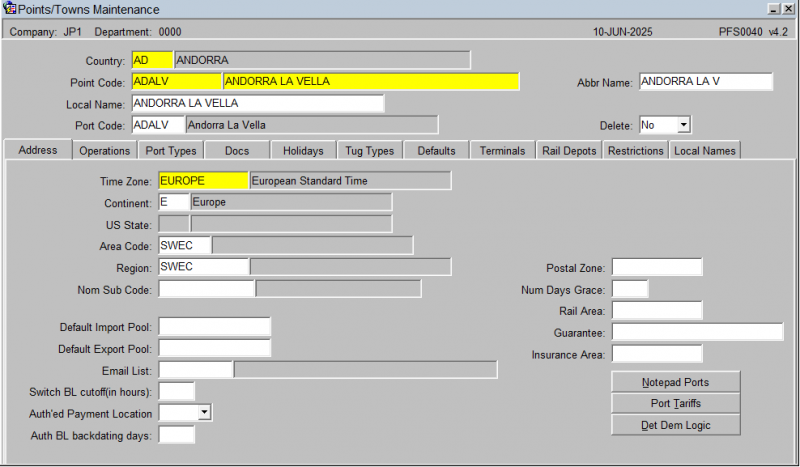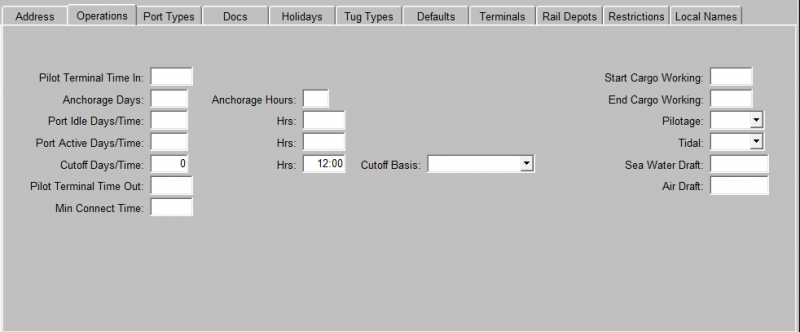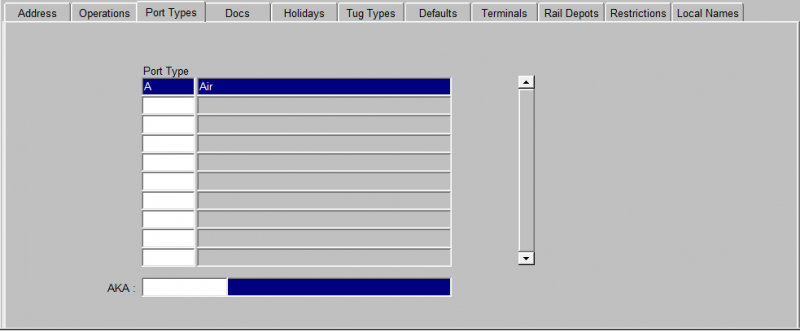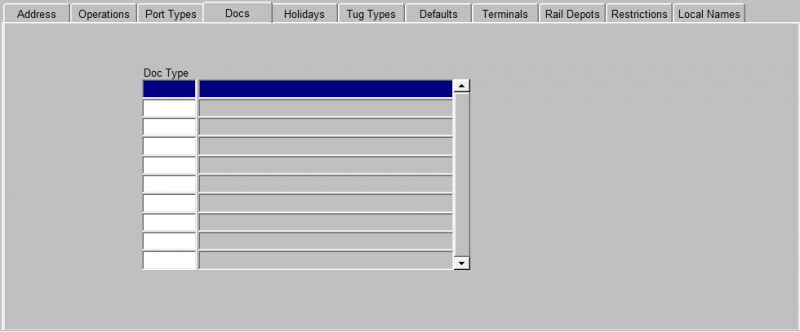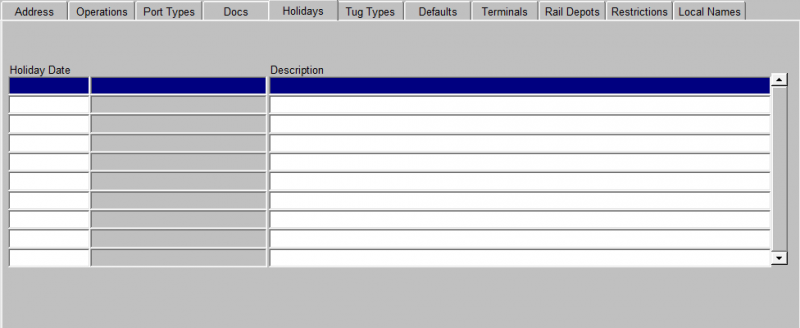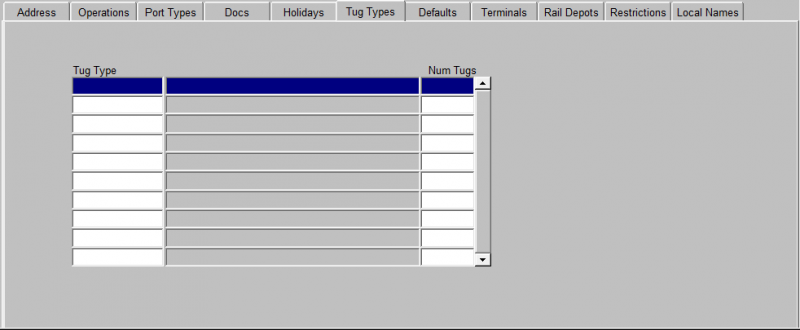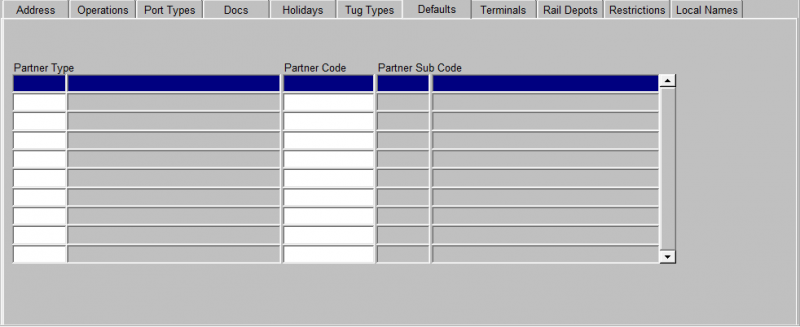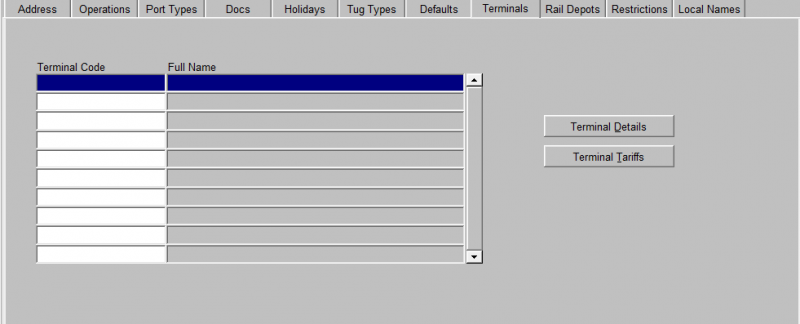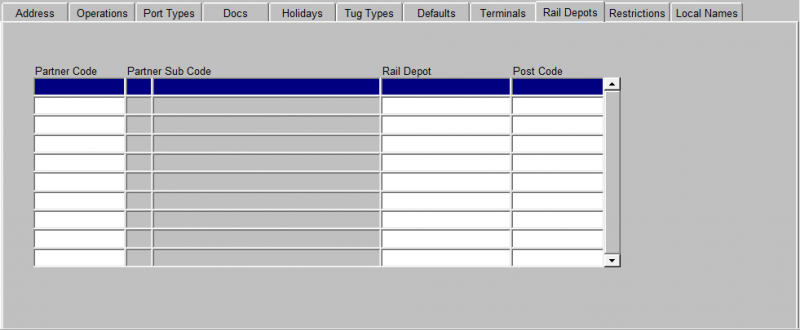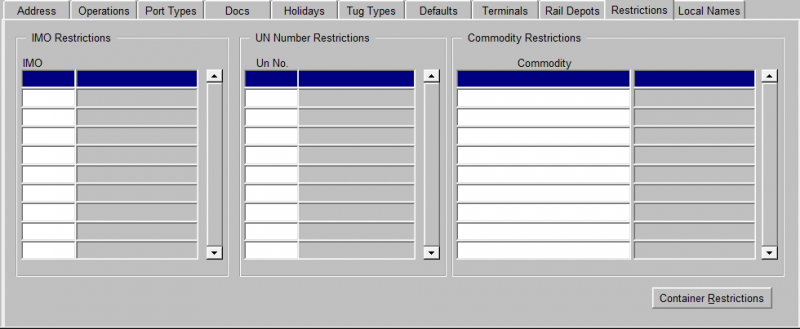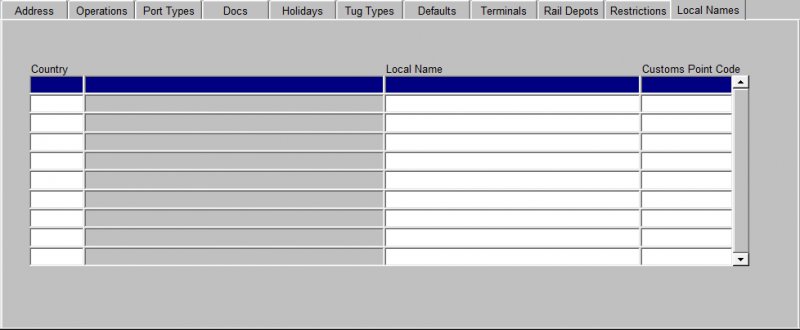PFS0040
![]() Warning: This is an incomplete guide.
Warning: This is an incomplete guide.
This is the Points/Towns maintenance screen. This allows you to enter and maintain points within the network.
You can find data by entering the country and point code. When found, the details of the address are displayed.
On the address tab you can enter all of the address details, timezone, pools, contact details, payment information, and more..
You can also access:
- Notepad Ports
- Port Tariffs
- Det Dem Logic
There are various tabs for the details of the point.
Operations
You can maintain operational working hours here.
Port Types
You can maintain the port types and AKA here.
Docs
You can maintain document types here, such as the certificate or Origin. There is a lookup of document types available.
Holidays
You can maintain the non-working days here.
Tug Types
You can maintain the number of tugs of each type here. A lookup is available of tug types.
Defaults
You can maintain default partner codes in use for this point here.
Terminals
You can maintain the terminals at this point here.
You can also maintain Terminal Details and Terminal Tariffs here using the supplied buttons.
Rail Depots
You can maintain any linked rail deports to this point here.
Restrictions
You can enter any IMO, UN Number or Commodity restrictions here.
You can also maintain Container Restrictions through the supplied button.
Local Names
You can maintain any country-specific local names for this point here.