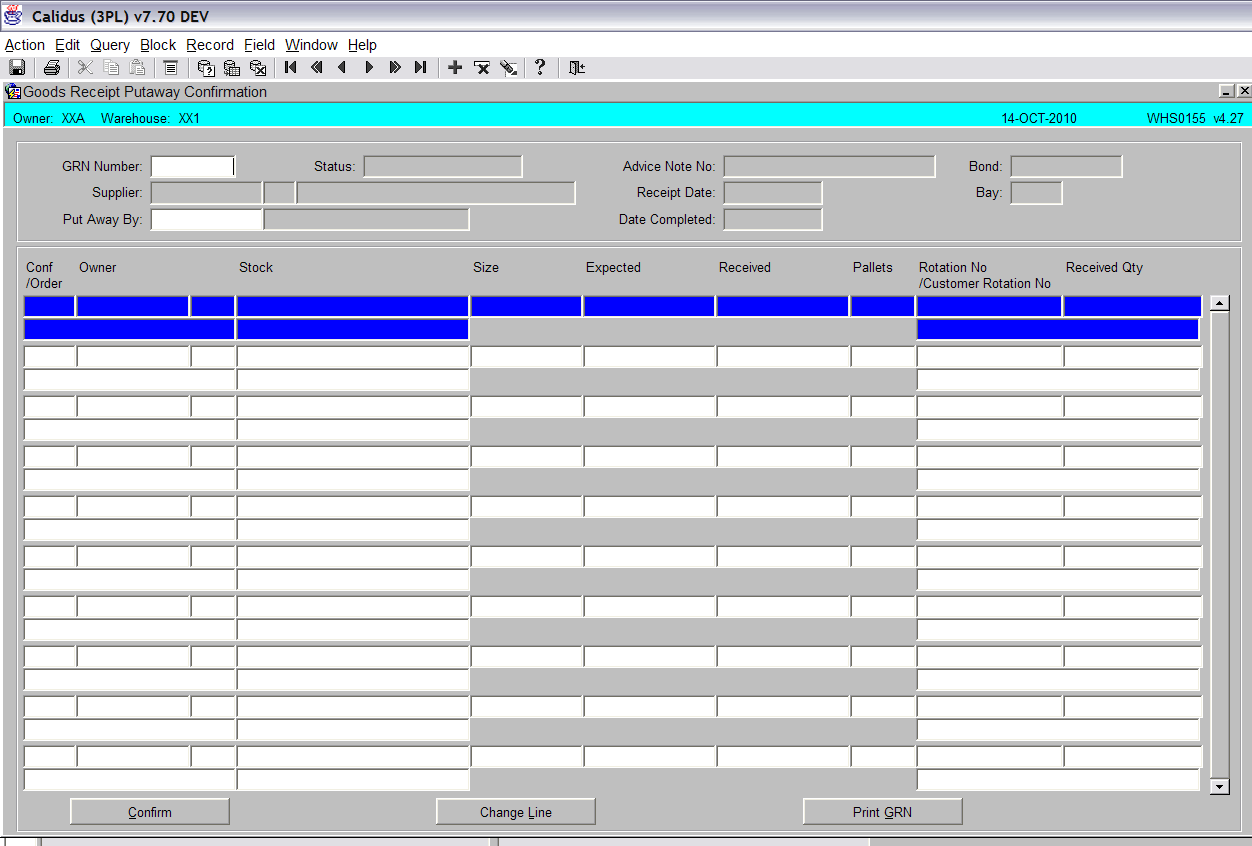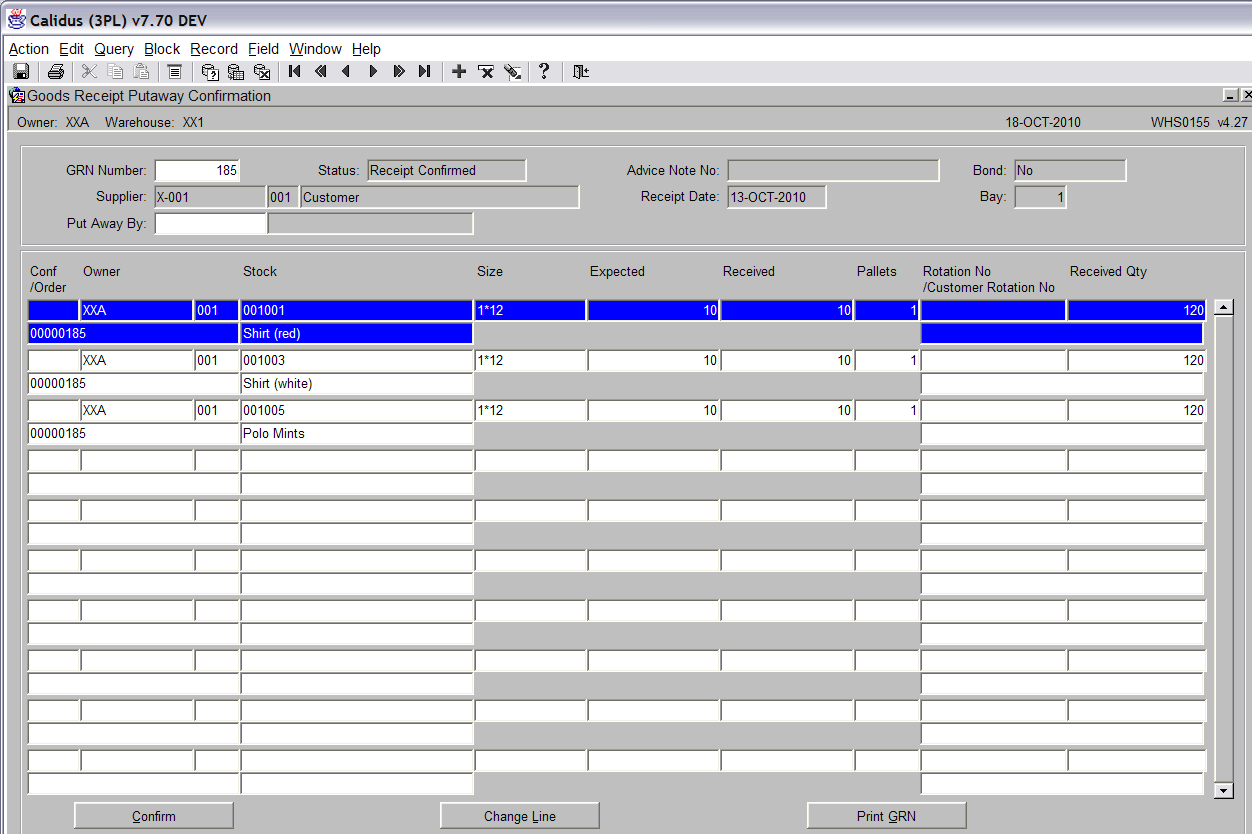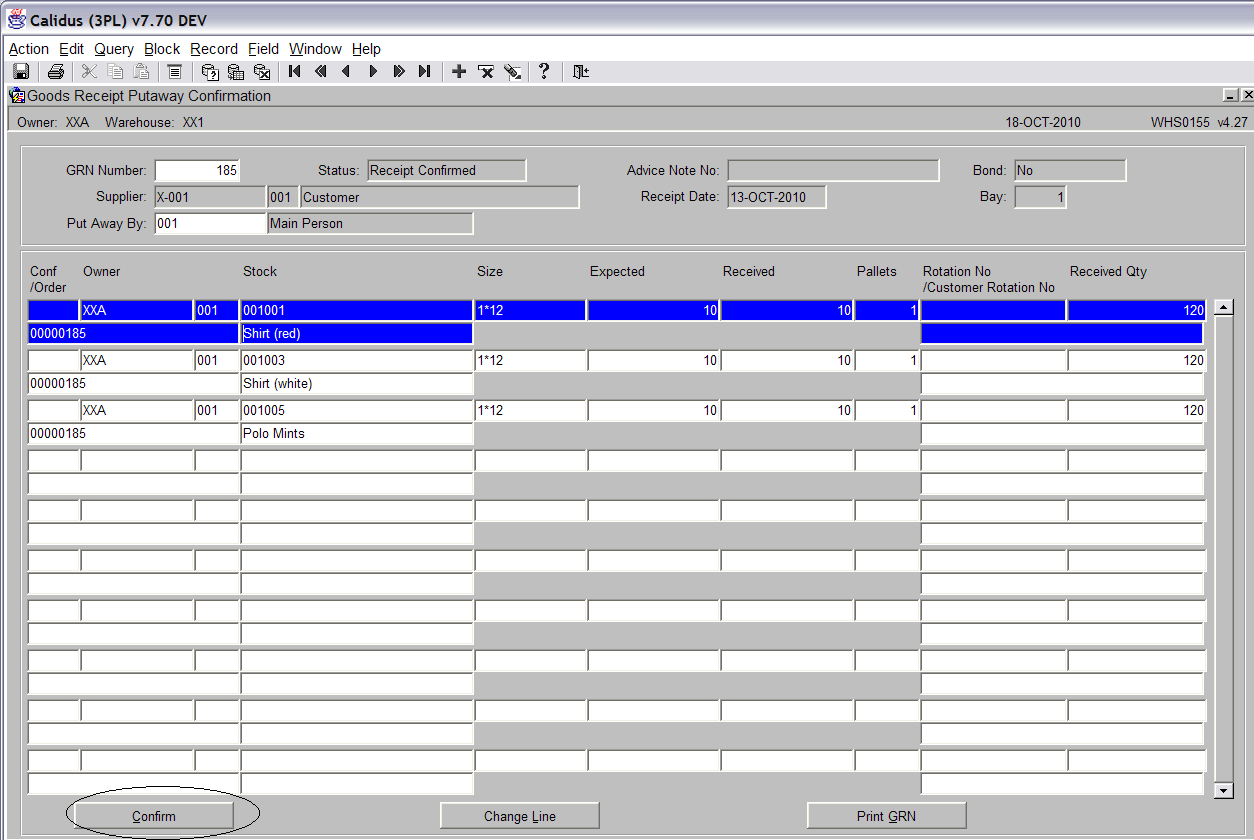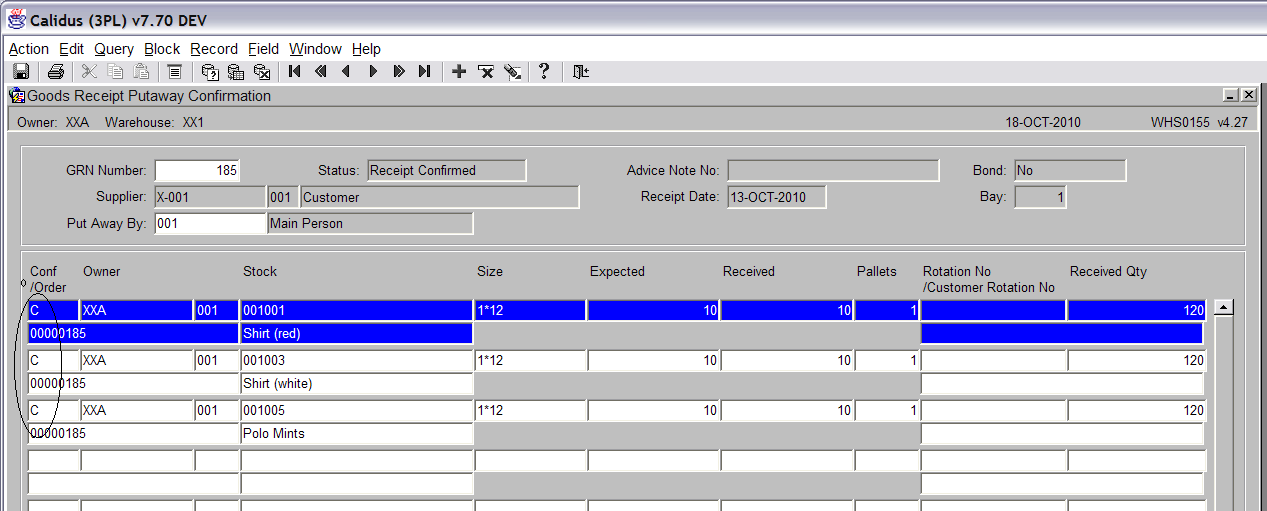Quick Putaway Confirmation
<br\>
Goods In – Putaway Confirmation
<br\>
The Putaway Confirmation screen is used to confirm stock in the location suggested by the Goods Receipt Confirmation screen. When stock is putaway confirmed, the stock is released from hold and made available for use.
The Putaway Confirmation screen can be found in the Goods Receipt folder.
The following section covers how to putaway confirm stock. <br\>
Upon entering the screen, you will notice that the screen is in ‘Query Mode’ and the cursor in the GRN No. field.
Note: GRA and GRN are the same thing. <br\>
To start the putaway confirmation process, enter the GRN number you wish to putaway against and press the ‘Execute Query’ icon.
<br\>
The cursor will now be in the ‘Put Away By’ box. An employee code must be entered.
<br\>
Once the Employee has been entered, press the ‘Confirm’ button to complete the putaway process (see screen shot above).
When all lines are confirmed the status will show as ‘C’ against each line (see screen shot below). <br\>
Document History
Copyright Aptean © 2008
The information contained herein is the property of Aptean and is supplied without liability for errors or omissions. No part may be reproduced or used except as authorised by contract or other written permission. The copyright and foregoing restriction on reproduction and use extend to all media in which the information may be embodied