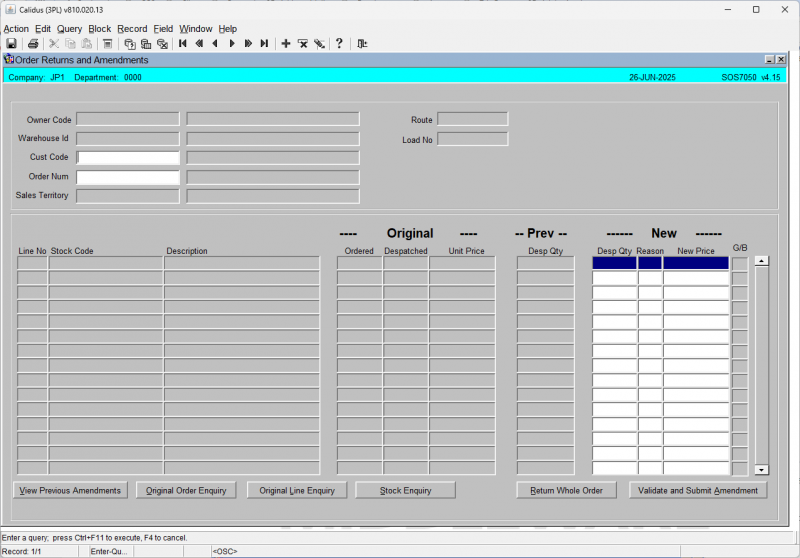SOS7050 Order Returns and Amendments
In standard warehouse logic, a despatched order cannot be amended, as the stock has been downdated.
However, the Prison's operations required the user to be able to amend a despatched order.
In theory an order can be amended multiple times, but OPERATIONALLY it will be only once.
Orders can be either returned or amended.
This is the Order Returns and Amendments screen for NOMS.
In this screen, you can find existing sales orders and amend or return them.
Find an order by entering the customer and/or the original order number. An LOV is available for the Order Number.
The screen will display some header information regarding the order:
- Owner Code
- Warehouse ID
- Sales Territory
- Route
- Load
The screen will display the lines on the order:
- Line No
- Stock Code
- Description
- Original
- Ordered
- Despatched
- Unit Price
- Prev
- Desp Qty
- New
- Ordered
- Despatched
- Unit Price
Once found, you can mend the lines on the order using the New section. Once amendments are complete, click the Validate and Submit Amendments button.
There are various actions that you can take:
- View Previous Amendments - the screen will show you any previous amendments that have been done on the order, as indicated in the Prev column.
- Original Order Enquiry - the Sales Order Enquiry screen ENQSOON01A will be opened showing the original order details and pick pages.
- Original Line Enquiry - the Sales Order Enquiry screen ENQSOON01A will be opened showing the original order details and pick pages.
- Stock Enquiry - the Stock Enquiry screen ENQSKSK01A will be opened showing the stock details of the selected line.
- Return Whole Order - a new Sales Order Return will be created for all lines and quantity on the order..
- Validate and Submit Amendment - any amendments you have made in the New section will be validated and submitted.