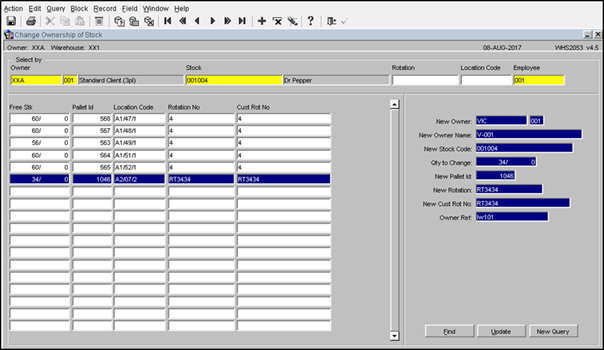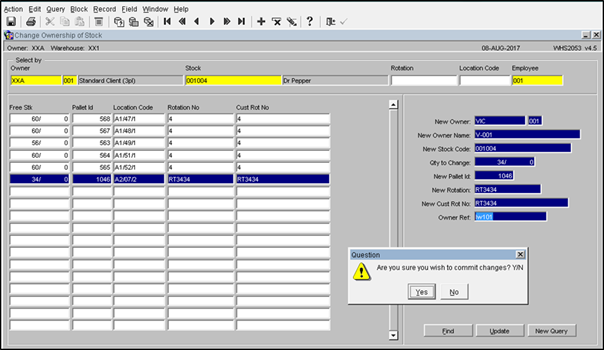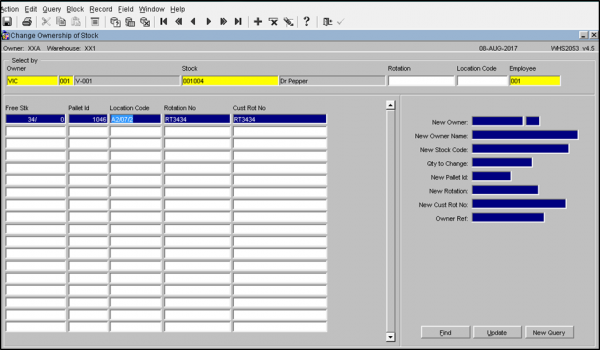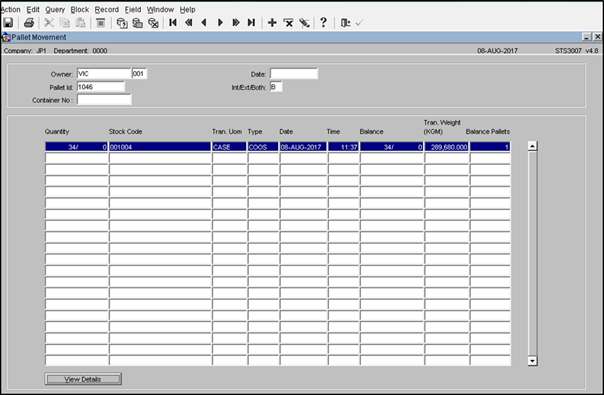UG-352167 C-WMS Change of Ownership Guide
![]()
Aptean
Change of Ownership Guide
CALIDUS WMS
1st May 2025 - 1.0
Reference: UG 106181
Change of Ownership
The Change Ownership of Stock screen (WHS2053) is used for the transfer of stock from one owner to another.
Enter the current Owner of the stock, the stock code and an Employee code (the yellow-highlighted fields. The rotation and location code are optional.
Select the line you want to transfer ownership of stock from the list on the left side of the screen.
On the right side of the form enter the new Owner and either tab through the remaining fields, which will default in the current pallet identifiers or enter in new values.
When the new pallet details have been entered, select the Update button, which will generate a final warning.
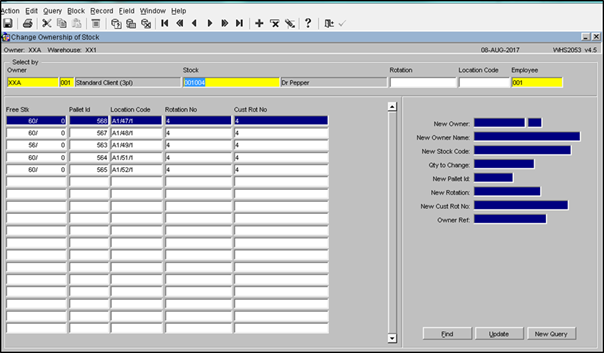 Upon update the amended pallet record will be removed from the original query as the transfer has now been completed.
Upon update the amended pallet record will be removed from the original query as the transfer has now been completed.
![]() Note: Depending on the stock code settings the user maybe prompted to print a new pallet label.
Note: Depending on the stock code settings the user maybe prompted to print a new pallet label.
Run the same query as above but with the new Owner code and the transferred pallet should be displayed.
By searching for the Pallet in the Pallet Movement screen you can see the transaction type of ‘COO’ (Change Ownership of Stock) has been created which will show the full transfer details for auditing purposes.