UG 352167-10 C-WMS Auto Putaway Set-up Guide
![]()
Aptean
C-WMS Auto Putaway Set-up Guide
CALIDUS WMS
15th November 2018 - 2.0
Reference: FS UG 352167-10
INTRODUCTION
This document describes the required screens to be used in setting up the information concerned with the actual physical warehouse. Other guides describe the set up of company, user, stock, owners etc.
This is a generic guide based on the version of the CALIDUS WMS system at the time of writing.
Scope
This document describes the automatic putaway functionality for non-bonded stock used within the WMS system. A full description and explanation of the setup requirements follows.
Assumptions
- The user reading this document already knows how to set up locations in the WMS.
Description of Functionality
Goods Received Putaway Rules
The Goods receipt put away rules will find and suggest the 'best' free location for the pallet, on a pallet by pallet basis using the rules as defined below. The operator can accept the location or over-ride the suggestion and enter any other valid warehouse location.
The system is flexible enough to allow for different putaway routines to be used At Warehouse, Owner Product Class and Product Code level. This means that each product can have separate putaway rules, including the ability to manually locate certain products if required.
All the automatic putaway routines require the user to set up 'anchor points' from which to begin the search for a free location. The anchor points can again be set up against a Warehouse, Owner, Product Class and a Product Code.
Linked with the anchor points are user amendable search parameters, which determine when the system begins to search for locations in different aisles from the anchor point.
System Setup for Auto Putaway
System Parameters Maintenance Screen (WHS0010)
Tab: Goods In
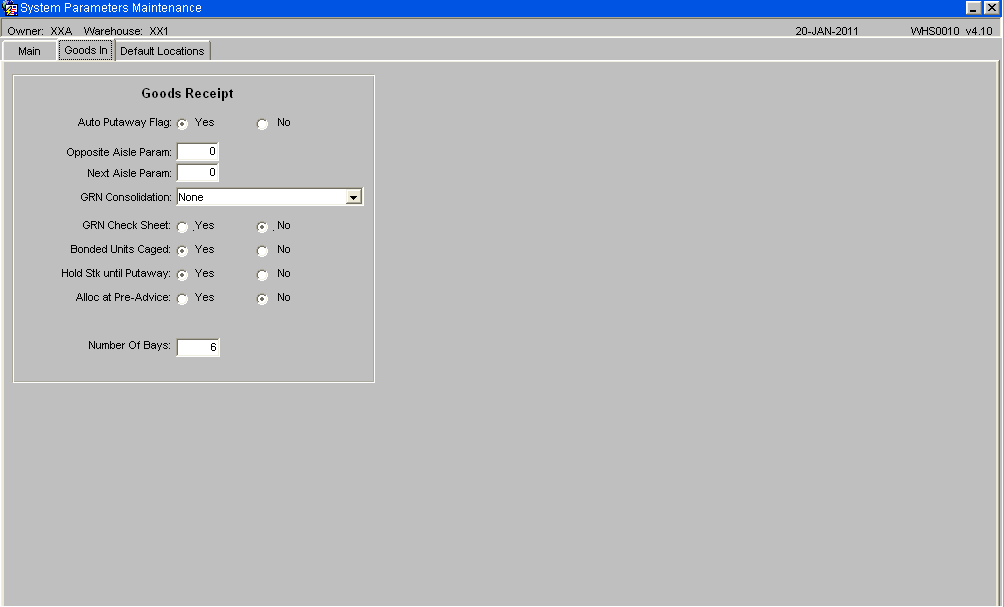
| Field Name | Description |
|---|---|
| AUTOMATIC PUTAWAY INDICATOR | The indicator is set to 'Y' if the selected warehouse requires automatic selection of putaway locations. |
| OPPOSITE AISLE PARAMETER | This parameter is used to determine how many locations of the anchor point aisle are searched before the putaway routines checks for free locations in the opposite aisle. Acceptable values are 0 to 4999 |
| NEXT AISLE PARAMETER | This parameter is used to determine how many locations of the anchor point aisle are searched before the putaway routines checks for free locations in the next aisle. Acceptable values are 0 to 4999 |
Tab: Default Locations
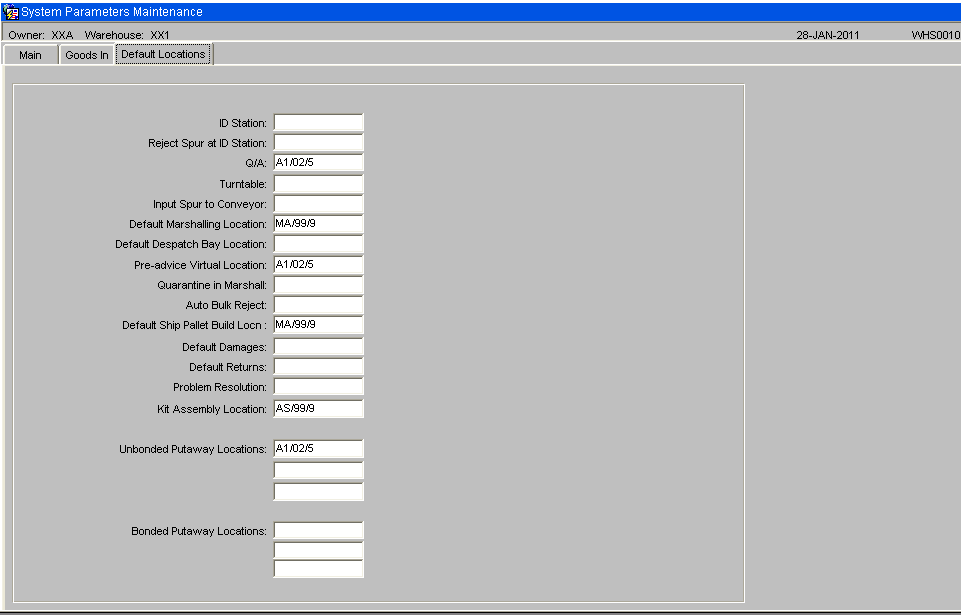
| Field Name | Description |
|---|---|
| DEFAULT PUT AWAY LOCATIONS | Up to three-default putaway locations can be set up as anchor points for the whole warehouse. Different sets of locations can be set up for bonded and non-bonded goods if the warehouse is bonded. |
![]() Note: If zero is selected for the opposite and next aisle parameter the routine will search the entire warehouse until suitable locations is found or once the search has completed it will return a message saying the no suitable location was found.
Note: If zero is selected for the opposite and next aisle parameter the routine will search the entire warehouse until suitable locations is found or once the search has completed it will return a message saying the no suitable location was found.
![]() Note: There is a copy of the above values in Owner System Parameters WHS0012, which allow you to over ride the warehouse settings with an owner specific configuration.
Note: There is a copy of the above values in Owner System Parameters WHS0012, which allow you to over ride the warehouse settings with an owner specific configuration.
Aisle Code Maintenance Screen (WHS0050)
All aisles within a warehouse must be created on the system, the following fields are important for the automatic putaway routines.
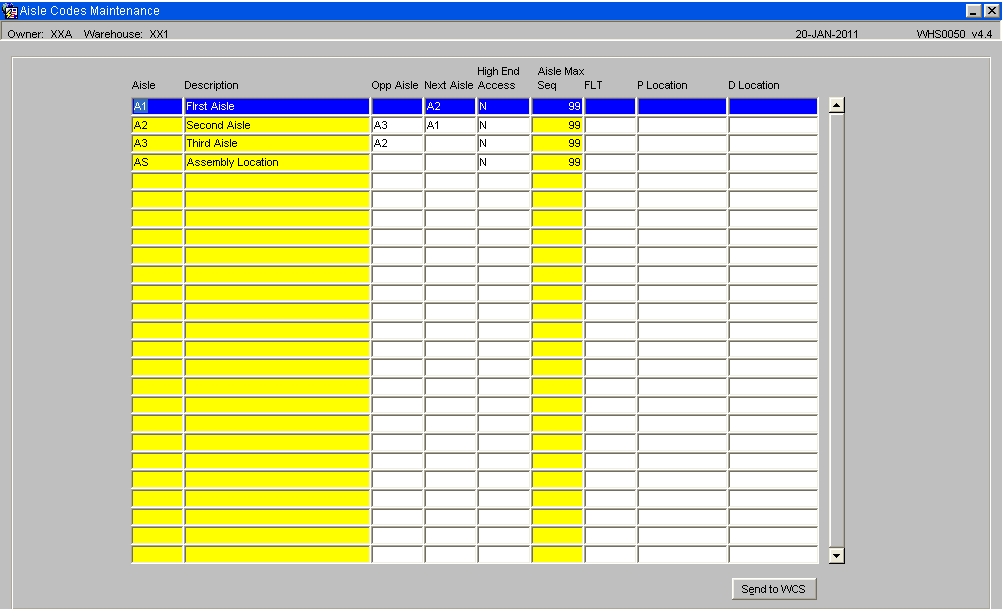
| Field Name | Description |
|---|---|
| OPPOSITE AISLE | The opposite aisle field determines which aisle the automatic putaway routines will use when a free location cannot be found in the anchor point aisle. It should be noted that the opposite aisle may be checked for free locations before the whole of the anchor point aisle is checked. This will be determined by the opposite aisle parameter on the system parameter file as discussed above. |
| NEXT AISLE | The next aisle field determines which aisle the automatic putaway routines will use when a free location cannot be found in the anchor point aisle. It should be noted that the next aisle may be checked for free locations before the whole of the anchor point aisle is checked. This will be determined by the next aisle parameter on the system parameter file as discussed above. |
| HIGH END ACCESS | The high end access indicator determines whether the user can gain access to the next aisle from the far end of the current aisle. The indicator is set to 'Y' if the aisle is not blocked at the far end. I.E. if a search from one aisle should automatically start at the far end of the next aisle, or at the near end, if no free location is found within the aisle being searched. |
| AISLE MAXIMUM SEQUENCE | The field is set to the maximum number of locations belonging to the selected aisle. |
A sequence number is attached to each aisle to determine the sequence in which aisles are accessed by the automatic putaway routines.
Aisles are normally given sequence numbers that follow, ensuring that aisle AB follows AA and so forth.
If a particular aisle should only be used in emergencies, or is outside the required sequence, it should be allocated a number well away from the normal aisle sequencing. It is possible to give aisles the same sequence number for when the opposite sides of an aisle are given different aisle codes. This allows a box pattern search of an aisle, see the example later.
The warehouse can have a number of location types, each of which has dimensions and also the valid types of pallet which can be stored in this type of location. The automatic putaway routines will only look for free locations which can contain pallets of the selected type.
A location type, determining dimensions, types, quantities and priorities of storage pallet is given to every location created in the warehouse.
A further field required by the putaway routines is the putaway sequence number, which allows the user to determine the sequence in which the putaway routines check for free locations within the anchor point aisle.
When searching for a location the system will first identify the pallet type to be used, the height of the stacked pallet will be calculated from the bundle height and number of layers on the pallet, this will be used to identify if a half or full height pallet location will be required.
Location Code Maintenance (WHS0090)
In the same way that the aisle codes have a sequence number so must the location code. The system will combine the two values to give each location an individual algorithm.
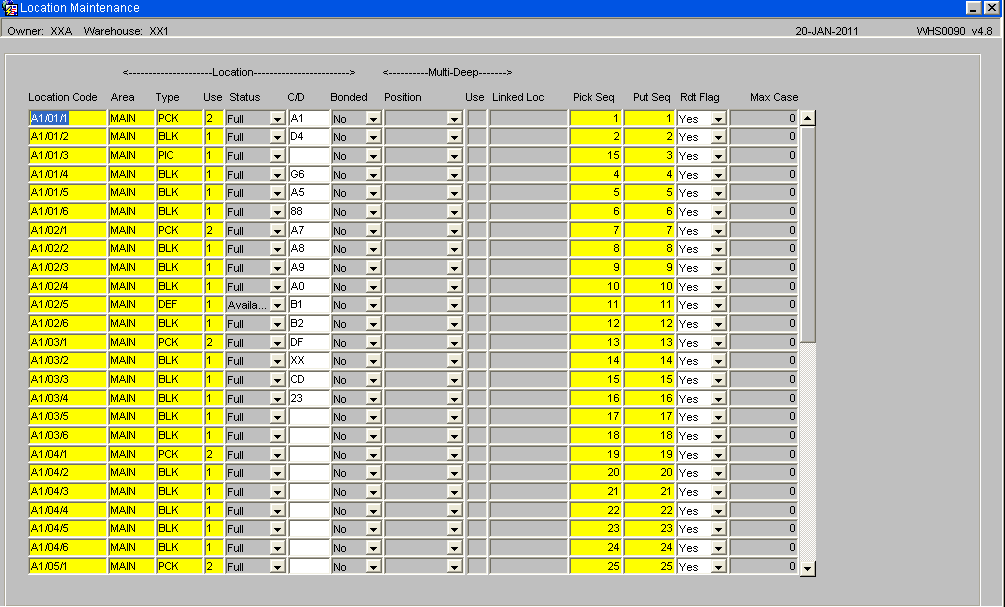
| Field Name | Description |
|---|---|
| Location Code | The unique location code within the warehouse. |
| Putaway Sequence | A four digit code that is assigned to the location, this is combined with the aisle code sequence to give a putaway algorithm.
The putaway number can either be either manually inserted or generated automatically by the system. (See Below) |
![]() Note: The maximum number of locations per aisle should not exceed 9999.
Note: The maximum number of locations per aisle should not exceed 9999.
Putaway Re-Sequence Generation (WHS0472)
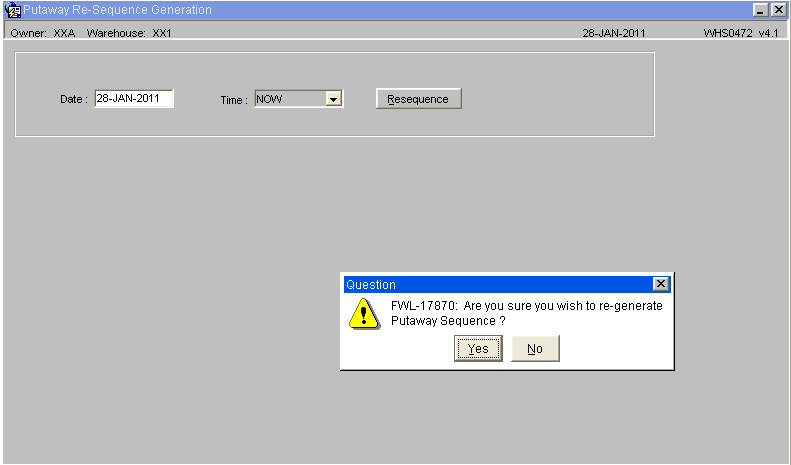
By selecting the Resequence button the system will generate new putaway sequence numbers for each location. The sequencing starts at the first sorted location for that aisle and ends at the last location for the aisle, then re-starting at one for the next aisle until every location within the warehouse is given a sequence number.
![]() Note: Any previous sequence numbers will be over written, with the new sequence.
Note: Any previous sequence numbers will be over written, with the new sequence.
Resequence Ware Locations (WHS9240)
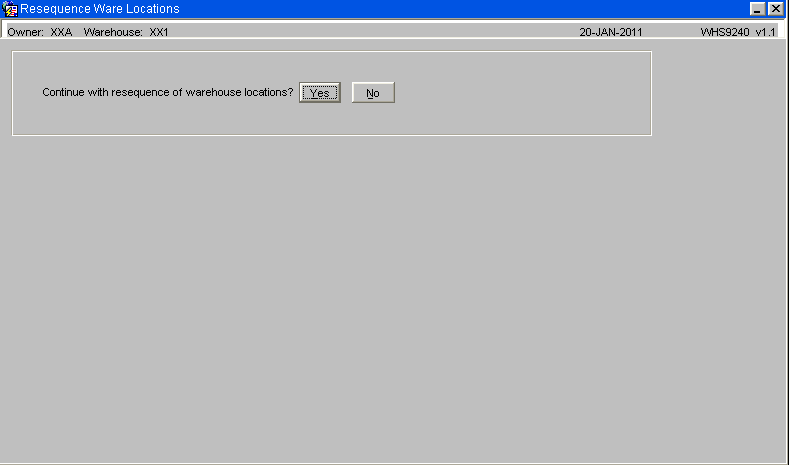
By running the Resequence Ware Locations the system will be updated with the 'Opposite' and 'Next' sequence as entered against Aisle Maintenance. If the opposite and next aisle are ever changed or amended then this screen must be run to update the system.
Free Location Generation (WHS0091)
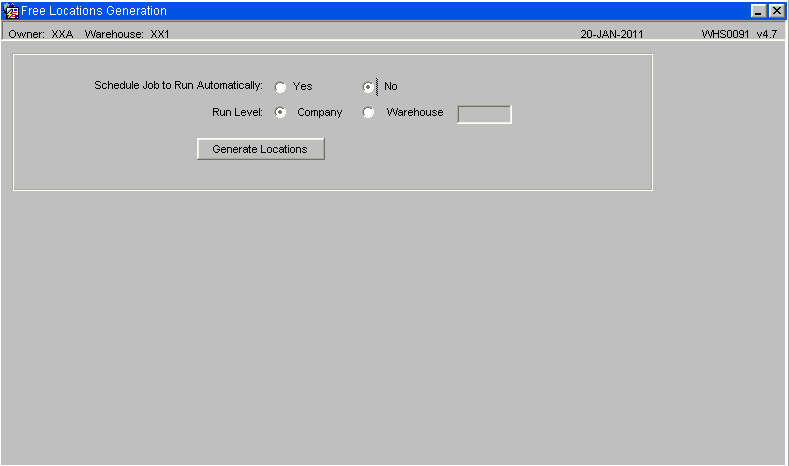
Free locations can either be ran ad hoc at company or Warehouse level, or it can be set to run as a batch job at a specific time of day.
The program checks and updates every location within the warehouse with its current status, Empty, Full, Available, Suspended or on Stock Take.
Free Location Enquiry (WHS0940)
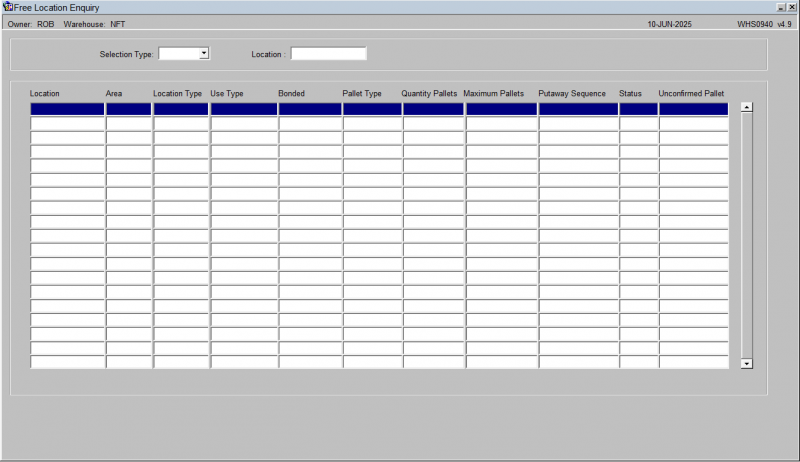
By checking within Free Location Enquiry it is possible to see key location setup data, such as how many pallets and pallet types are allowed in a location. The status of the location, (7 is full and 6 is available). And also the Putaway Sequence for each of the individual locations.
![]() Note: The above is a key enquiry screen to check un-expected results for auto putaway of pallets during receipt confirmation.
Note: The above is a key enquiry screen to check un-expected results for auto putaway of pallets during receipt confirmation.
Stock Code Maintenance (STKSTOC01B)
Tab: Further Stock
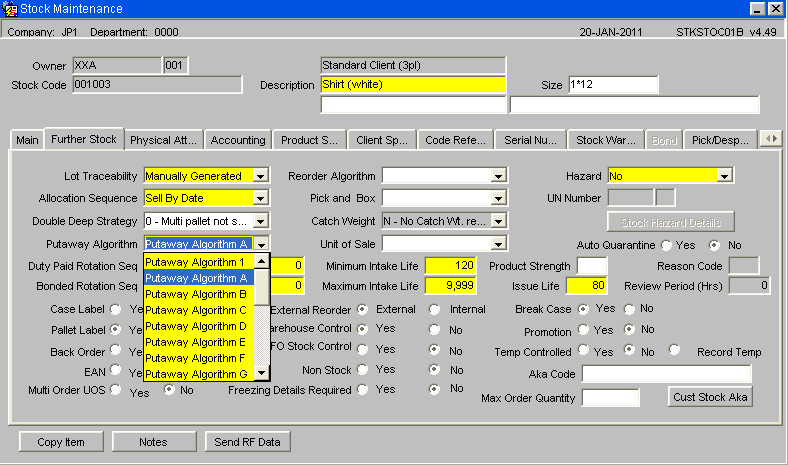
A Putaway Algorithm needs to be set against the stock code; this will dictate the rules and criteria for the suggested locations when stock is receipted into the warehouse.
Algorithm Descriptions
The following descriptions are simplified for ease of description.
Checks for the nearest free location in the following order:
| Algorithm | Description |
|---|---|
| A | Checks Pick First, Replen Locations, Part-filled Bulk Locations and PLC. Then start a search from the first defined Stock bulk location. |
| B | As A, but starts the search from the first define Owner bulk location |
| C | As A, but starts the search from the first define Product Class bulk location |
| D | As A, but starts the search from the first define Warehouse bulk location |
| E | Searches Pick, then Last Receipt Location for Stock. Search from Last Receipt location, if found, then Stock Bulk Locations, then Owner Bulk Locations, then Product Class Locations, then Warehouse. |
| F | User input of stock type and location code. Location code used for search. (NOT RF) |
| G | As A, but the location searched for must be empty rather than just available. |
| H | As B, but the location searched for must be empty rather than just available. |
| I | As C, but the location searched for must be empty rather than just available. |
| J | As D, but the location searched for must be empty rather than just available. |
| K | Not in use. |
| L | As A, but does not check pick face or replenishment locations. |
| M | Manual Entry. |
| P | As A, but utilising P&D locations and aisle availability, then searching all Stock bulk locations. (BESPOKE) |
| R | As P, but searching Owner bulk locations (BESPOKE) |
| S | As P, but searching Product Class bulk locations (BESPOKE) |
| T | As P, but searching Warehouse bulk locations (BESPOKE) |
| U | (BESPOKE) |
| W | Check Pick, then Last Receipt Location (same stock and Manufacture date), then nearest empty location. |
| X | Full multi-deep processing, followed by algorithm A |
| Y | Not in use. |
| Z | As A but only searches for Receipt locations |
![]() Note: For a RF operation, if no location is found, the system defaults to BUILD_UP_LOCN3. If no default location is set then the RF receipt process will be impacted.
Note: For a RF operation, if no location is found, the system defaults to BUILD_UP_LOCN3. If no default location is set then the RF receipt process will be impacted.
Putaway Algorithm Summary
Basic Putaway
Basic putaway search works very similarly for all algorithms - the difference in most cases is in the anchor point for the search.
All locations have a location type, which defines the pallet types that can be stored in that location. The system maintains a list of all locations in the system, whether they are empty, part-filled or full, listing the availability of each location to hold each pallet type. Additionally, each pallet type has a priority against it, indicating in which order the locations should be used for each pallet type.
Most searches use the following process to some degree:
- CHECK_PICK_LOCATION - Searches pick face, which it will only use if there is no older stock in the warehouse (FIFO flag). Always defined against the stock code.
- CHECK_PARTIAL_BULKS - Searches for part-filled bulk locations with the same stock for possible consolidation.
- CHECK_REPLEN_LOCATIONS - Searches for defined replen locations.
- CHECK_PLC - Searches for pre-assigned locations based on Product Class (PLC).
- NORMAL_SEARCH - Searches for bulk locations from anchor point(s).
Normal Search
The normal search routines search for locations in priority order - first all priority 01, then 02 then 03.
- The system looks for locations in the current aisle (ORIG) within a certain adjustable range (Opposite Aisle Parameter). If one is found, this location is suggested.
- If one is not found, the system looks in the same range in the defined opposite aisle (OPP). If one is found, this location is suggested.
- If one is not found, the system finds the best locations in these two aisles. If they are within another adjustable range (Next Aisle Parameter), the closest of these is suggested.
- If they are not, the system checks the following locations:
- The next aisle of the ORIG aisle (NEXT1)
- The opposite aisle of the NEXT1 aisle (NEXT2)
- The next aisle of the OPP aisle (NEXT3)
- The opposite aisle of the NEXT3 aisle (NEXT4)
- A location is attempted to be found in each of these aisles, within the Next Aisle Parameter. If some are found, the system compares each and suggests the closest.
- If one is not found, the system 'flops' out to the next aisles in the same way as 4 above and checks again as 5 above. This cycle continues, until no more locations can be linked to. This happens when there is no opposite or next aisle assigned to specific aisles (called a break point).
![]() Note:
Note:
- The algorithm described is for bulk locations only - multi-pallet locations (block stack, drive-in, etc) are suggested differently, as are aisles with P&D locations defined (high-bay or narrow aisle). Pick faces are only suggested through a) the pick face(s) being defined against the stock code or b) dynamic pick faces are set up and enabled. Marshalling and receipt locations are never suggested. Damages and Q/A locations/areas can only be defaulted (against the warehouse or owner settings)
- If locations are sequenced outside the aisles' maximum sequence, the locations will never be suggested.
- Zones (Areas) can be linked together by opposite and next aisle parameters (although commonly they are not). This means that the algorithm may search through multiple zones if you connect them - a search only ends when it reaches a break point.
- Locations can only be suggested if the pallet being put away conforms to the allowed criteria for the location. Commonly that would be:
- The pallets' pallet type (for palletised locations) must be the same as the locations available pallet type
- The number of these pallets already in the location must be less than the total amount of pallets allowed in the location
- No other pallet types are in the location
Anchor Points
As explained above a anchor point will need to be set dependent on which putaway algorithm is selected against the stock code.
Warehouse Level (WHS0010)
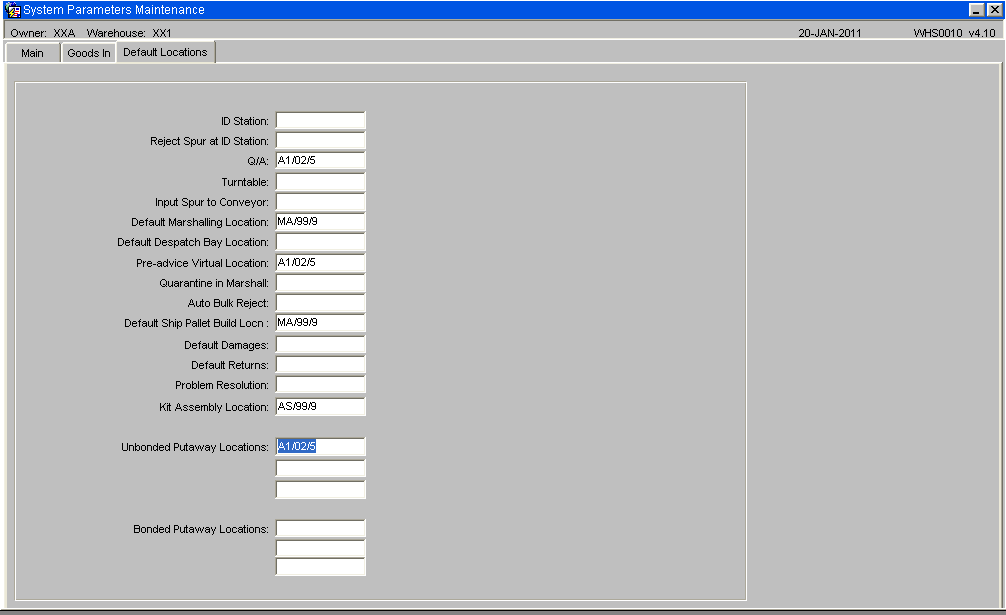
Up to three-default putaway locations can be set up as anchor points for the whole warehouse. Different sets of locations can be set up for bonded and non-bonded goods if the warehouse is bonded.
Owner Level (STS1000)
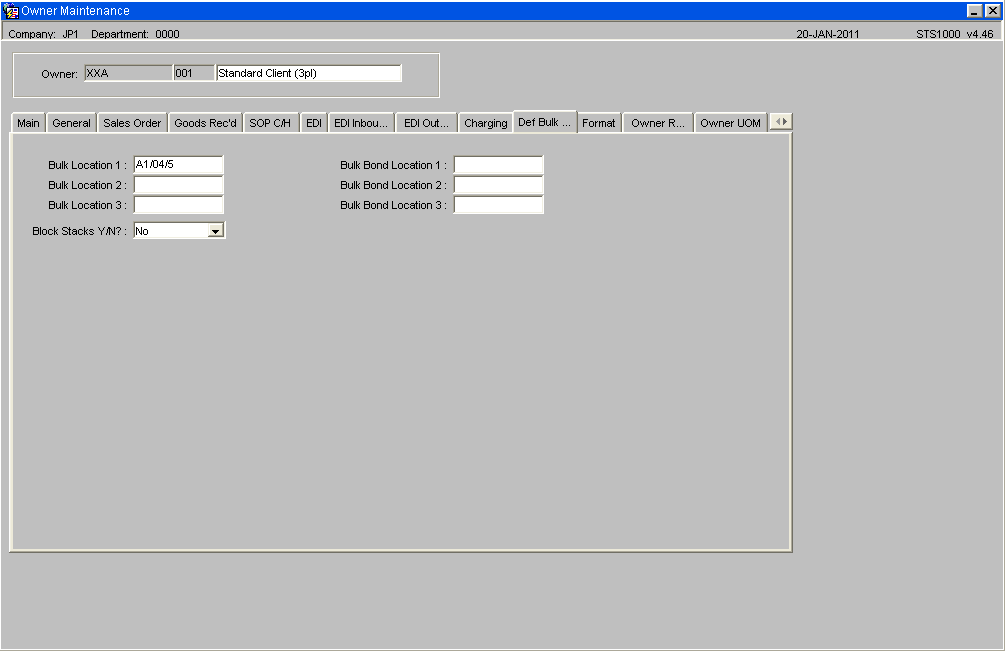
It is possible to enter six default putaway locations to be used by the routines for each owner of stock, three bonded, three non-bonded. The owner putaway fields would enable the user to set up anchor points for each owner, from which the putaway routines would begin the search for a free location. This should mean that all of an owner's stock is located within similar aisles within the warehouse.
This detail is maintained in the Default Bulk Locations Maintenance screen (STS1000) within the Owner Maintenance suite of screens.
Product Class Level (STKPRCC01A)
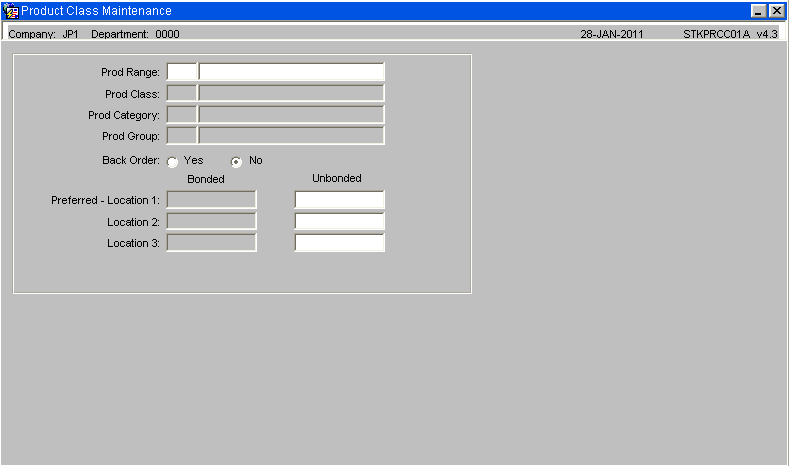
Similarly, it is also possible to set up three anchor points for specific product classifications. This should mean that all stock within the product class is located within similar aisles in the warehouse. As the Product Class can be Owner dependant, this can allow a grouping of Owners product classes together.
Stock Code Maintenance - Un-bonded Stock Locations (STKSTOC01B)
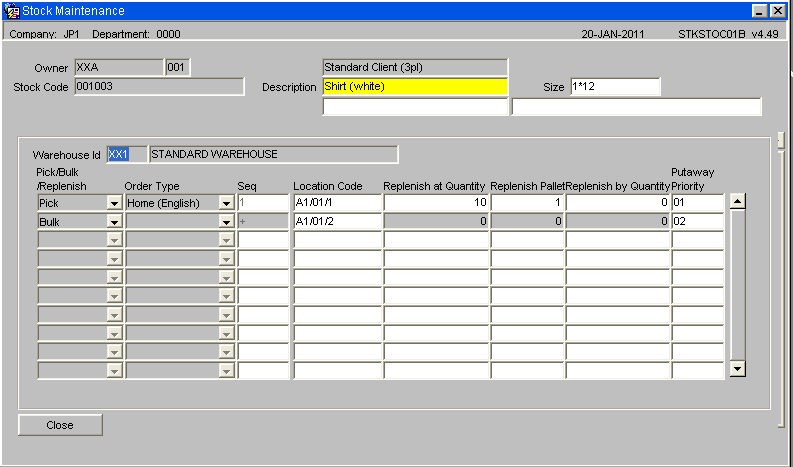
For every product code used by a warehouse the following fields are required by the automatic putaway routines if running auto putaway at a stock code level :-
| Field Name | Description |
|---|---|
| Location Code | The unique location code within the warehouse. |
| PICKING FACES | If picking faces are required they should be created against the product code. There is also a sequence number attached to determine the order in which they are used. |
| BULK LOCATIONS | Bulk locations should be entered to provide anchor points for the automatic putaway routines to begin the free location search from for this product. Normally the initial bulk location will be nearest location to the picking face. The bulk locations for each product can be sequenced into a preferred order and many anchor points can be entered per product. |
Standard Search - Detail
Using the data created above, the system has enough information to locate a pallet of product in a free location, which is as close to the relevant anchor point as possible.
If the putaway algorithm indicator is set to 'M' (manual), the automatic putaway routines will not be invoked, instead the system will always ask the user for the location required and the auto putaway routines are not applicable.
If the stock is not FIFO controlled the auto putaway routines first try to locate a pallet of stock in the picking face. If the stock is FIFO controlled this is only done if there is no other stock of this product code in the warehouse. If other stock exists, the standard replenishment routines will ensure that stock rotation is adhered to by moving the oldest stock into the picking face as required, the current pallet will be putaway in a bulk location.
If the picking face cannot be used the system will check the replenishment locations, set on the same file, and similar conditions will apply to the replenishment locations as apply to the pick faces. If the picking face and replenishment locations cannot be used the system will check the algorithm to be used for this product code and obtain the first of the relevant anchor points (This may be the anchor point for the Product, Product Class, Owner or Warehouse).
Whenever a search for a free location is performed the system will find two locations, the first is the nearest free location higher than the anchor point, the second the nearest free location lower than the anchor point. By checking the location sequence number of each it is possible to determine which location should be used.
Examples:
E.G. 1
Anchor point AA130A sequence 100
Locations returned AA100A sequence 10 and AA170A sequence 200
AA100A would be used because 100 - 10 = 90
Whereas 200 - 100 = 100, 90 is less than 100 and is therefore nearer to the anchor point
E.G. 2
Anchor point AA150A sequence 150
Locations returned AA100A sequence and 10 AA170A sequence 200
AA170A would be used because 150 - 10 = 140
Whereas 200 - 150 = 50, 50 is less than 140 and is therefore nearer to the anchor point
Opposite aisles and next aisles
Following the set-up rules above, the user determines when the putaway routines will use the opposite aisle and the next aisle.
Firstly the aisle of the anchor point has a designated opposite aisle and next aisle. The warehouse then has an opposite aisle and next aisle parameter, which determines how many locations to check in an aisle before moving to the opposite/next aisle.
If the two parameters are not set, the system will search locations in the sequence determined by the location sequence field on the location code file, which usually means a search of the anchor point aisle, followed by the aisle above, followed by the aisle below, 2 aisles above, 2 aisles below, etc.
If the warehouse opposite parameter is set to 10 the putaway routine will search for 10 locations on either side of the anchor point for free space, before attempting to find space in an opposite aisle. The start point of the opposite aisle or next aisle processing is the equivalent location in that aisle (e.g. if the anchor point is AB140A the opposite aisle anchor point would be AC140A).
It should be noted that if the opposite aisle does not conform to a similar pattern as the anchor point aisle, the system may return a location which is further away than expected.
If the opposite aisle parameter is set to 100, the anchor point is AB150A and the opposite aisle is AC the following examples could occur:
Examples: -
E.G. 1
Anchor point AA150A sequence 200
Locations returned AA100A sequence 90 and AB170A sequence 220
AB170A would be used because 220 - 200 = 20 and 200 - 90 = 110. The opposite aisle would not be checked because 20 is less than 100.
E.G. 2
Anchor point AB150A sequence 220
Locations returned AB100A sequence 90, AB300A sequence 320, AC110A sequence 140, AC150A sequence 220
AC110A would be used because 220 - 140 = 80 whereas 220 - 90 = 130 and 320 - 200 = 120.The lowest value returned and nearest location is 80.
E.G. 3
Anchor point AB150A sequence 200
Locations returned AB100A sequence 90, AB300A sequence 320, AC320A sequence 440, AC150A sequence 220
AB100A would be used because 200 - 90 = 110 whereas 320 - 200 = 120 and 440 - 220 = 220. The lowest value returned and nearest location is 110.
Common Problems
1- Goods receipt hangs when entering a location code
The usual reason for this problem is that the Opposite and Next aisles are incorrectly set, resulting in software entering a perpetual loop. The system should be optimised where the aisle/location search fans out from the defined bulk anchor point for the product until a suitable location has been found, or the end (of the aisle/location range to be searched) is reached. Due to incorrect setup it is possible that the search will loop around within the warehouse never ending.
An example of a common setup that is incorrect and will eventually produce a perpetual loop in the system as locations start to fill up close to the products anchor point.
| Aisle | Opp | Next |
|---|---|---|
| 04 | - | 05 |
| 05 | 04 | 06 |
| 06 | 05 | 07 |
| 07 | 06 | 08 |
| 08 | 07 | 09 |
An example of a correct working configuration
| Aisle | Opp | Next |
|---|---|---|
| 04 | - | 05 |
| 05 | 06 | 04 |
| 06 | 05 | 07 |
| 07 | 08 | 06 |
| 08 | 07 | 09 |
| 09 | 10 | 08 |
2- Free Locations fails to run or Putaway Re-sequence Generation produces no sequence numbers against the location code
Aisle contains more than 9999 locations
3- No location is found for a previously working stock code
Check Free Location Enquiry -as possibly no available locations left
4- No location is found for a new product code
- Check that the Pallet Type is valid for that Location Type / Location Code
- Check that putaway algorithm is set and is valid for the bulk anchor points
- Ensure that there are free/available locations within the warehouse
5- Locations are not suggested for an aisle other the one set as an anchor point
Revisit the Aisle Maintenance Screen and recheck the OPP and NEXT aisle values
6- When using RF to receive pallets the system hangs
- Check that the product code has a valid anchor point
- Check that the default warehouse anchor point has been set
Appendix A: Document History
A.1 References
| Ref No | Document Title & ID | Version | Date |
|---|---|---|---|
| 1 | UG 352167 C-WMS Standing Data Set-up Guide | v2.0 | 13/11/2018 |
| 2 | |||
| 3 |
A.2 Glossary
| Term or Acronym | Meaning |
|---|---|
| Ad Hoc (WCS) | A task instigated on the device (spec. Ad Hoc Pallet Move), rather than a task instigated from the WMS and Stock Control. |
| Advice Note Number | An external reference linked to a Goods Receipt. |
| Aisle (WMS) | A component of a location; usually a space through rows of racking or storage locations; a collection of locations; |
| Allocation (order) | The systemic act of identifying and ring-fencing product matching the order requirements, following proscribed warehouse rules. |
| Anchor Point (WMS) | A starting location for a search for a suitable storage location; auto-putaway location suggestion start point. |
| Area (WMS) | A collection of aisles; an area in the warehouse for a particular purpose. |
| Batch (WMS) | A production batch of a product; a quantity of product that is considered to have the same characteristics; |
| Bay (Warehouse) | A physical loading or unloading point for the warehouse. |
| Bay (WMS) | A component of a location; usually a space between uprights in racking, comprising several levels (horizontal beams). |
| Bay Diary | The mechanism for booking hauliers inbound/outbound and assigning bays. The OBS Logistics system is CALIDUS Bay Diary. |
| Block Stack | A stable stack of pallets. |
| Booking | A time slot for a bay, booked with a Carrier/Haulier. |
| Bulk (WMS) | Bulk storage; Usually full-pallet storage areas, racked or stacked. |
| Cancellation (WCS) | The facility to cancel a task due to some problem, identified by the user when performing the task. |
| Carrier; Haulier | The transport company (by road or sea). |
| Check Digit (WMS) | A short code, usually randomly generated and stored against a location, used to help identify that a user is at the right location before they proceed with a warehouse task. |
| Container | The actual physical container, identified uniquely by the Container Number. The Container will be identified as a Container Type. |
| Container Type | Descriptive of the use and capability and physical characteristics of a container. Container types are 40ft End Loader, Reefer, etc. |
| Container Yard | The storage areas for full and empty locations in the facility. The OBS Logistics system to manage this area is CALIDUS Container Yard. |
| CSV | Character-separated values; a text file with multiple rows and values, usually separated with commas. |
| C-WCS | CALIDUS WCS, the name of the OBS Logistics Warehouse Control system |
| C-WMS | CALIDUS WMS, the name of the OBS Logistics Warehouse Management system |
| Dead Leg (WCS) | A movement of a truck without a pallet; wasted resource. |
| Despatch | The final physical stage of an order; handover of goods to the haulier. |
| De-stuffing | The act of emptying a container and storing the contents in the warehouse. |
| Drive-In | A drive-in location, typically multi-level, multi-deep location. |
| Dry Van | Any type of non-refrigerated container. |
| Dual Cycling | Processes utilizing P&D locations for interleaving tasks in and out of specific areas, reducing dead leg movements. |
| EDI | Electronic Data Interchange; any form of automatically or semi-automatically uploading or downloading information from a computer system without manually re-keying the information. |
| ERP | Enterprise Resource Planning; a system for this. |
| Exchange (WCS) | Specifically Pick Exchange or Task Exchange. The process of allowing a user to select a different pallet in a multi-pallet location and exchanging the expected pallet for this one. If the pallet is planned for another task, task exchange will complete this task instead of the expected one first. If the pallet is not planned, pallet exchange will swap the pallet (if suitable). |
| GR; GRN | Goods Receipt; Goods Receipt Number or Note |
| High Bay | Typically tall (greater than 5 level) racking, usually full pallet storage, usually Narrow Aisle. |
| Inbound (Booking) | A booking linked to a Goods Receipt. |
| JIT | Just In Time; processes designed to trigger at the last instant. |
| KPI | Key Performance Indicator. |
| Level (WMS) | A component of a location; usually the vertical compartments of an area, delineated by horizontal beams. |
| Loading | The act of loading pallets onto a vehicle. |
| Location (WMS) | A uniquely identified space in the warehouse for storage of product. There are many types, most commonly Floor locations (for example, Marshalling, Inbound), Racking or Bulk Storage Locations and Pick faces. |
| Manifest | The contents of a vehicle or container. |
| Marshalling | The act of bringing pallets for an order or load together; an area to do so. |
| Multi-deep | A location with 2 or more pallets stored sequentially i.e. only one can be accessed at a time. |
| NA (WCS) | Narrow Aisle; usually any area in the warehouse that is restricted access due to space limitations, Narrow Aisles have associate P&D locations. |
| Outbound (Booking) | A booking linked to a Sales Order. |
| P&D | Pick-up and Drop-off locations; locations used to control the handover of pallets between distinct areas, for example between chambers and the wider area of the warehouse. |
| PI; Perpetual Inventory | The act of continuously checking locations in a warehouse, identifying and correcting product quantity issues. Usually used in Bulk environments rather than Pick Faces. In pick faces, this process is called is called Residual Stock Balance and usually takes place after picking from a pick face. |
| Pick Face | A location designed for picking part of a pallet of stock. Usually a low- or ground-level location. |
| Pick List (order) | The instructions to pick pallets or cases from locations; the paper report associated to this; the stage of preparing these instructions; the sending of these instructions to WCS. |
| PO | Purchase Order. |
| Pre-advice; Goods Receipt Pre-advice | An advanced notification of what is being received. Part of a manifest. Pre-advices can be stock and quantity, or individual pallet level. |
| Putaway | The physical move of a pallet to a storage location as a result of receiving it into the warehouse. |
| RAG | Acronym for Red/Amber/Green, a traffic light colouration system depicting (in sequence) Errors, Warnings or Informational messages. Usually used in operational monitoring to effectively display when certain processes are not working as expected. |
| RDT | Radio Data Terminal. |
| Reefers | Refrigerated Containers. |
| Replen; Replenishment | The act of moving product (usually a pallet) from bulk storage to a pick face. |
| Reposition (WCS) | The facility to change the location of a movement or putaway when at the final destination, sue to some issue discovered when performing the task. |
| RF | Radio Frequency; An RF device is an RDT, typically used by CALIDUS WCS for executing warehouse tasks. |
| SCR; CR | Software Change Request. |
| Short Allocate | The process of not fulfilling an order due to failure to identify sufficient product at Allocation. |
| Short Pick | The process of not fulfilling an order due to failure to identify sufficient product when picking. May also be used as a term to indicate Short Allocation. |
| SO | Sales Order. |
| Truck Types | Plants, Mechanical Handling Equipment. For example, Reach trucks, Counter-balance trucks, pallet riders, etc. |
| UOM | Unit of Measure. |
| WA (WCS) | Wide Area; usually any area in the warehouse that is not restricted access due to space limitations, for example, floor areas, not Narrow Aisle. |
| WCS | Warehouse Control System |
| WMS | Warehouse Management System |
A.3 Document History
| Version | Date | Status | Reason | By |
|---|---|---|---|---|
| 1.0 | 27/01/2011 | Issue | Initial Version | LBW |
| 2.0 | 15/11/2018 | Issue | Updated version for formatting | ANW |
A.4 Authorised By
Matt Tipping | Aptean Project Manager | _____________________________ |
Tony Walker | Aptean Consultant | _____________________________ |