UG 352167-6 C-WMS Stock Set-up Guide
![]()
Aptean
C-WMS Stock Set-up Guide
CALIDUS WMS
1st July 2025 - 2.01
Reference: FS UG 352167-6
Stock Set-up
This section describes the required screens to be used in setting up the information concerned with the stock to be stored in the warehouse. Other guides describe the set up of company, user, warehouse, owners etc.
This is a generic guide based on the version of the CALIDUS WMS system at the time of writing.
It can also be used by clients to specify their specific data values to aid initial system set up as well as for future reference.
Note that fields marked '**' are mandatory and are needed to ensure correct set up of the system.
OVERVIEW
The configuration dependency diagram below illustrates which configuration levels are contingent upon preceding configuration. The pre-requisites for setting up stock information are:
- Product type
- Product class
- Unit of measure
The main stock information is input in a number of tab screens within the main screen. Note that it is necessary to input all mandatory fields on all tabs before a product can be used within the system.
Once stock information is available it is possible to define:
- Substitute stock
- Sales kit configuration
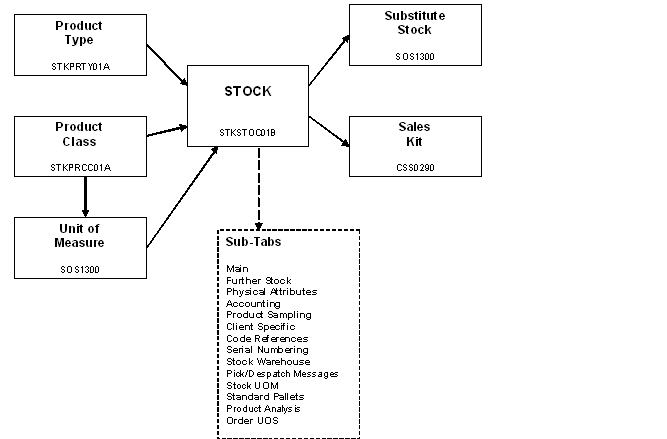
PRODUCT TYPE MAINTENANCE (STKPRTY01A)
Product type configuration is a pre-requisite to the configuration of products, given that product type is a mandatory field in the product configuration. Product types enable the grouping of stock, usually by physical classification. For example, frozen, chilled or ambient products may each be assigned a distinct product type, this will have an impact on how orders are processed and displayed in the system.
![]() Note: If an order is made up of multiple product types, the system will allow individual allocation and picking by product type, in effect splitting the pick list.
Note: If an order is made up of multiple product types, the system will allow individual allocation and picking by product type, in effect splitting the pick list.
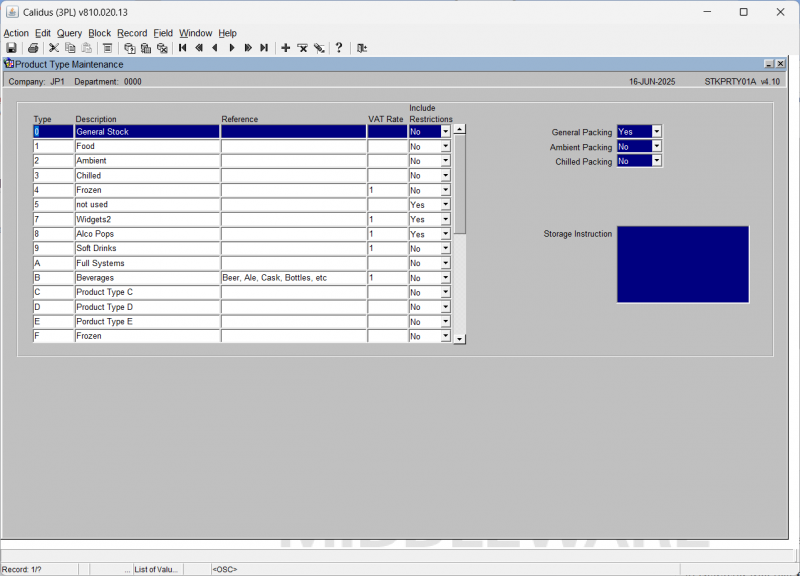
![]() Note: If RF is enabled there will be the option to send the entire table to the WCS (Send RF Data). All amended or newly created records are automatically sent to the WCS on update of the record.
Note: If RF is enabled there will be the option to send the entire table to the WCS (Send RF Data). All amended or newly created records are automatically sent to the WCS on update of the record.
| Field Name | Description | Options | Generic Values |
|---|---|---|---|
| Type | Specifies a particular product type. Product type differentiation enables separation of sales order processing via pick wave building. | 1 character free text field | Defined by the client |
| Description | Describes the product type as above | 30 character free text field or left blank | Defined by the client |
| Reference | Used with Owner Charging and Invoicing | 30 character free text field or left blank | Defined by the client |
| VAT Rate | Used with Owner Charging and Invoicing | 30 character free text field or left blank | Defined by the client |
| Include Restrictions | Yes, No | Defined by the client | |
| General Packing | Defines the General Packing process. Selecting this will disable Ambient and Chilled Packing. | Yes, No | |
| Ambient Packing | Defines the Ambient Packing process. Selecting this will disable General and Chilled Packing. This will also enable Temp Controlled Yes/No and Def Amb Temp Monitor. | Yes, No | |
| Chilled Packing | Defines the Chilled Packing process. Selecting this will disable General and Ambient Packing. | Yes, No | |
| Storage Instructions | Free text storage instructions | Free Text | |
| Temp Controlled Yes/No | Enabled when Ambient Packing is enabled. | Yes, No | |
| Def Amb Temp Monitor | Enabled when Ambient Packing is enabled. | List of Values | |
| Def Chill Temp Monitor | Enabled when Chilled Packing is enabled. | List of Values |
PRODUCT CLASS MAINTENANCE (STKPRCC01A)
Product Range, Class, Category and Group combinations are created in order to segregate stock within the warehouse. They can also be used to distinguish one type of product from another. You can use these combinations to specify putaway routines and for stocktaking purposes. Note, although you see all four here, when you set them up you have to create the range first, go through the rest of the fields and save the record. When you come to create the class field, you have to enter the range you just created and then go through the same process. In this way, you can have multiple combinations of all four criteria.
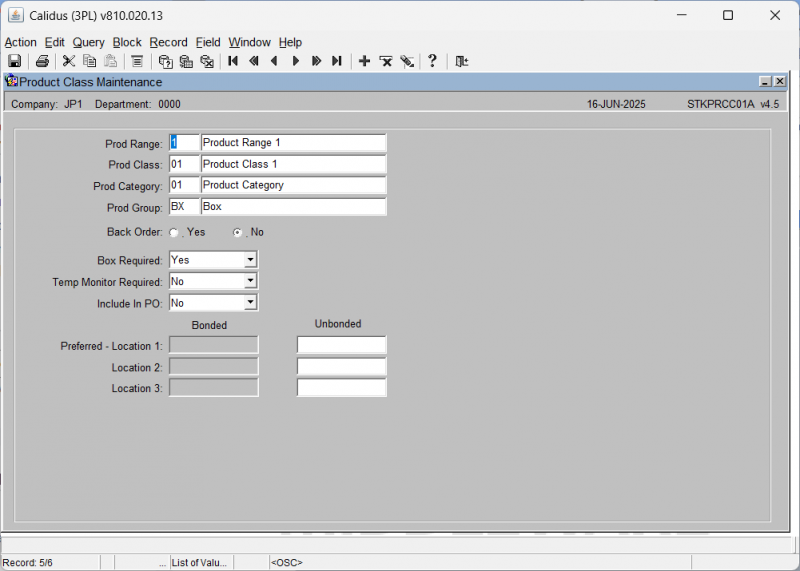
| Field Name | Description | Options | Generic Values |
|---|---|---|---|
| Prod Range ** | Used to denote a specific range for multiple products in conjunction with class, category and group | 1 character free text field | Defined by the client |
| Prod Class ** | Used to denote a specific class for multiple products in conjunction with range, category and group | 2 character free text field | Defined by the client |
| Prod Category ** | Used to denote a specific category for multiple products in conjunction with range, class and group | 2 character free text field | Defined by the client |
| Prod Group ** | Used to denote a specific group for multiple products | 2 character free text field | Defined by the client |
| Back Order ** | Used in union with other flags throughout the system to determine whether back ordering will be utilised Y or N | Defaults to No | N - Functionality not yet migrated |
| Preferred Location Bonded/Unbonded | Specifies putaway anchor points for the range,class,category,group combination | Must be valid locations or left blank - LOV available | Defined by the client |
| Box Required | Yes, No | ||
| Temp Monitor Required | Yes, No | ||
| Include in PO | Yes, No |
UNIT OF MEASURE MAINTENANCE (SOS1300)
Unit of measure maintenance, enables the configuration of warehouse storage medium for specific product groups, this level of configuration is a pre-requisite for the configuration of individual products, in that the UOMs configured against a product group will be applied to the stock codes that are assigned that product grouping.
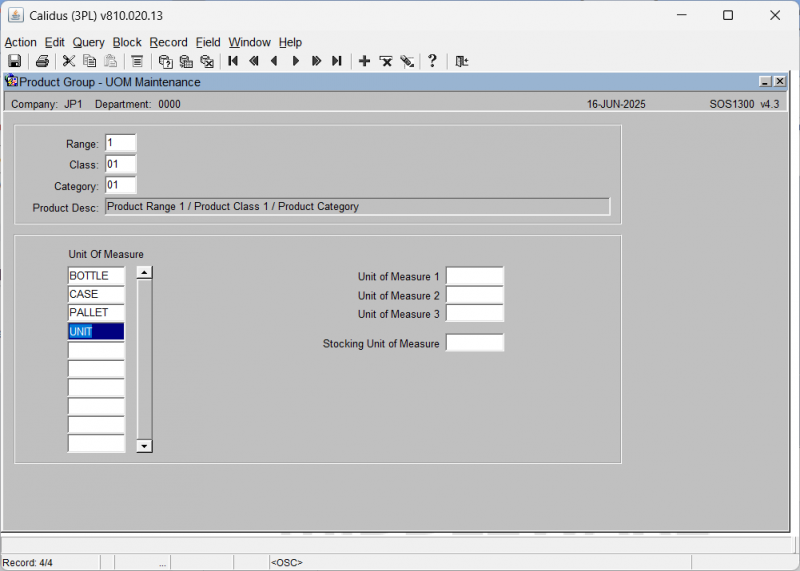
| Field Name | Description | Options | Generic Values |
|---|---|---|---|
| Range, Class, Category ** | No entry allowed, the screen comes in as query mode and you find the combination of range, class, category you wish to assign valid unit of measures to. | Must already have been created in product class maintenance - LOV available | Defined by the client |
| Unit of Measure ** | Used to define what media the products will be packaged in/stored on. This will be used later in processing to determine how goods will be received into/ despatched from the warehouse. | 6 character free text field | Defined by the client |
| Unit of Measure 1/2/3 | 6 character free text field | Defined by the client | |
| Stocking Unit of Measure | 6 character free text field | Defined by the client |
STOCK MAINTENANCE (STKSTOC01B)
This form and all the tabbed sub screens carry all the product level configuration settings.
Stock Maintenance - Main Tab
First group of general product details.
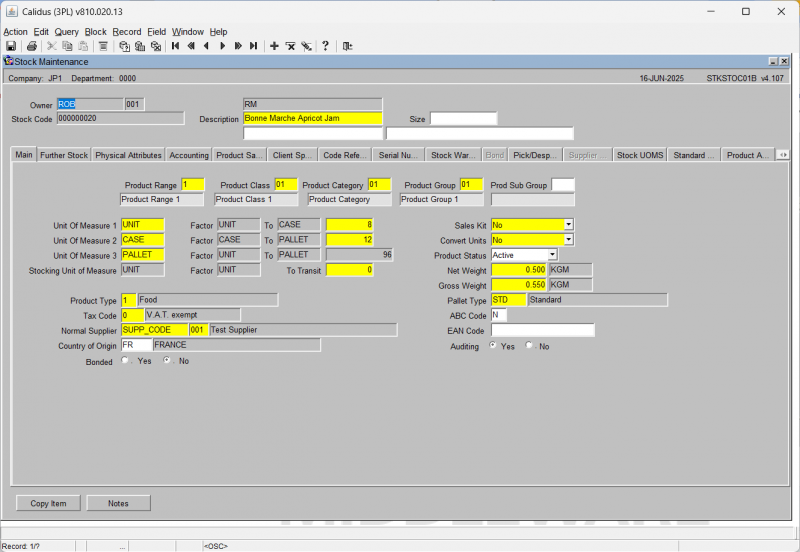
| Field Name | Description | Options | Generic Value |
|---|---|---|---|
| Owner ** | Owner code the product is to be created against (the description will default to that setup in owner maintenance) | Must have been created in owner maintenance and be assigned to the current login id (will default to common) - LOV available | Defined by the client |
| Stock code ** | The product code you will be creating | 20 character free text field | Defined by the client |
| Description ** | The description of the product you are creating. This description will appear on pick lists and receipt notes etc | 30 character free text field | Defined by the client |
| Description 2 | An additional description for the product | 30 character free text field or left blank | Blank |
| Description 3 | An additional description for the product | 30 character free text field or left blank | Blank |
| Size | The size if required of the product | 10 character free text field or left blank | Blank |
| Product Range ** | The product range this product is grouped under | Must have been created in product class maintenance - LOV available | Defined by the client |
| Product Class ** | The product class this product is grouped under | Must have been created in product class maintenance - LOV available | Defined by the client |
| Product Category ** | The product category this product is grouped under | Must have been created in product class maintenance - LOV available | Defined by the client |
| Product Group ** | The product group this product is grouped under | Must have been created in product class maintenance - LOV available | Defined by the client |
| Product Sub-Group | The product sub-group this product is grouped under | Defined by the client | |
| Unit of Measure 1 ** | The first (smallest) packaging type the product can be stored in | Must already be setup in unit of measure maintenance - LOV available | Defined by the client |
| Unit of Measure 2 ** | The second (main) packaging type the product can be stored in | Must already be setup in unit of measure maintenance - LOV available | Defined by the client |
| Unit of Measure 3 ** | The last (pallet) packaging type the product can be stored in | Must already be setup in unit of measure maintenance - LOV available | Defined by the client |
| Factor (uom1 to uom2) ** | The quantity of uom1 within uom2 | 0-9999999 | Defined by the client |
| Factor (uom2 to uom3) ** | The quantity of uom2 within uom3 | 0-9999999 - NB - the two factors together cannot exceed 9999999 | Defined by the client |
| Stocking Unit of Measure ** | The default warehouse storage unit of measure - this will determine what quantities of goods are stored at receipt | Must already be set up in unit of measure maintenance and must be one of the three units of measure setup for this product - will default to UOM2 - LOV available | Defined by the client |
| Sales Kit | Determines whether the product will be a kit master, a component or not part of a kit | Both, No, Yes or Blank - will default to No | No |
| Convert Units | If goods are to be broken up in cases and units, determines whether a product will be 'exploded' from units into cases at order entry | Enter, Grams, Kilograms, Yes, No or Blank - will default to No | Defined by client |
| Product Status ** | Determines whether the product is available for processing or not | A - Active (can be used for IB and OB)
I - Inactive (cannot be used for processing) R - Redundant (can only be used for orders until all stock is cleared down) N - New (can only be used for receipts) |
Defined by client |
| Product Type ** | Specifies a product type against the current stock code | Must have been previously setup in product types maintenance - LOV available | Defined by client |
| To Transit | Allows an additional unit of measure to be assigned to a product to allow receipts of more than 9,999,999 - based on unit of sale 'I' for impressions | 0 - 9999999 - note, cannot exceed the combination with factor 3 (not yet migrated) | NA |
| Net Weight | Net weight of the product | 0 - 999999.99 or left blank | Defined by client |
| Net Weight UOM ** | Default weight format. Defined in the base_uom table | Left blank or LOV to select a valid value | Defined by client |
| Tax Code ** | Defines the default VAT rate for the product | Must have been set up in vat rates maintenance - LOV available | Defined by the client |
| Gross Weight | Gross weight of the product | 0 -999999.99 or left blank. If entered, must be greater than net weight | Defined by the client |
| Gross Weight UOM ** | Default weight format. Defined in the base_uom table | Defined by the client or left blank | Defined by the client |
| Normal Supplier ** | Default supplier this stock code will be received from | Must have been created in partners maintenance for this owner - LOV available | Defined by the client |
| Pallet Type ** | The default pallet type this product will be stored on - note this will work in conjunction with the factors of stock to work out how may pallet a quantity of cases equal to | Must have been created in pallet types maintenance - LOV available | Defined by client |
| ABC Code | Denotes whether a product is fast moving or not. Can be used for stocktaking purposes | 1 character free text field or left blank | Defined by the client |
| Country of Origin ** | Country code from where the stock was received from | Must have been created in countries maintenance - LOV available | Defined by the client |
| EAN Code | Specifies an EAN number for the product code | 30 character free text field or left blank | Blank |
| Bonded ** | Denotes whether a product is bonded or not | Y or N | N |
| Auditing ** | Determines whether a history of any changes to the product is required | Y or N | N |
| Button | Description |
|---|---|
| Copy Item | Will copy the stock code |
| Notes | Allow view and entry of notes |
Stock Maintenance - Further Stock Tab
Second group of general product details.
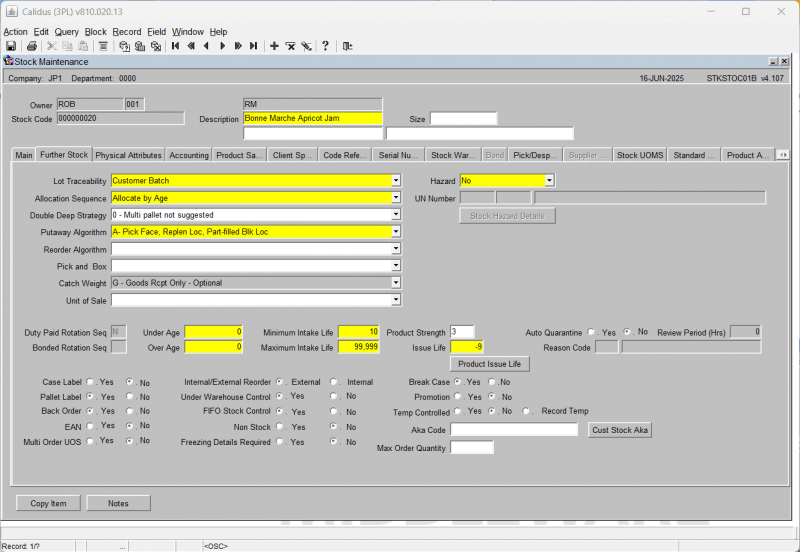
| Field Name | Description | Options | Generic Value |
|---|---|---|---|
| Lot Traceability ** | Determines what kind of rotation traceability you want for this product. This setting will prompt for this information at receipt | D - Customer Batch
F - No Customer Batch G - System Generated M - Manually Generated S - Sell by Date O - Manual Override P - Production Date T - Tea Garden Invoice N - No Rotation Note: lot traceability cannot be changed where there is on hand stock for the product |
G |
| Allocation Sequence ** | Allows the user to specify in what priority order allocation will take place for this product | A - Allocate by Age
C - Customer Batch S - System Batch R - Sys Batch in location and pallet sequence B - Sell By Date Note: allocation sequence cannot be changed where there is on hand stock for the product |
A |
| Double Deep Strategy | Dicatates whether multi-deep functionality will be utilised and if so, in what priority | 0 - Multi pallet not suggested
1 - Multi pallet prior to std. 2 - Multi pallet after std. 3 - Linked D.Deep prior to std or left blank |
0 |
| Putaway Algorithm ** | If auto putaway is to be utilised, determines which anchor point this product will use to start the putaway process. Note, there are 5 places to action autoputaway:-
Owner Bulk Locations Warehouse Bulk Locations Product Class Bulk Locations Location Class Bulk Locations Product Bulk Locations |
See AutoPutaway Section for details | A |
| Reorder Algorithm | Used for purchase order suggestion (not migrated) | 1 - Suppliers review days
2 - Daily replenishment Minm. 3 - Daily replenishment Maxm. 4 - As 1 + On Hand Qty of SW 5 - Required & available diff. Or left blank |
Blank |
| Pick and Box | Client specific packing functionality (not migrated) | C - One Case to a Box
N - None (Default) T - Cases to a Box||N | |
| Catch Weight | Determines whether an 'adhoc' weight is to be captured at receipt or outbound - will override stock weight if set - also used for specific functionality | C - Carton Wt. @ Rec/Pick
D - Carton Wt. @ Pick only F - Catch Wt. @ Pick Conf. N - No Catch Wt. recording P - Catch Wt. @ Order Entry For settings 'C' and 'D' carton weights are subtotalled to pallet level. |
N |
| Unit of Sale | Denotes an additional unit of measure for the product other than the standard UOM's created in stock maintenance (Main Tab.) Used mainly for reporting purposes (see 'To transit' for factorisation of unit to Impressions) | A -Area
I - Impressions L - Length P - Pack Q - Quantity V - Volume W - Weight Or left blank |
Blank |
| Hazard ** | Dictates whether a product is hazardous or not. Setting this flag to anything other than 'N' will take you into an additional hazardous details screen | N - No
S - In Storage W - In Warehouse Y - Yes |
No |
| UN Number | Hazardous required UN number. Only allowed entry if hazardous flag is other than 'N' | 4 character plus single character UN variant - must be already created in hazard maintenance or left blank | Blank |
| Auto Quarantine ** | Determines whether a product will be automatically put on hold at receipt. If Y is selected, the user will be prompted for a reason code and a review period | Y or N | N |
| Reason Code | The reason code used for stock to be automatically put on hold | Must have been created in reason codes maintenance - LOV available | Defined by the client |
| Review Period (Hrs) | The number of hours before the hold is released | 0 -9999 | Defined by the client |
| Duty Paid Rotation seq | Taken from ware_last_numbers of type ROT - no setup required | ||
| Bonded Rotation Seq | Taken from ware_last_number of type ROT - no setup required | ||
| Under Age ** | The number of days the stock is in the warehouse before it is under age (not migrated) Used in allocation - the system determines if it is under age based on the age of the stock + under age days and if this is greater than current date | 0 - 999999999 (displays only 8 digits) will default to zero | Defined by the client |
| Over Age ** | The number of days the stock is in the warehouse before it is over age (not migrated) Used in allocation - the system determines if it is under age based on the age of the stock + over age days and if this is less than current date | 0 - 999999999 (displays only 8 digits) will default to zero | Defined by the client |
| Minimum Intake Life ** | If sell by dates are required, determines the minimum number of days the product must be in the warehouse. Allocation will use this flag in conjunction with max intake life and issue life to establish if it the product is outside the sell by date allowance | 0 - 99999 will default to zero | Defined by the client |
| Maximum Intake Life ** | If sell by dates are required, determines the maximum number of days the product can be in the warehouse. Allocation will use this flag in conjunction with min intake life and issue life to establish if it the product is outside the sell by date allowance | 0 - 99999 will default to zero. This must be greater than or equal to the minimum intake life | Defined by the client |
| Product Strength | The strength of the product if applicable (will print on the pick list when migrated) | 2 character free text field | Defined by the client |
| Issue Life ** | If sell by dates are required, determines the actual shelf life of the product. Allocation will use this flag in conjunction with max intake life and min intake life to establish if it the product is outside the sell by date allowance | 0 - 99999 will default to zero | Defined by the client |
| Case Label | Determines whether case labels are required for the product. Currently only generic case labels are available | Y or N - will default to N | N |
| Pallet Label | Determines whether pallet labels are required for the product. Currently only generic and Schenker specific pallet labels are available | Y or N - will default to N | N |
| Back Order | Used in conjunction with product class and other flags, indicates whether this product can be back ordered | Y or N - will default to N | N |
| EAN | Indicates whether an EAN number is required | Y or N - will default to N | N |
| Multi Order UOS | Allows the user to enter an additional unit of sale at order entry if required | Y or N - will default to N | N |
| Internal/External Reorder | Used for automatic purchase ordering (not migrated) | E or I - will default to E | E |
| Under Warehouse Control ** | Specifies whether the product is under full warehouse control (not migrated) | Y or N | Y |
| FIFO Stock Control ** | Will determine at autoputaway whether FIFO will be considered | Y or N | Defined by the client |
| Non Stock ** | Specifies whether the product will actually be stored and monitored as a normal stock item or classed as a 'not in stock' i.e. not to be processed product | Y or N | N |
| Freezing Details Required ** | Determines, if product is to be frozen whether an additional box for freeze details will appear at receipt to capture date/ place frozen. | Y or N | N |
| Break Case ** | If a product is to be processed in both cases and units, specifies whether cases can be broken into units for this product in order to fulfil ordered unit qtys where no units are available at time of allocation. | Y or N | N |
| Promotion ** | Is this a promotional material? | Y or N | N |
| Temp Controlled ** | Specifies whether the product is temperature controlled. This will determine whether special processing throughout the system will be required | Y or N | N |
| Record Temp | If this flag is checked, the temperature recorded at receipt will be held on the system | Checked or left blank | Blank |
| Aka Code | An additional 'also known as' field to allow an alternative product code to be used | 20 character free text field or left blank | Blank |
| Max Order Qty | Maximum order quantity | 0-9999999 | |
| Buttons | |||
| Stock Hazard Details | Allows the user to enter specific hazardous information for the product | ||
Stock Maintenance - Physical Attributes Tab
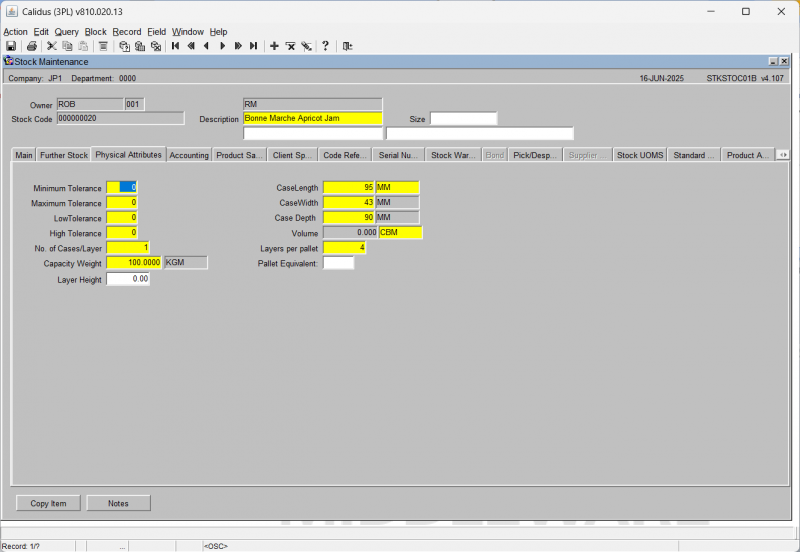
| Field Name | Description | Options | Generic Value |
|---|---|---|---|
| Minimum Tolerance | This determines the lowest catch weight value that can be entered at any point throughout the system. This percentage figure may be taken off the exact catch weight entry without error. Subtracting more than this percentage will trip an error condition. Consider a receipt of 10 cases of a product with a weight of 1Kg per case. The exact catch weight is 10Kg, but a Minimum Catch weight tolerance of 10.00% will allow 9Kg to be input. | Any lesser values than this will trip an error condition forcing re-input until the value is within the 10% tolerance range. (not migrated) 0 - 99999 - will default to zero | 0 |
| Case Length | The length of the case in the set UOM. The next field will allow you to set the value i.e. CM, IN | 0 - 99999999 - will default to zero - UOM will default to base UOM | 0 |
| Maximum Tolerance | This determines the highest catch weight value that can be entered at any point throughout the system. This percentage figure may be added onto the exact catch weight entry without error. Adding more than this percentage will trip an error condition. Consider a receipt of 10 cases of a product with a weight of 1Kg per case. The exact catch weight is 10Kg,but a Maximum Catch weight tolerance of 10.00% will allow 11Kg to be input. Any greater values than this will trip an error. | 0 - 99999 - will default to zero | 0 |
| Case Width | The width of the case in the set UOM. The UOM will be taken from the previous entry | 0 - 99999999 - will default to zero - UOM will default to base UOM | 0 |
| Low Tolerance | This determines the value at which a warning condition is tripped during catch weight entry. This percentage figure may be taken off the exact catch weight entry without warning. Subtracting more than this percentage will trip a warning condition. Any lesser values than this, up to and including the Minimum catch weight tolerance, will trip a warning condition. | 0 - 99999 - will default to zero | 0 |
| Case Depth | The depth of the case in the set UOM. The UOM will be taken from the previous entry | 0 - 99999999 - will default to zero - UOM will default to base UOM - note however, the combination of the length, width and depth cannot exceed 99999999 | 0 |
| High Tolerance | This determines the value at which a warning condition is tripped during catch weight entry. This percentage figure may be added onto the exact catch weight entry without warning. Adding more than this percentage will trip a warning condition. Consider a receipt of 10 cases of a product with a weight of 1Kg per case. The exact catch weight is 10Kg, but a High Catch weight tolerance of 5.00% will allow 10.5Kg to be input without warning. Any greater values than this, up to and including the Maximum catch weight tolerance, will trip a warning condition. | 0 - 99999 - will default to zero | 0 |
| Volume | Calculated field - sums up the length, width and depth of the product | N/A | N/A |
| No. of Cases/Layer | Normally used for pallet levelling - specifies how many cases per layer | 0 - 999999 - will default to std pallet qty, total cases per layer + layers/pallet cannot exceed total cases pallet in main tab | Defined by the client |
| Layers/Pallet | Normally used for pallet levelling - specifies how many layers per pallet | 0 - 999999 - will default to std pallet qty, total layers per pallet + cases/layer cannot exceed total cases per pallet in main tab. | Defined by the client |
| Capacity Weight | Sets the maximum weight for the pallet for this product. The UOM in the next field will default to the base UOM | 0 - 99999.9999 - will default to zero | 0 |
| Pallet Equivalent | |||
| Layer Height |
Stock Maintenance - Accounting Tab
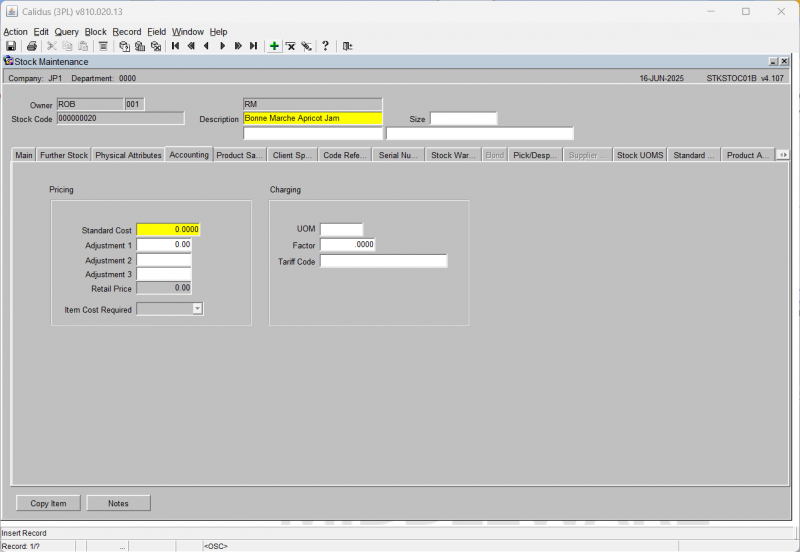
| Field Name | Description | Options | Generic Value |
|---|---|---|---|
| Standard Cost ** | The standard cost of the product (Purchase Price) | 0 - 999999.9999 | Defined by the client |
| Adjustment 1 | Any change to the standard cost can be added here - this will affect the retail price value (Fee 1) | 0 - 999999.99 or left blank | Blank |
| Adjustment 2 | Any change to the standard cost can be added here - this will affect the retail price value | 0 - 999999.99 or left blank | Defined by the client |
| Adjustment 3 | Any change to the standard cost can be added here - this will affect the retail price value | 0 - 999999.99 or left blank | Blank |
| Retail Price | A calculated field. This is a sum of the above four fields - NO ENTRY ALLOWED | 0 - 9999999.99 - note - the sum of the above 3 fields cannot exceed this quantity | N/A |
| UOM | The default unit of measure of the product | Must have been created in unit of measure maintenance or left blank - LOV avail | Blank |
| Factor | The charging factor placed against the default UOM | 0 - 99999.9999 - will default to zero | Blank |
| Tariff Code | |||
| Item Cost Required |
Stock Maintenance - Product Sampling Tab
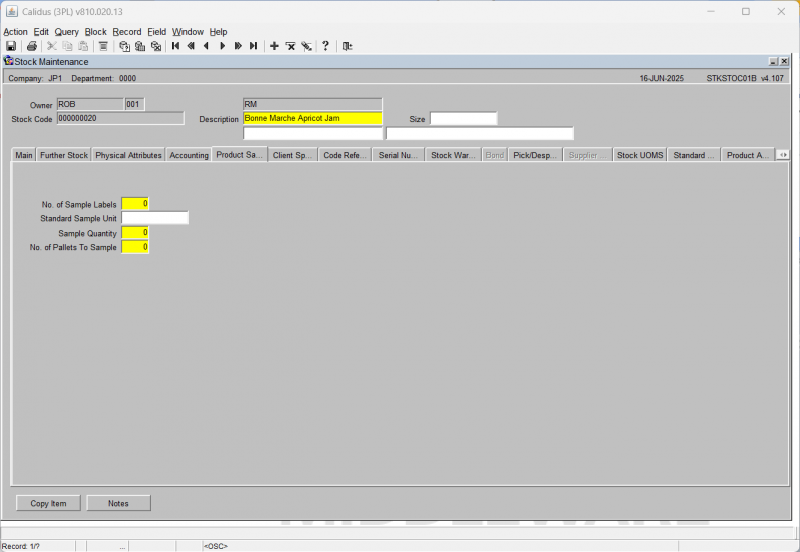
| Field Name | Description | Options | Generic Value |
|---|---|---|---|
| No. of Sample Labels ** | Enter the number of sample labels to be printed (not migrated) | 0 - 999 - will default to zero | 0 |
| Standard Sample Unit | Normally entered as the default UOM for the product - however no validation (not migrated) | 10 character free text field or left blank | Blank |
| Sample Quantity ** | The qty of UOM to be sent as a sample | 0 - 999 - will default to zero | 0 |
| No. of Pallets to Sample ** | The qty of pallets to be sent as a sample | 0 - 999 - will default to zero | 0 |
Stock Maintenance - Client Specific Tab
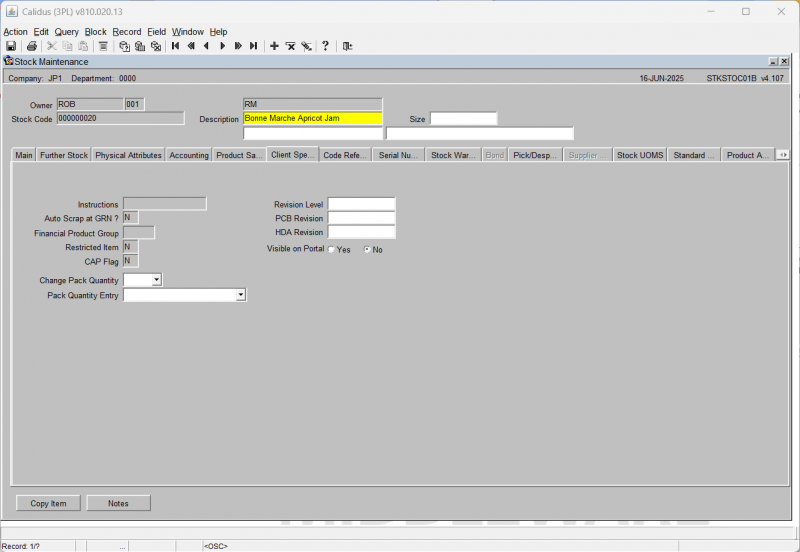
| Field Name | Description | Options | Generic Value |
|---|---|---|---|
| Instructions | The ability to enter instructions for the product to be printed at GRN (not migrated - No entry allowed) | None | Blank |
| Auto Scrap at GRN? | Denotes whether the product will be automatically scrapped at receipt (not migrated - No entry allowed) | None | Blank |
| Financial Product Group | Denotes a specific financial grouping criteria for the product (not migrated - No entry allowed) | None | Blank |
| Restricted Item | Affects later processing in the system - denotes a restricted item (not migrated - No entry allowed) | None | Blank |
| CAP Flag | Indicates whether or not a product operates under Common Agriculture Policy rules (not migrated - No entry allowed) | None | Blank |
| Revision Level | Allows extra information to be stored against the product - normally used for hardware type products i.e. v.8.2 | 10 character free text field or left blank | Blank |
| PCB Revision | Allows a PCB revision reference to be entered against the product | 10 character free text field or left blank | Blank |
| HAD revision | Allows an HDA revision reference to be entered against the product | 10 character free text field or left blank | Blank |
| Visible on Portal | No | ||
| Change Pack Quantity | Yes, No | Blank | |
| Pack Quantity Entry | Automated - 1 UOM, Manual Entry | Blank |
Stock Maintenance - Code References Tab
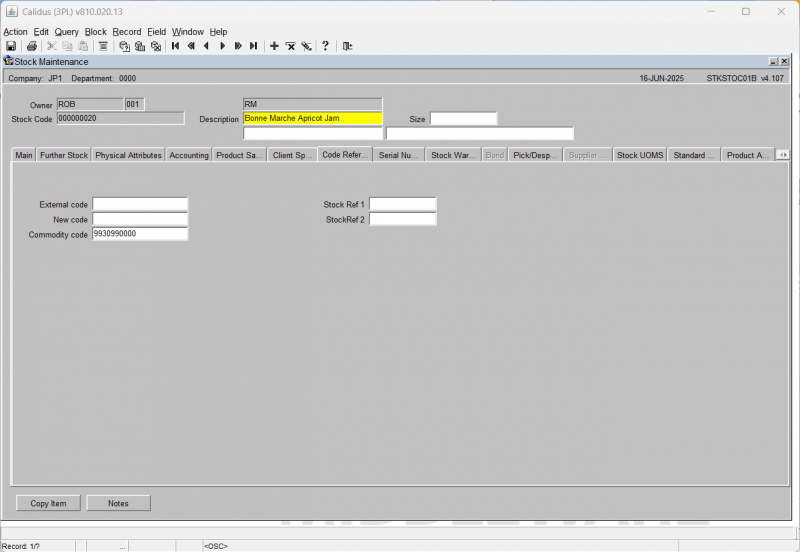
| Field Name | Description | Options | Generic Value |
|---|---|---|---|
| External Code | Client specific additional reference to a product - can be used for any client | 20 character free text field or left blank | Blank |
| New Code | Client specific field to allow entry of a new product code | 20 character free text field | Blank |
| Commodity Code | Allows entry of a customs specific commodity code | 20 character free text field | Blank |
| Stock Ref 1 | |||
| Stock Ref 2 |
Stock Maintenance - Serial Numbering Tab
This tab screen enables the configuration of a product to enable the capture of serial number details at a carton level at either the inbound or outbound stages.
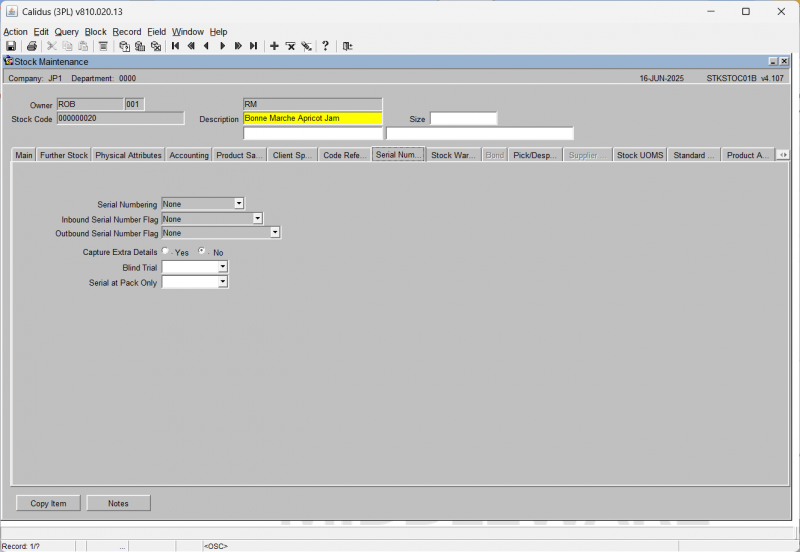
| Field Name | Description | Options | Generic Value |
|---|---|---|---|
| Serial Numbering ** | Determines whether serial numbering is required, and if so, how they are generated | 0 - Random
1 - Consecutive 2 - None||2 - None | |
| Inbound Serial Number Flag ** | Determines whether serial number capture is required at inbound | 0 - None
1 - Capture at Receipt |
0 - None |
| Outbound Serial Number Flag ** | Determines whether serial number capture is required at outbound, and if so, where. If serial numbers have been captured at inbound receipt or a product then on the outbound they can be assigned, otherwise serial numbers will be captured at outbound. | 0 - None
1 - Capture/assign at Pick 2 - Capture/assign Latest at Pack 3 - Capture/assign Latest at Despatch 4 - Capture/assign Latest at POD||0 - None | |
| Capture Extra Details ** | If serial numbers are required, is the additional information box required to capture carton level information (i.e. carton level catch weight) | Y or N - will default to N | N |
| Blind Trial | Y or N | Blank | |
| Serial at Pack Only | Y or N | Blank |
Stock Maintenance - Stock Warehouse Tab
This tab screen provides configuration control for a product's warehouse level settings. Note that there can be multiple records for a given product in cases where the product is stored in multiple warehouses.
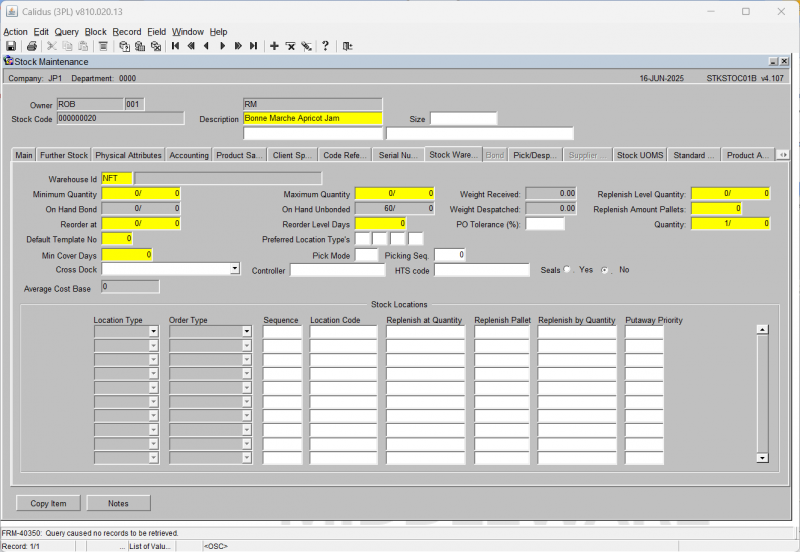
| Field Name | Description | Options | Generic Value |
|---|---|---|---|
| Warehouse ID ** | Assigns a warehouse ID for the product. Note, this record MUST be created in order for this product to be available for ordering/receipts | Must have been setup in warehouse maintenance - LOV available | Defined by the client |
| Minimum Quantity | Used for purchase order suggestion, states the minimum qty that can be in the warehouse before a PO is required (not migrated) | 0 - 99999999 (plus allows entry of 99999999 units) - will default to zero | 0 |
| Maximum Quantity | Used for purchase order suggestion, states the maximum qty that can be in the warehouse (not migrated) | 0 - 99999999 (plus allows entry of 99999999 units) - will default to zero | 0 |
| On Hand Bond | Calculated field that sums up the total bonded qty in stock for this warehouse - No entry allowed | None | NA |
| On Hand Unbonded | Calculated field that sums up the total unbonded qty in stock for this warehouse - No entry allowed | None | NA |
| Weight Received | Calculated field that sums up the total weight of product in receipt | None | N/A |
| Weight Despatched | Calculated field that sums up the total weight of product sent | None | N/A |
| Reorder at | Used for purchase order suggestion, states the reorder at qty for a PO to be created (not migrated) | 0 - 99999999 (plus allows entry of 99999999 units) - will default to zero | 0 |
| Reorder Level days | Used for purchase order suggestion, states the maximum qty that can be in the warehouse (not migrated) | 0 - 99999999 (plus allows entry of 99999999 units) - will default to zero | 0 |
| Default Template No | Allows information from a template to be passed into the product record (not migrated) | Must have been created in stock templates maintenance - LOV available - will default to 0 | 0 |
| Preferred Location Type's | Used to be used within the RF pre advice message - no longer used | 4 x 1 character fields or left blank | Blank |
| Min Cover Days | Used for purchase order suggestion, states the minimum number of days stock must be in the warehouse for (not migrated) | 0 - 99999999 - will default to zero | 0 |
| Pick Mode | Used at order entry, is related to the pallet levelling functionality. The pick modes set will dictate how pallet levelling occurs | 2 digit numerical field - must have been created in pick modes maintenance or left blank - LOV available | Blank |
| Picking Seq | |||
| Cross Dock | If a product is flagged as cross dock, it is then possible to raise an order without any stock and process it to status 5. When the stock arrives at receipt, you can 'cross dock' it and it will automatically allocate to the outstanding order. | 0 - Never
1 - Order Sequence with Warning 2 - Customer Sequence with warning 3 - Order Sequence without Warning 4 - Cust Sequence without warning||0 | |
| Controller | A client specific reference that can be applied to the product | 20 character free text field or left blank | Blank |
| HTS Code | A client specific customs reference that can be applied to the product for reporting purposes. | 20 character free text field or left blank | Blank |
| Seals ** | If this settings is checked as 'Y' a warning message will appear at receipt and packing to state seals are required | Y or N | N |
| Replenish Level Quantity | (greyed out for Bonded as not a bonded warehouse) - not used any more due to the flags being set within the Bonded/Unbonded Stock Locations Button | N/A | 0 |
| Replenish Amount Pallets | (greyed out for Bonded as not a bonded warehouse) - not used any more due to the flags being set within the Bonded/Unbonded Stock Locations Button | N/A | 0 |
| Replenish Amount Quantity | (greyed out for Bonded as not a bonded warehouse) - not used any more due to the flags being set within the Bonded/Unbonded Stock Locations Button | N/A | 0 |
| Average Cost Base | |||
| Stock Locations | |||
| Location Type ** | Determines what type of location you are setting | 1 - Bulk
2 - Pick 9 - Replenish M - Multi |
Defined by the client |
| Order type ** | Specifies for what order type the replenishment settings are for, should always set to 'H' Home Use | There are currently a range of options, non of which are currently supported | H - Home Use |
| Location Code ** | The location code to be used as the default for this product | Must have been created in location codes maintenance and be a valid use type against the /replenish type - LOV available | Defined by the client |
| Location Code | |||
| Replenish at Quantity | The minimum qty of cases/units to be in the location before a replenishment is triggered | 0 - 99999999/99999999 - will default to zero | Defined by the client |
| Replenish Pallet | The quantity of pallets by which the location will be automatically replenished | 0 - 99999999 | Defined by the client |
| Replenish by Quantity | The quantity of cases/units by which the location will be automatically replenished | 0 - 99999999/99999999 - will default to zero | Defined by the client |
| Putaway Priority | Determines in which order the location replenishments will take place | 0 - 99 | Defined by the client |
Stock Maintenance - Pick/Despatch Messages
This tab screen enables the configuration of product level message lines that can be configured for individual customers for reporting purposes, namely on despatch notes and pick lists.
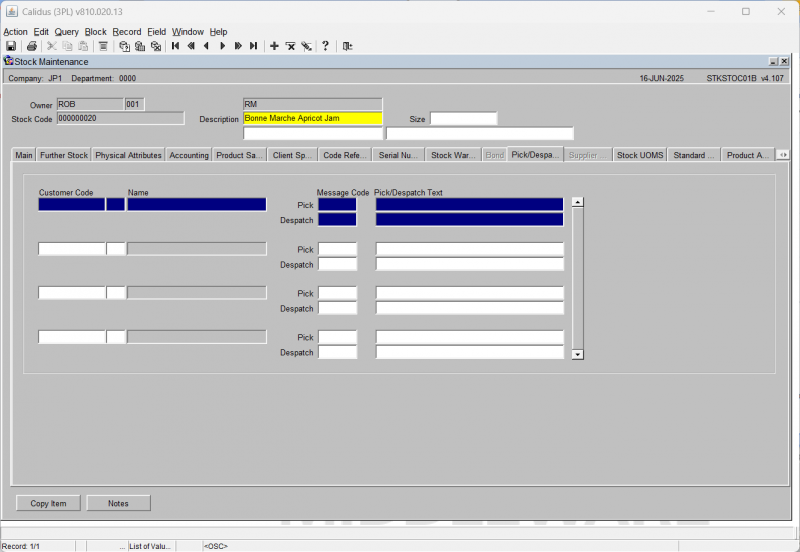
| Field Name | Description | Options | Generic Value |
|---|---|---|---|
| Customer Code ** | The customer code the pick/despatch messages will apply to | Must have been created in partners maintenance/customer wizard - LOV available | Defined by the client |
| Name | Will default in the customer name from the main settings | None | N/A |
| Pick Message Code ** | The template message text code to apply to this customer | 4 character free text field or left blank | Blank |
| Despatch Message Code ** | The template message text code to apply to this customer | 4 character free text field or left blank | Blank |
| Pick/Despatch Text | The text to apply to the message code you have just typed in. At order entry for this customer, you can then enter the message code and this text will automatically appear (not migrated) | 70 character free text field or left blank | Blank |
Stock Maintenance - Stock UOMS Tab
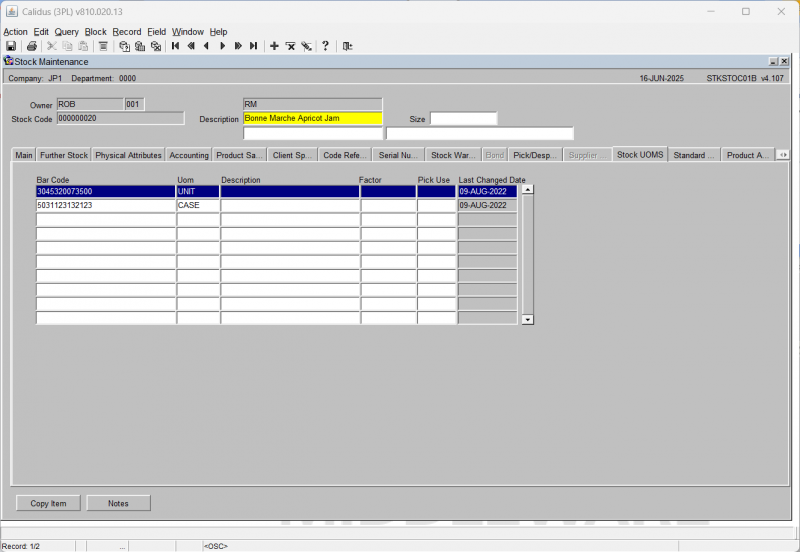
| Field Name | Description | Options | Generic Value |
|---|---|---|---|
| BarCode | The default bar code number used for this product/UOM combination. The user can have various barcodes for the different UOMS to be scanned by the RDT (not migrated) | 30 character free text field or left blank | Blank |
| Uom | The Unit of measure for this barcode | Must have been created in Unit of Measure maintenance - LOV available | Defined by the client |
| Description | Description of the particular Uom/barcode combination | 30 character free text field or left blank | Blank |
| Factor | Number of smallest Uom within the Uom entered | 0 - 99999999 | Blank |
| Pick Use | The factor level of the UOM. N.B. the factor for level 4 must be less that of 3, which must be less than that of 2 etc | - | Blank |
| Last Changed Date | The last time this information was changed. This is not editable, but is automatically captured for reference whenever changes are made. | - | - |
Stock Maintenance - Standard Pallets Tab
This screen enables the user to assign different pallet types and quantities per pallet to a product other than its default set in the main tab. This can then be used at receipt to enable multi auto putaway settings for different pallets into different location types.
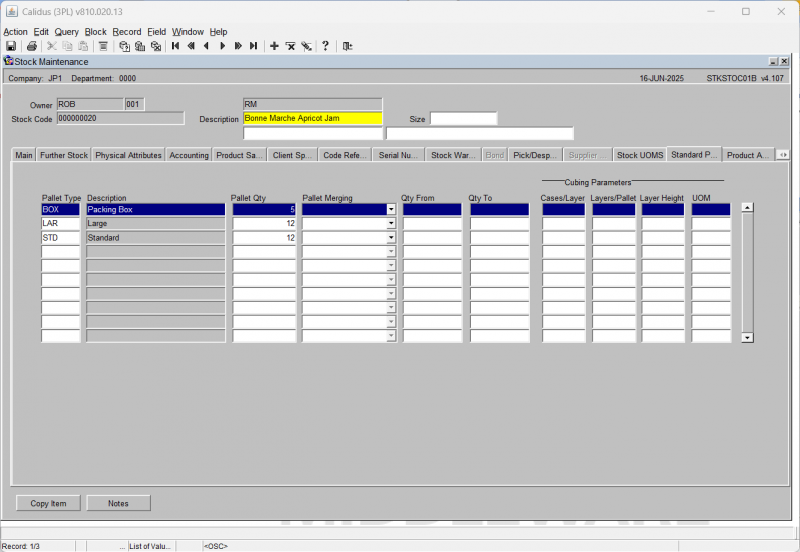
| Field Name | Description | Options | Generic Value |
|---|---|---|---|
| Pallet Type ** | The pallet type this product can be received in on | Must be set up in pallet types maintenance - LOV available (note, the first record will always be created from the default already set up) | Defined by the client |
| Description | The description of the pallet type will be automatically populated from the description set up in pallet types maintenance | None | N/A |
| Pallet Qty ** | The qty of stocking uom of this product to this pallet type | 0 - 9999999 | Defined by the client |
| Pallet Merging | |||
| Qty From | |||
| Qty To | |||
| Cubing Parameters | |||
| Cases/Layers | |||
| Layers/Pallet | |||
| Layer Height | |||
| UOM |
Stock Maintenance - Product Analysis Tab
This screen is used to assign analysis types to a particular product. Once assigned, this analysis type can be used to group products together and assign values to them.
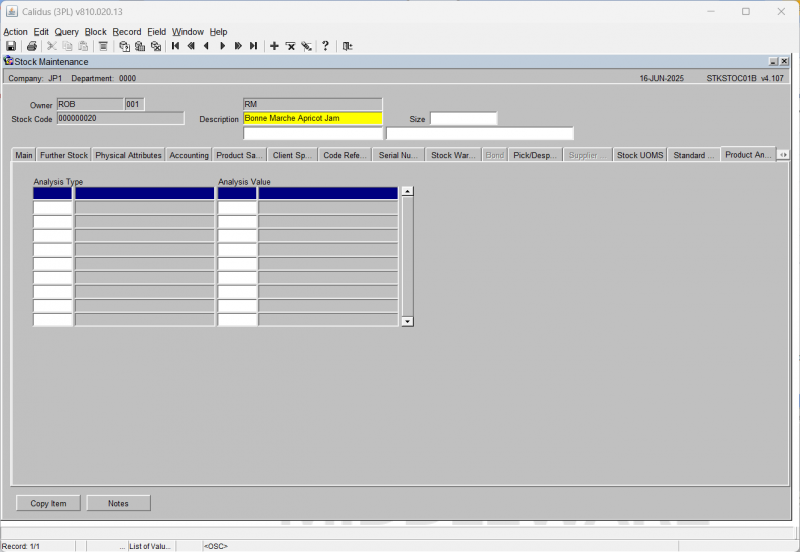
| Field Name | Description | Options | Generic Value |
|---|---|---|---|
| Product Analysis Type | The analysis type to be assigned to the product | Must have been created in product analysis maintenance (not migrated) | Blank |
| Product Analysis Value | The value assigned to this particular analysis type | 3 character free text field | Blank |
Stock Maintenance - Order UOS Tab
You are only allowed entry into this tab if you have the 'Multi Order UOS' box checked to Y in the Further Stock Tab. Facilitates ordering in multiple units of measure for conversion into case/unit quantities for allocation and picking.
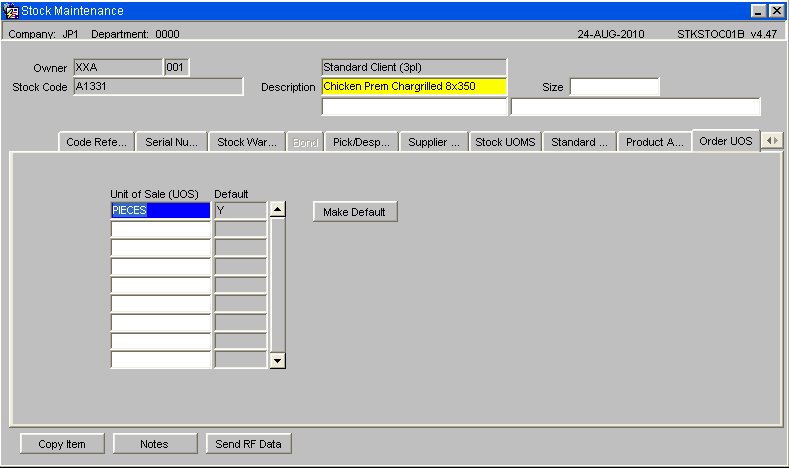
| Field Name | Description | Options | Generic Value |
|---|---|---|---|
| Unit of Sale (UOS) ** | The Unit of sale to be applied to the product | Must have been setup as one of the three units of measure and any other values set up in owner maintenance under owner UOS | Defined by the client |
| Default | Is this the default UOS | Y or N | Defined by the client |
| Buttons | |||
| Make Default | Allows the user to highlight the specific Unit of Sale and make this the default for the product | ||
Appendix A: Document History
A.1 References
| Ref No | Document Title & ID | Version | Date |
|---|---|---|---|
| 1 | UG 352167 C-WMS Standing Data Set-up Guide | v2.0 | 13/11/2018 |
| 2 | |||
| 3 |
A.2 Glossary
| Term or Acronym | Meaning |
|---|---|
| Ad Hoc (WCS) | A task instigated on the device (spec. Ad Hoc Pallet Move), rather than a task instigated from the WMS and Stock Control. |
| Advice Note Number | An external reference linked to a Goods Receipt. |
| Aisle (WMS) | A component of a location; usually a space through rows of racking or storage locations; a collection of locations; |
| Allocation (order) | The systemic act of identifying and ring-fencing product matching the order requirements, following proscribed warehouse rules. |
| Anchor Point (WMS) | A starting location for a search for a suitable storage location; auto-putaway location suggestion start point. |
| Area (WMS) | A collection of aisles; an area in the warehouse for a particular purpose. |
| Batch (WMS) | A production batch of a product; a quantity of product that is considered to have the same characteristics; |
| Bay (Warehouse) | A physical loading or unloading point for the warehouse. |
| Bay (WMS) | A component of a location; usually a space between uprights in racking, comprising several levels (horizontal beams). |
| Bay Diary | The mechanism for booking hauliers inbound/outbound and assigning bays. The OBS Logistics system is CALIDUS Bay Diary. |
| Block Stack | A stable stack of pallets. |
| Booking | A time slot for a bay, booked with a Carrier/Haulier. |
| Bulk (WMS) | Bulk storage; Usually full-pallet storage areas, racked or stacked. |
| Cancellation (WCS) | The facility to cancel a task due to some problem, identified by the user when performing the task. |
| Carrier; Haulier | The transport company (by road or sea). |
| Check Digit (WMS) | A short code, usually randomly generated and stored against a location, used to help identify that a user is at the right location before they proceed with a warehouse task. |
| Container | The actual physical container, identified uniquely by the Container Number. The Container will be identified as a Container Type. |
| Container Type | Descriptive of the use and capability and physical characteristics of a container. Container types are 40ft End Loader, Reefer, etc. |
| Container Yard | The storage areas for full and empty locations in the facility. The OBS Logistics system to manage this area is CALIDUS Container Yard. |
| CSV | Character-separated values; a text file with multiple rows and values, usually separated with commas. |
| C-WCS | CALIDUS WCS, the name of the OBS Logistics Warehouse Control system |
| C-WMS | CALIDUS WMS, the name of the OBS Logistics Warehouse Management system |
| Dead Leg (WCS) | A movement of a truck without a pallet; wasted resource. |
| Despatch | The final physical stage of an order; handover of goods to the haulier. |
| De-stuffing | The act of emptying a container and storing the contents in the warehouse. |
| Drive-In | A drive-in location, typically multi-level, multi-deep location. |
| Dry Van | Any type of non-refrigerated container. |
| Dual Cycling | Processes utilizing P&D locations for interleaving tasks in and out of specific areas, reducing dead leg movements. |
| EDI | Electronic Data Interchange; any form of automatically or semi-automatically uploading or downloading information from a computer system without manually re-keying the information. |
| ERP | Enterprise Resource Planning; a system for this. |
| Exchange (WCS) | Specifically Pick Exchange or Task Exchange. The process of allowing a user to select a different pallet in a multi-pallet location and exchanging the expected pallet for this one. If the pallet is planned for another task, task exchange will complete this task instead of the expected one first. If the pallet is not planned, pallet exchange will swap the pallet (if suitable). |
| GR; GRN | Goods Receipt; Goods Receipt Number or Note |
| High Bay | Typically tall (greater than 5 level) racking, usually full pallet storage, usually Narrow Aisle. |
| Inbound (Booking) | A booking linked to a Goods Receipt. |
| JIT | Just In Time; processes designed to trigger at the last instant. |
| KPI | Key Performance Indicator. |
| Level (WMS) | A component of a location; usually the vertical compartments of an area, delineated by horizontal beams. |
| Loading | The act of loading pallets onto a vehicle. |
| Location (WMS) | A uniquely identified space in the warehouse for storage of product. There are many types, most commonly Floor locations (for example, Marshalling, Inbound), Racking or Bulk Storage Locations and Pick faces. |
| Manifest | The contents of a vehicle or container. |
| Marshalling | The act of bringing pallets for an order or load together; an area to do so. |
| Multi-deep | A location with 2 or more pallets stored sequentially i.e. only one can be accessed at a time. |
| NA (WCS) | Narrow Aisle; usually any area in the warehouse that is restricted access due to space limitations, Narrow Aisles have associate P&D locations. |
| Outbound (Booking) | A booking linked to a Sales Order. |
| P&D | Pick-up and Drop-off locations; locations used to control the handover of pallets between distinct areas, for example between chambers and the wider area of the warehouse. |
| PI; Perpetual Inventory | The act of continuously checking locations in a warehouse, identifying and correcting product quantity issues. Usually used in Bulk environments rather than Pick Faces. In pick faces, this process is called is called Residual Stock Balance and usually takes place after picking from a pick face. |
| Pick Face | A location designed for picking part of a pallet of stock. Usually a low- or ground-level location. |
| Pick List (order) | The instructions to pick pallets or cases from locations; the paper report associated to this; the stage of preparing these instructions; the sending of these instructions to WCS. |
| PO | Purchase Order. |
| Pre-advice; Goods Receipt Pre-advice | An advanced notification of what is being received. Part of a manifest. Pre-advices can be stock and quantity, or individual pallet level. |
| Putaway | The physical move of a pallet to a storage location as a result of receiving it into the warehouse. |
| RAG | Acronym for Red/Amber/Green, a traffic light colouration system depicting (in sequence) Errors, Warnings or Informational messages. Usually used in operational monitoring to effectively display when certain processes are not working as expected. |
| RDT | Radio Data Terminal. |
| Reefers | Refrigerated Containers. |
| Replen; Replenishment | The act of moving product (usually a pallet) from bulk storage to a pick face. |
| Reposition (WCS) | The facility to change the location of a movement or putaway when at the final destination, sue to some issue discovered when performing the task. |
| RF | Radio Frequency; An RF device is an RDT, typically used by CALIDUS WCS for executing warehouse tasks. |
| SCR; CR | Software Change Request. |
| Short Allocate | The process of not fulfilling an order due to failure to identify sufficient product at Allocation. |
| Short Pick | The process of not fulfilling an order due to failure to identify sufficient product when picking. May also be used as a term to indicate Short Allocation. |
| SO | Sales Order. |
| Truck Types | Plants, Mechanical Handling Equipment. For example, Reach trucks, Counter-balance trucks, pallet riders, etc. |
| UOM | Unit of Measure. |
| WA (WCS) | Wide Area; usually any area in the warehouse that is not restricted access due to space limitations, for example, floor areas, not Narrow Aisle. |
| WCS | Warehouse Control System |
| WMS | Warehouse Management System |
Oracle App Terms
| Term or Acronym | Description |
|---|---|
| DDL | Drop-down list of values, usually denoted by a down-arrow to the right of the field. |
| LOV; Lookup | List of Values. A Lookup of values from data maintained in the system (rather than fixed data that a DDL may be used for), |
| Form; Window; Screen | Alternative terms for each displayed window within the application. |
| Tab | A tab on a form, which contains its own panel of data to be viewed or entered. Denoted in this guide as italics. |
| Panel | A panel on a form contains data to be viewed or entered. |
| Button | A clickable button. Denoted in this guide as bold. |
| Field | Data that can be displayed or entered is referred to as a field. This is the core of where you will view or enter information within Forms. Fields are described by Labels and usually come as a pair. These (and labels) are denoted in this guide as italics. |
| Table | When there are multiple data to be shown in a group, those records are usually displayed in a table. Tables allow showing multiple fields in columns, are scrollable vertically and sometimes horizontally, will have buttons for title labels if the columns are sortable and may allow configuration, usually through a Configure button, which will take you to WHS0909. |
| Label | A label is the annotation of the field being displayed and typically tells you what it is. CWMS supports multi-lingual labels in a lot of forms. |
| Click; Select | Clicking the left mouse mutton on a field, table or button using your mouse. |
| Right-click | Clicking the right mouse mutton on a field, table or button using your mouse. |
| Viewport | The viewport is the means by which you are viewing the forms within the application. Within a browser, this may be the size of the browser window, or just a fixed portion. When running the app browserless, this is the size of the window displayed on your desktop. |
| DPI | Dots per Inch. This may be used to adjust the resolution of the application within the viewport. |
| Menu | The menu where all forms are selected, as opposed to the Oracle standard query menu. In CWMS, this is the Explorer window. (FXMEXPLR). Menu items are sometimes denoted in this guide in bold/italics. Slashes typically indicate a sub-menu. for example, Warehousing/Goods Receipt/Goods Received Advice denotes the top-level Warehousing menu, then the Goods Receipt sub-menu, and then the Goods Received Advice screen. As menus in CWMS are pretty much completely user configurable, this may have less meaning than you would like in your system, and we generally refer to these on what we call the standard menu structure. |
| Control Bar; Format bar | The control bar for searching, inserting and pretty much doing anything within the selected Oracle form. See System_Navigation_Guide#Format_Toolbar for more information. |
| Key; Function Key; Shortcut Key | Alternative terms for a keypress on your keyboard. In this guide, these are denoted with fixed width text in a box e.g. F4
|
| Multi-Modal | A term denoting whether the forms can be open and active at the same time. CWMS is not multi-modal. |
| Scroll | The act of moving a fixed window vertically or horizontally to show more information. Typically you will see and use these on tables. |
| Check box | A simple notation of whether something is enabled or disabled (or Yes or No, True or False, etc) is typically displayed as a checkbox. If the box is checked, then this means Yes/True/Enabled, the functionality depending on the label of the checkbox. |
| Option Select; Radio Buttons | When a field has a limited number of options, sometimes this is displayed with bulleted options, all visible n the screen. This is called an Option Select or Radio button. The option that is selected will have the button filled in. |
A.3 Document History
| Version | Date | Status | Reason | By |
|---|---|---|---|---|
| 1.0 | 08/03/2011 | Issue | Initial Version | LBW |
| 2.0 | 13/11/2018 | Issue | Updated version for formatting | ANW |
| 2.01 | 1/7/2025 | Draft | Updated to latest versions | ANW |
A.4 Authorised By
Matt Tipping | Aptean Project Manager | _____________________________ |
Tony Walker | Aptean Consultant | _____________________________ |