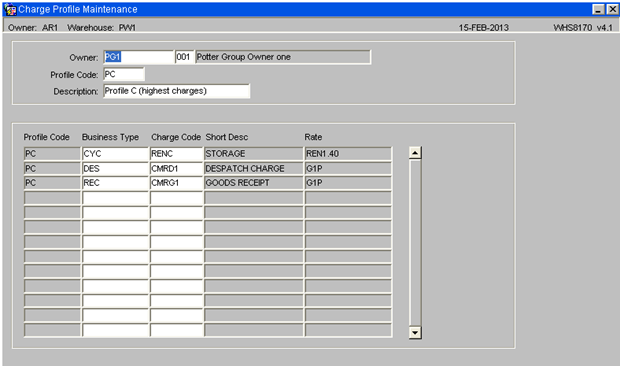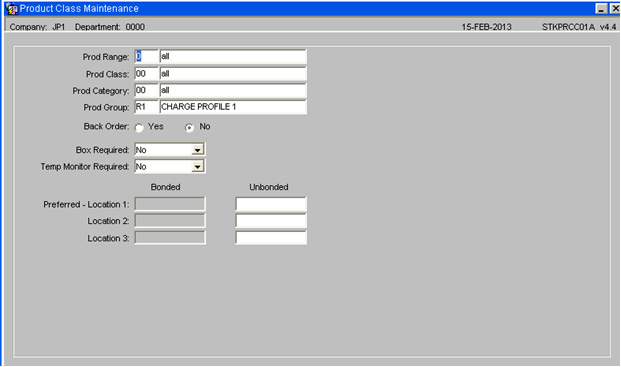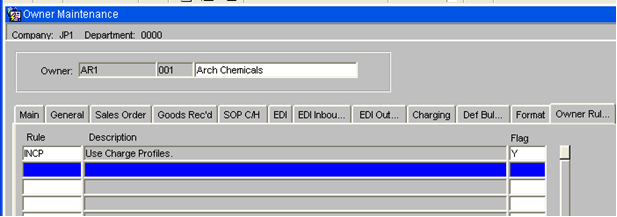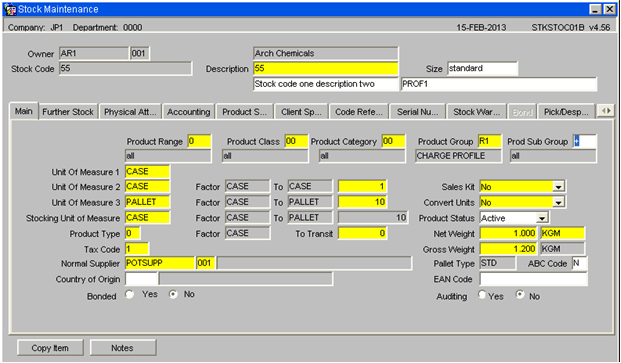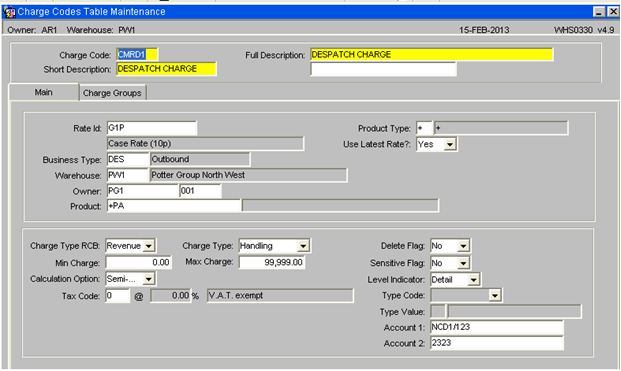UG 352167 C-WMS Charge Profiles Guide
![]()
Aptean
Charge Profiles Guide
CALIDUS WMS
1st May 2025 - 1.0
Reference: UG 106181
Charge Profiles
This document covers the setup of charge profiles in the system.
Owner-Level Setup
Charge Profiles
The Charge Profile Code is 2 characters. Someone will need to decide which codes to use. The best option is probably a meaningful code, e.g. A code of WT for the products charged by weight. A code of HV- for high value products.
If meaningful codes are not to be used then a generic code could be assigned e.g. P1 – Profile 1, P2 – Profile 2.
The same profile code can be used for different owners. In this situation each owner would need to be setup for each profile code.
If there is a similar concept on the old system then if may be desirable to use a similar code.
The Charge profile code for each stock code, will be stored in the product group.
The product group field is included in the Oracle Reporting Suite stock report as a selectable field. This means, it will be possible to produce a spreadsheet of stock codes assigned to a particular charge profile.
A new “Charge profile” maintenance screen (WHS8170) will be used to setup the charge profiles for each owner, as shown below:-
Product Groups
For each charge profile code used, a new product group will need to be created for each owner.
The product class maintenance screen is used to create new product groups.
Owner Rule
The owner rule INCP can be used to switch the “Charge Profile” functionality on by setting the flag to Y.
Stock code and Charge Set-up
Stock Master
For owners using charge profiles, each stock code will need to have the product group set to the correct charge profile code. NB. The product group field is included in the stock upload.
Charge Code Set-up
Charges can be setup at owner level by setting the Product to + to indicate all stock codes for this owner. This functionality will not change.
For charge codes using the new “Charge profile” functionality,
The Product should be set to +XX where XX is the 2 character charge profile code. This set-up identifies the charge code as a charge that applies to all stock codes with a matching charge profile code.
When charges are applied automatically, the system will work as it currently does, applying owner level and stock code level charges. The Charge profile charges will be applied as well as the current charges.
Charges can be setup at owner level by setting the Product to + to indicate all stock codes for this owner. This functionality will not change.
Copy Owner
If the INCP rule is set to Y for the owner being copied from, then the system will create the charge profiles and charge codes for the new owner, if the copy charges option is selected in the copy owner screen.
The assumption is made that all existing charge codes will have the format SSSAA, where SSS is the stockist code and AA a 2 character identifier. If the charge codes are in a different format then the copy of the charge codes will not occur.
When the system creates the new charge codes for the new owner, this charge code format will be followed.
For example, If the owner is AR1 there with charge codes AR1RH, AR1AD. The charge codes created for a new owner, DA2 will be DA2RH, DA2AD.
Conversion of Existing Owners
For owners with charges setup at stock code level.
- Set up the charge profile records.
- Create the product group records.
- Switch the owner rule INCP to Y
- Choose a sample stock code. Find the charge codes for this stock code and change the Product to +XX where XX is the charge profile code.
- Find the stock details in stock maintenance and set the product group to the charge profile code.
- Do a receipt and pick confirm an order for the sample stock code.
- Run the quicks (expected revenue) report and ensure the generated charges are correct.
- Repeat with a sample stock code for each of the charge profiles for the owner.
- Once the sample stock codes are verified as producing the correct automatic charges, the remaining stock codes can be converted. To convert the remaining stock codes the product group, on stock maintenance, must be set to the correct charge profile code. The charge codes set up at stock code level can now be deleted.