ULF0030 Company Setup
In order to create a company, you must be given the authority to do so.
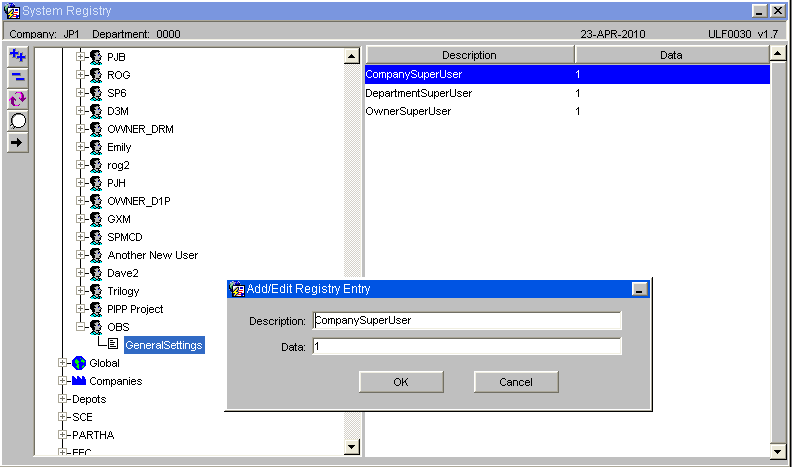
In system registry, against your user id, move the cursor to the right hand side of the browser and click on the '+' icon. This will show you the box below. Enter the text exactly as shown (without spaces.)
In order to create a department (required) you also need to take the same steps, but entering a description of DepartmentSuperUser and a data value of 1.
In addition to setting up the user account to allow the company to be created, a system registry setting must be set for units of measure.
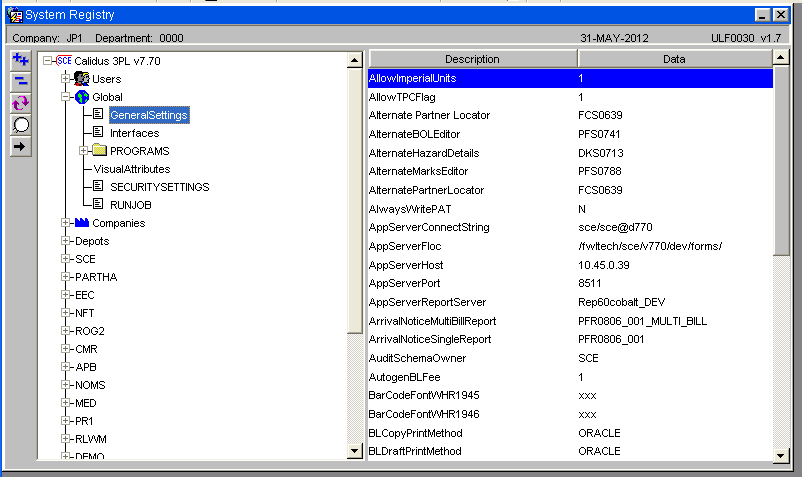
Ensure that the system registry value 'AllowImperialUnits' with a data value of '1' is set at either Company level (this may require a new Company data node to be added to the menu or enter at the Global level.
![]() Note: If the value is not set then there is the possibility that inbound EDI messages mail fail to upload.
Note: If the value is not set then there is the possibility that inbound EDI messages mail fail to upload.